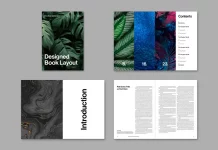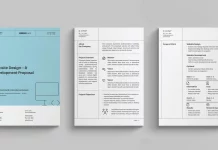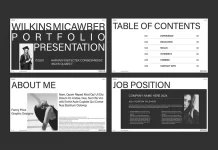This post contains affiliate links. We may earn a commission if you click on them and make a purchase. It’s at no extra cost to you and helps us run this site. Thanks for your support!
Most of you probably know that crafting a professional portfolio from scratch can be daunting. For many designers, the challenge lies not just in the creation but in making sure that their work is presented in the most appealing way possible. A well-designed portfolio has the power to captivate potential clients, employers, or partners, but creating such a tool from the ground up requires significant time, effort, and a keen eye for design. This is where templates come into play, bridging the gap between functionality and aesthetics while saving time. PixWork’s portfolio template, designed in Adobe InDesign, is an ideal solution for those looking to achieve a professional edge without the struggle of starting from scratch. This template offers a balanced mix of elegant design, user-friendly features, and complete customizability. Whether you’re an artist, photographer, or creative professional, this template provides an effective and efficient way to present your work with clarity and style. Here’s an in-depth look at why this template stands out and how it can help elevate your presentation to a new level.
Please note that this file requires Adobe InDesign. The latest version is available on the Adobe Creative Cloud website—take a look here.

Sleek Design, Modern Aesthetic
The template features 26 pre-designed pages, each meticulously laid out to deliver a clean, minimalist look. Spanning an 8.5 x 11-inch format, it’s the perfect balance between a professional presentation and a visually captivating design. The consistent use of white space enhances readability and focuses the viewer’s attention on the content. This structured approach suits anyone from photographers and artists to creative studios aiming for a sharp, polished profile.
Effortless Customization
With user-friendly customization options, the template allows seamless editing in Adobe InDesign. Every image and text block serves as a placeholder, simplifying content replacement. This means designers can effortlessly tailor the template to match their unique voice and visual identity. The CMYK color mode ensures that the portfolio remains print-ready, making it ideal for both digital presentations and tangible showcases.
Key Features That Make It Stand Out
- Comprehensive Layouts: The 26 pages cover a wide variety of content needs — from project highlights and introductions to detailed overviews and closing contact pages.
- Professional Quality: With CMYK color mode, the template is optimized for high-quality print. This aspect ensures that the physical copy of the portfolio maintains its professional sheen.
- Flexible Structure: The template’s modular approach allows users to add, remove, or reorganize pages with ease, adapting to varying amounts of project content.
- Balanced Visuals: The combination of striking images and well-placed text maintains an elegant balance. The placeholders guide users to align their media and descriptions for a harmonious layout.
Why This Template is Ideal for Designers
For designers aiming for a modern and sophisticated portfolio without the time-intensive process of building one from scratch, PixWork’s template serves as a ready-made solution. It provides a base that aligns with professional standards while leaving room for customization to make it uniquely yours. This design reduces the friction of creating a consistent and visually pleasing presentation, which can be especially beneficial for client pitches, project submissions, or creative proposals.
Streamlined Editing Process
Thanks to its intuitive structure in Adobe InDesign, even those less familiar with layout tools can adapt this template with ease. The placeholders for visuals and text can be updated swiftly, enabling designers to focus more on the content rather than layout logistics. With pre-set design elements, users save time while ensuring consistency across the entire portfolio.
How to Get the Most Out of This Template
To maximize the potential of PixWork’s template:
- Personalize Your Content: Use high-resolution images and professional descriptions tailored to your brand.
- Maintain Consistency: Stick to a theme that reflects your work’s character and values.
- Leverage Print-Ready Benefits: Utilize the CMYK setup for printed portfolios, ensuring your work looks as impressive on paper as it does on screen.
A Portfolio That Speaks Volumes
PixWork’s 26-page portfolio template is an outstanding choice for any designer looking to elevate their professional presentation. With its modern and minimalist layout, print-ready features, and ease of customization, it embodies a versatile and sophisticated solution. Whether showcasing photography, graphic design, or architectural projects, this template provides a powerful tool to make a strong impression without the hassle of starting from scratch.
Create a polished portfolio that captures attention and communicates your expertise. The PixWork template is more than just a layout — it’s the framework for your professional story.
All images © by PixWork. Check out the Templates category to find more graphic design resources for different creative needs.
Subscribe to our newsletter!