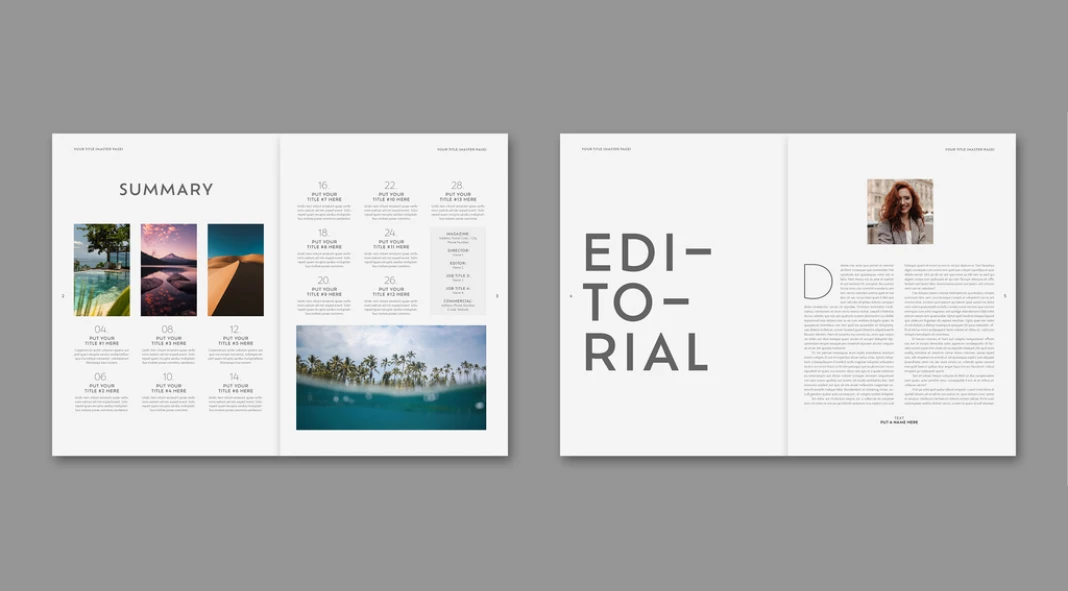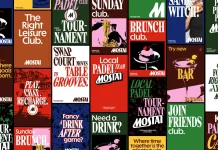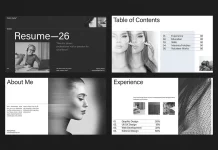This post contains affiliate links. We may earn a commission if you click on them and make a purchase. It’s at no extra cost to you and helps us run this site. Thanks for your support!
Craving a Stunning Magazine? Discover Tom Sarraipo’s Incredible InDesign Template!
Ever dreamt of crafting a magazine that captivates readers from cover to cover? Imagine flipping through pages filled with engaging content, beautiful imagery, and a layout that just works. It’s a vision many creatives share, but the execution can often feel daunting. Where do you even begin with layout, design, and ensuring a professional finish? Well, what if the answer was simpler than you thought?
What if you could kickstart your magazine creation journey with a professionally designed, fully customizable template? Enter Tom Sarraipo’s exceptional magazine InDesign template: a game-changer for aspiring publishers, seasoned designers, and everyone in between. With it, users can focus on what truly matters: creating compelling content. Sarraipo’s template provides a solid foundation. It makes the design process smoother and more efficient. Are you ready to unlock your magazine’s potential? Let’s explore what makes this template so special.
Please note that this template requires Adobe InDesign installed on your computer. Whether Mac or PC, the latest version is available on the Adobe Creative Cloud website—take a look here.
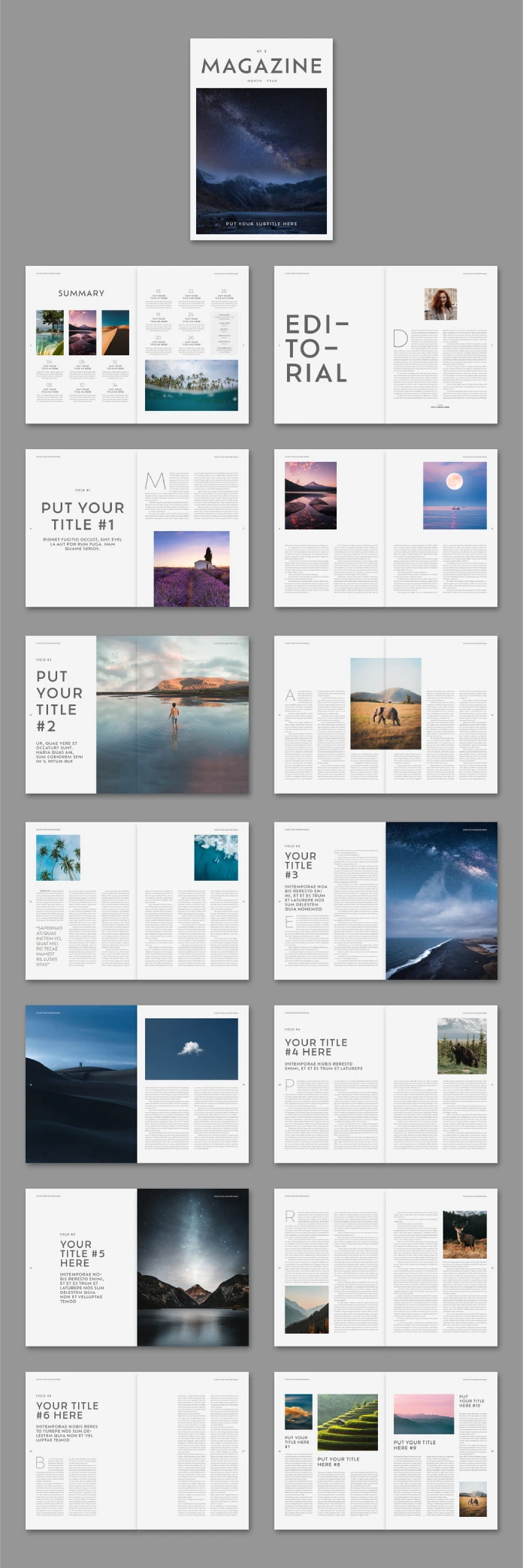
A Head Start to Your Magazine Creation
Let’s face it: staring at a blank page can be paralyzing. Designing a magazine from scratch demands a keen eye for visual hierarchy, typography, and overall aesthetics. Sarraipo’s magazine InDesign template takes away that initial hurdle. It provides a well-structured starting point. The template offers a pre-designed framework. You can then adapt it to your specific vision. It’s like having a professional designer who whispers helpful suggestions in your ear, guiding you toward a polished and impactful final product.
Designed for Excellence: The Template’s Features
This isn’t just any template. Sarraipo has carefully crafted a magazine InDesign template with several key features:
- A4 Standard Size: The template adheres to the A4 paper size. It’s a widely recognized international standard. This ensures compatibility with printing services worldwide. So, regardless of your location, you can be sure your magazine will meet standard printing specifications.
- CMYK Color Mode: Print perfection is within reach! CMYK (Cyan, Magenta, Yellow, and Key/Black) is the standard color mode for print. This is crucial to ensure accurate and vibrant colors in the final printed product. No more unexpected color shifts or dull results. What you see on your screen is what you get in print.
- Print-Ready: No more last-minute scrambles to adjust settings. This template is designed to be print-ready. The settings ensure a smooth transition from digital design to physical magazine.
- 30 Fully Customizable Pages: The template contains 30 pre-designed pages. This provides ample space for a variety of content. These pages are adaptable to the user’s specific needs. Whether it’s feature articles, captivating photography, or engaging columns, there’s room to play.
- Easy Customization in Adobe InDesign: The industry-standard layout and design software lets you personalize the template to your heart’s content. No need to learn complicated new software. You likely already have it and are able to use it effectively.
- Placeholder Content: All images and texts are placeholders. This allows users to easily add their own content. It’s a simple drag-and-drop process to input text and images, making the design process fast and efficient.
The Power of a Clean, Modern Design
Sarraipo’s magazine InDesign template boasts a clean, modern design aesthetic. So, what does this actually mean for you? It means your magazine will instantly project an image of professionalism and sophistication. The layout is carefully considered. It provides a balance between text and visuals. It also creates a reading experience that’s both engaging and easy on the eyes. The design elements work in harmony. They guide the reader through the pages. The result is a magazine that’s a pleasure to browse.
Unleash Your Creativity with Full Customization
While the template offers a strong foundation, it’s designed to be fully customizable. This means you’re not limited to a rigid structure. You have the freedom to tailor every aspect of the design to match your unique brand and content. Change the fonts, adjust the colors, rearrange the layouts – the possibilities are endless. The template is a springboard for your creativity. It empowers you to create a magazine that truly reflects your vision.
Why Choose a Magazine InDesign Template?
In today’s fast-paced world, efficiency is key. A well-designed magazine InDesign template can save you countless hours of design work. This allows you to focus on creating amazing content. Think about it: Instead of wrestling with layout intricacies, you can pour your energy into writing compelling articles, sourcing stunning photography, and crafting a unique voice for your magazine.
Who Can Benefit from This Template?
This template is a valuable resource for a wide range of individuals and organizations:
- Aspiring Magazine Publishers: Are you dreaming of launching your own magazine? This template is an excellent starting point.
- Small Businesses: Enhance your brand image and reach your target audience with a professionally designed magazine.
- Marketing Professionals: Create engaging marketing materials that stand out from the crowd.
- Designers: Streamline your workflow and create stunning magazine designs more efficiently.
- Students: Learn the principles of magazine design and create impressive portfolio pieces.
Tom Sarraipo’s magazine InDesign template empowers you to bring your magazine vision to life. With its clean design, customizable features, and print-ready format, it’s a valuable asset for anyone looking to create a professional and engaging magazine. So, are you ready to transform your magazine dreams into reality? Grab this incredible template and start creating today!
Feel free to find other professional graphic design templates on WE AND THE COLOR.
Subscribe to our newsletter!