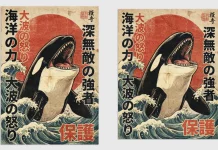This post contains affiliate links. We may earn a commission if you click on them and make a purchase. It’s at no extra cost to you and helps us run this site. Thanks for your support!
Studio Luuqas Design has created this easy-to-use newspaper template for Adobe InDesign.
Creating a well-structured newspaper has never been easier. Using this fully editable Adobe InDesign template made by studio Luuqas Design, you can speed up your workflow by creating a beautiful newspaper in just a fraction of the normal time.
Made in size of A3 and consisting of 20 pages based on a uniform layout and grid system, everything is easy to edit with basic graphic design and InDesign skills. As already mentioned, every single part is fully editable. You can copy or add new pages, include your own text and images, etc.
Please note, this product requires Adobe InDesign. You can get the latest version from the Adobe Creative Cloud website, just have a look here. To learn more, just click on the following link.



Are you interested to see more graphic stock items that can be used in a variety of design projects? If so, you should definitely browse through our extensive Templates category. The section includes a wide range of vector graphics, textures, mockups, web themes, and so much more. In addition, you can find the latest typeface releases in our popular Fonts category. WE AND THE COLOR is the right online publication for graphic designers and the entire professional creative scene.
Subscribe to our newsletter!