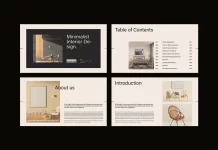This post contains affiliate links. We may earn a commission if you click on them and make a purchase. It’s at no extra cost to you and helps us run this site. Thanks for your support!
Available for download with two standard sizes (A4 and US Letter), this Adobe InDesign brand manual template with blue accents covers all common topics of today’s branding projects.
Created by Adobe Stock contributor @MrTemplater, this highly professional and well-designed brand manual template comes with 32 pre-made pages that can be customized in Adobe InDesign. If you decide to download this template to document your own graphic design and branding projects, you get two standard sizes (A4 and US Letter). Every section is fully editable. This Adobe InDesign template is perfect to present any graphic design or branding project to your clients the right way. It is fully print-ready but you can also save it as a PDF to send it via email to clients or upload the file to your website or portfolio.
Please note, this product requires Adobe InDesign. You can get the latest version from the Adobe Creative Cloud website, just have a look here. Feel free to learn more about this brand manual template by clicking on the following link or have a look at the images below.

For those of you looking for more graphic design resources, we recommend you to check out our extensive Templates category. The section includes several reviews of high-quality design assets made for creative professionals. Using these files, you can speed up your workflow and reduce your costs, while designing outstanding products for print or web in a minimum of time.
Subscribe to our newsletter!