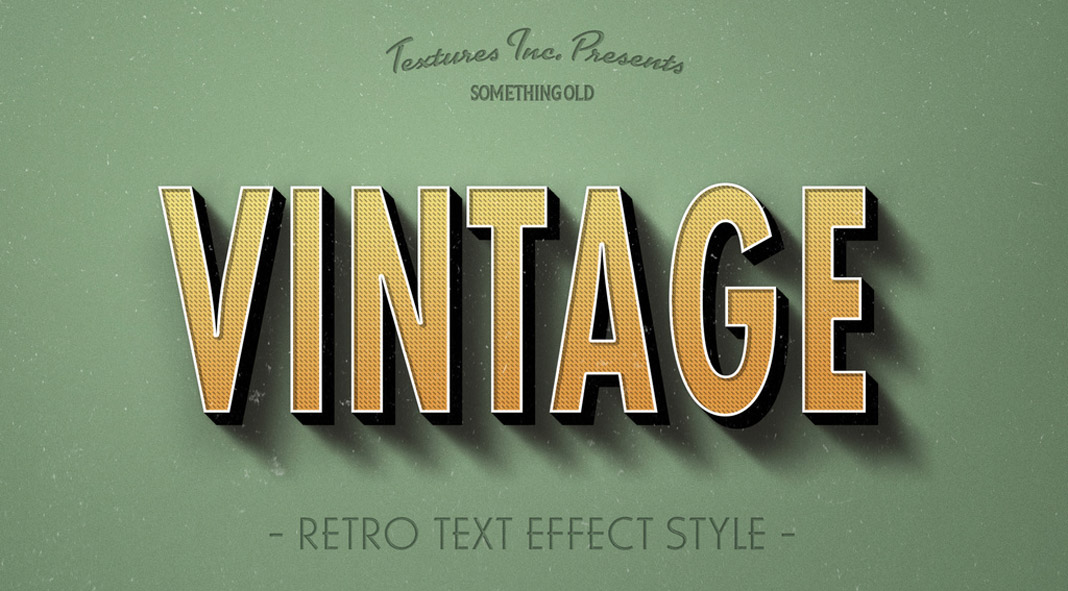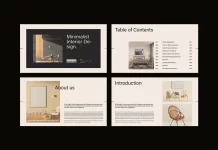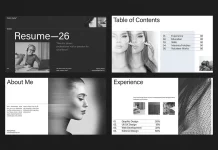This post contains affiliate links. We may earn a commission if you click on them and make a purchase. It’s at no extra cost to you and helps us run this site. Thanks for your support!
Using this Adobe Photoshop template, you can create eye-catching vintage text effects in no time!
Adobe Stock contributor @Patrick specializes in a wide range of graphic design assets ranging from useful branding mockups to those stunning vintage text effects. Equipped with four premade styles, every text effect is fully editable. You only need to type in the text you want and the stunning retro effect is created automatically.
Please note, these vintage text effects require Adobe Photoshop. You can get the latest version from the Adobe Creative Cloud website—just have a look here. Feel free to see more below or click on the following link to download this professional template.
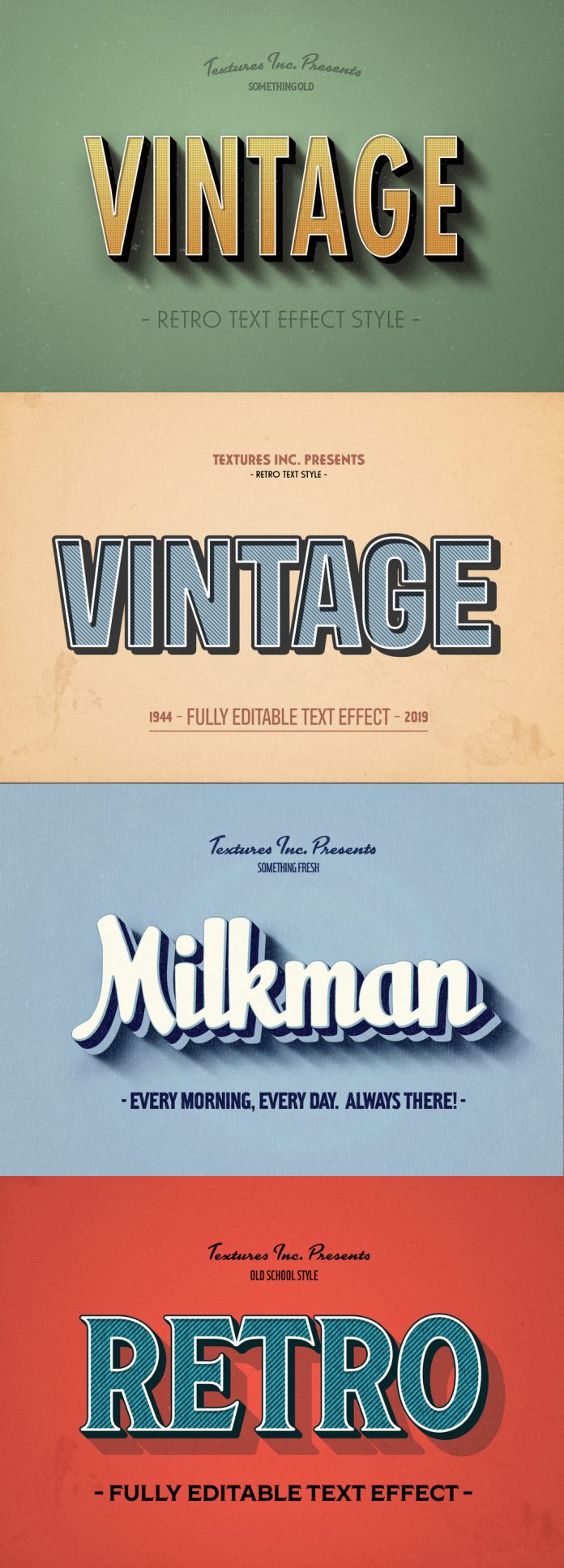
Are you looking for other graphic design resources? Our recommended Templates category includes a great collection of high-quality design assets for different needs. In addition, you can find trending typefaces in our Fonts category.
Subscribe to our newsletter!