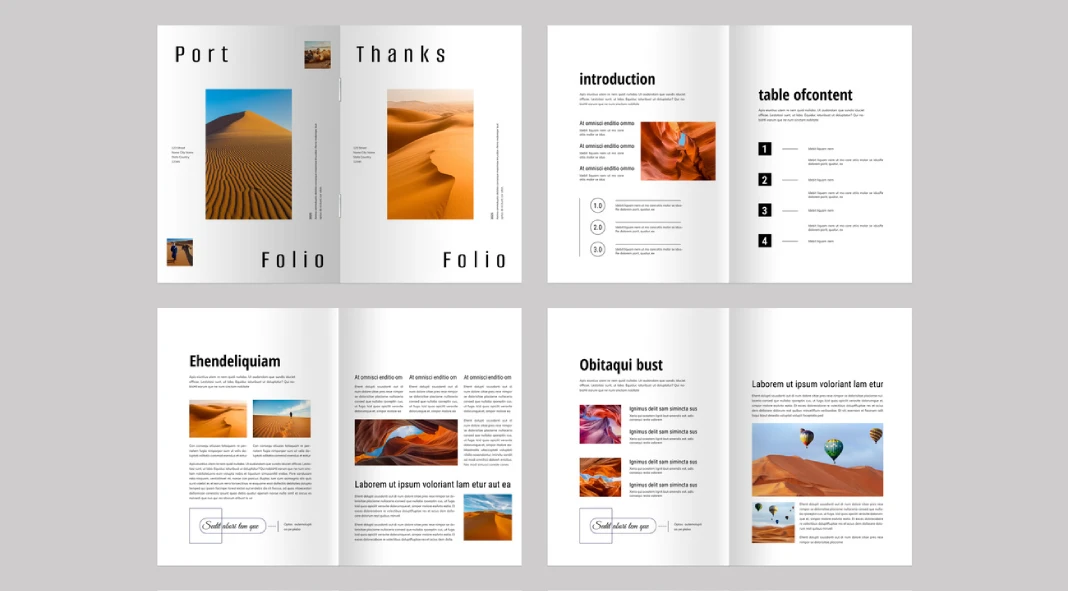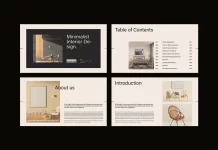This post contains affiliate links. We may earn a commission if you click on them and make a purchase. It’s at no extra cost to you and helps us run this site. Thanks for your support!
Who else ever felt overwhelmed by the thought of creating a portfolio that truly showcases your work? Let’s be honest, designing a professional-looking portfolio from scratch can be a daunting task. It takes time, effort, and a certain level of design expertise. You need to worry about layout, typography, imagery, and making sure everything works together seamlessly. And after all that, are you even guaranteed a result you’re proud of? That’s where this amazing A4 Adobe InDesign portfolio template comes in. Forget staring at a blank page, struggling with design decisions. This portfolio template is a game-changer. Imagine effortlessly creating a sleek, modern portfolio that grabs attention and leaves a lasting impression. Think about the time you’ll save, not to mention the potential cost of hiring a designer.
This a professionally designed portfolio template by PixWork, a talented graphic designer and Adobe Stock contributor. It is designed with a high attention to detail and a good sense of professional looks. Do you want to know why it is so great? Let’s dive into the details and see how this portfolio template can elevate your presentation game!
Please note that this template requires Adobe InDesign installed on your computer. Whether Mac or PC, the latest version is available on the Adobe Creative Cloud website—take a look here.

Unveiling the Beauty: Design and Style
The first thing you’ll notice is the clean and modern aesthetic. The style is minimalist, elegant, and highly professional. The use of whitespace is masterful, allowing your content to breathe and stand out. Are you ready to impress? This template has a sense of structure that guides the viewer through your work in a logical and engaging way. The typography choices are spot-on, creating a visually appealing hierarchy and enhancing readability. It is so easy to work with this A4 InDesign portfolio template.
Do you want to talk about the color scheme? The template uses a neutral color palette, which provides a sophisticated backdrop for your projects. However, you are free to customize the colors to match your brand or personal style. Each page element is designed to perfection, to bring your content to a new level.
What’s Inside: Features and Customization
This A4 InDesign portfolio template boasts 16 pre-designed pages. Each page is fully customizable to fit your needs. Think of them as beautifully designed building blocks that you can arrange and adapt to showcase your work in the best possible light.
- Complete Customization: All elements, from text and images to colors and layouts, are fully editable in Adobe InDesign.
- Placeholder Content: Don’t worry about starting from scratch. The template comes with placeholder text and images. You can replace this with your own content easily.
- A4 Format: The standard A4 size makes it easy to print or share digitally.
- Professional Layout: The carefully crafted layout ensures your portfolio looks polished and professional.
Why Choose This Portfolio Template? The Benefits Are Clear
Why spend countless hours struggling with design software when you can leverage the expertise of a professional designer? This A4 InDesign portfolio template offers a multitude of benefits:
- Save Time and Money: Avoid the expense of hiring a graphic designer or spending weeks creating a portfolio from scratch.
- Professional Results: Achieve a polished, professional look that will impress potential clients or employers.
- Easy to Use: Even if you’re not a design expert, you can easily customize this template using Adobe InDesign.
- Versatile: Suitable for a wide range of creative fields, including photography, graphic design, architecture, and more.
- Stand Out from the Crowd: Make a strong first impression with a visually stunning portfolio.
Unleash Your Creativity: How to Use the Template
Using this portfolio template is a breeze. Simply open the file in Adobe InDesign and start replacing the placeholder content with your own. Here are a few tips to get you started:
- Replace Images: Use high-quality images that showcase your best work.
- Customize Text: Tailor the text to describe your projects and skills effectively.
- Adjust Colors: Change the colors to match your brand or personal style.
- Rearrange Layout: Feel free to move elements around to create a layout that works best for you.
- Add Your Logo: Make sure to include your logo or branding elements to personalize your portfolio.
Stop Waiting, Start Creating!
Are you ready to create a portfolio that truly reflects your talent and potential? This A4 InDesign portfolio template is the perfect solution for anyone who wants to make a lasting impression. It’s time to stop struggling with design and start showcasing your work with confidence. Download the template today and unleash your creativity!
This template will not only save you time and money but will also help you present your work professionally and engagingly. Why wait? Make a change today!
Don’t hesitate to find other amazing graphic design templates on WE AND THE COLOR.
Subscribe to our newsletter!