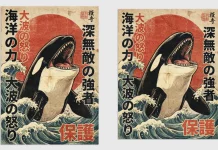This post contains affiliate links. We may earn a commission if you click on them and make a purchase. It’s at no extra cost to you and helps us run this site. Thanks for your support!
Let’s be honest for a moment. The job search can feel like shouting into the void sometimes, can’t it? You spend hours perfecting your traditional resume, ensuring every bullet point shines, every achievement is quantified, you hit ‘send’ and then… wait. You know your skills and experience are top-notch, but how do you make sure your application truly grabs attention amidst a sea of black and white text documents? What if your resume could do more than just list facts? What if it could tell a compelling visual story about you? This is where the power of a well-crafted resume presentation comes into play. It’s about moving beyond the standard format and creating an engaging narrative that showcases not just what you’ve done, but who you are professionally. And if you’re looking for a tool to help you create just that, you might want to pay close attention. We’re going to explore a particularly stylish and effective resume presentation template created by E-Type, designed specifically for Adobe InDesign. Could this be the edge you need?
Please note that this template requires Adobe InDesign installed on your computer. Whether Mac or PC, the latest version is available on the Adobe Creative Cloud website—take a look here.
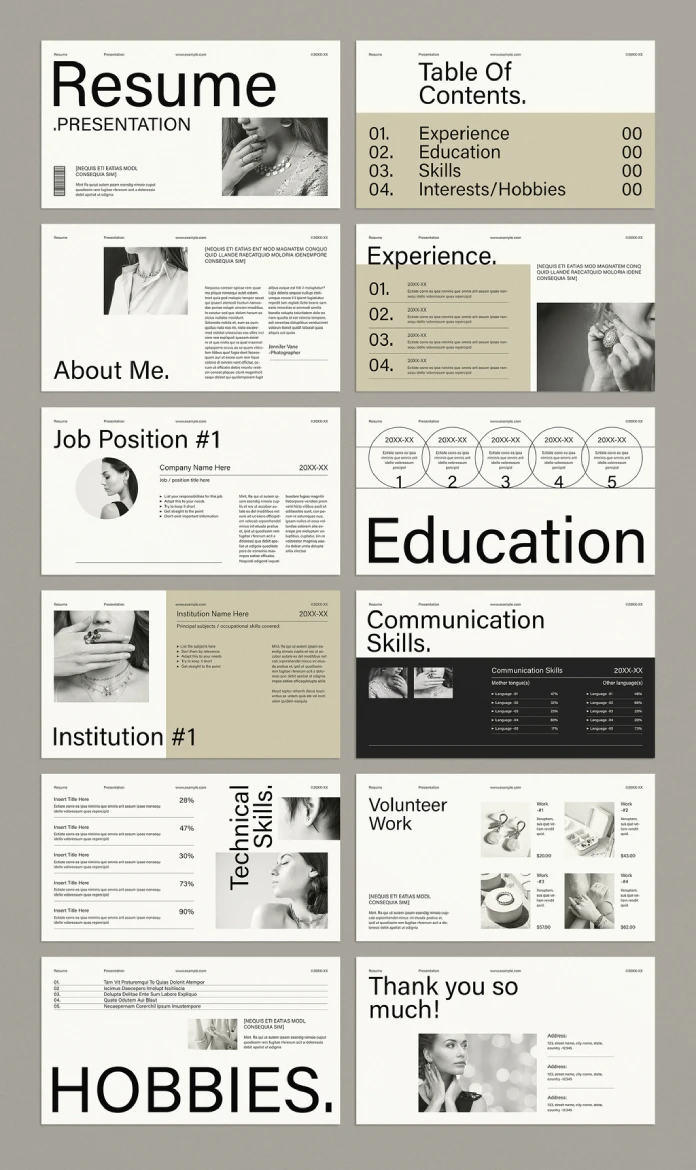
Moving Beyond the Standard Document: The Rise of the Resume Presentation
Think about the last time a presentation truly captivated you. Was it just a list of facts on slides? Probably not. It likely involved strong visuals, a clear narrative flow, and a design that kept you engaged. Now, apply that thinking to your job application. A traditional resume is functional, yes. It provides essential information. However, it often lacks personality and visual appeal.
A resume presentation, on the other hand, transforms your professional summary into a dynamic visual experience. Imagine sending a potential employer not just a document, but a beautifully designed slideshow or PDF that walks them through your career journey. It allows you to:
- Showcase Your Brand: You can infuse your personality and professional style through design choices, imagery, and layout.
- Highlight Key Achievements Visually: Think charts for skills, timelines for experience, or even portfolio snippets integrated seamlessly.
- Create Engagement: A visually appealing format is simply more likely to hold a recruiter’s attention longer than dense blocks of text.
- Demonstrate Modern Skills: Especially in creative, marketing, or tech fields, presenting your information this way showcases design sensibility and digital literacy.
Essentially, a resume presentation helps you stand out by offering a richer, more engaging snapshot of your professional self. It signals that you go the extra mile and understand the importance of clear, impactful communication. Doesn’t that sound like a valuable advantage?
Introducing the E-Type Resume Presentation Template for InDesign
Now, creating a compelling visual presentation from scratch can be daunting, especially if you’re not a graphic designer. That’s where high-quality templates come in, and the one offered by E-Type is a brilliant example. Designed specifically for Adobe InDesign users, this template provides a sophisticated and modern framework for building your own unique resume presentation.
Looking at the template previews, you immediately notice its clean, minimalist aesthetic. It uses a refined color palette (primarily beige/cream with black text and monochrome images), strong typography, and a well-organized grid structure. This isn’t just about looking pretty; it’s about presenting your information with clarity and professionalism. It feels contemporary, stylish, and serious – perfect for making a strong impression.
What Makes This Resume Presentation Template Stand Out?
Let’s explore some of the specific features that make this E-Type template a powerful tool for your job application strategy.
Designed for Visual Impact
The template leans heavily on a clean, modern design language. The use of whitespace is generous, allowing your content to breathe and preventing a cluttered feel. The typography is bold and clear, establishing a strong visual hierarchy. Furthermore, the designated spots for images allow you to add a personal touch, perhaps a professional headshot or visuals relevant to your field or hobbies, as suggested in the layout. This careful design ensures your resume presentation looks polished and deliberate.
Comprehensive Structure
This isn’t just a single slide; it’s a thoughtfully structured presentation covering all the essential aspects of a professional profile. Based on the provided image, it includes dedicated sections for:
- Title/Introduction
- Table of Contents
- About Me
- Experience (with space for multiple roles)
- Education (potentially with a timeline)
- Skills (including visual ways to show proficiency, like communication and technical skills bars)
- Volunteer Work or Projects
- Hobbies/Interests
- Thank You / Contact Information
This comprehensive structure provides a logical flow, guiding the reader smoothly through your professional story. Having these sections pre-designed saves you significant time and ensures you cover all the key areas in your resume presentation.
Optimized for Screen Viewing
Critically, the template is designed in RGB color mode with dimensions of 1920 x 1080 pixels. Why does this matter? This is the standard aspect ratio and color mode for screens (monitors, laptops, tablets, phones). It means your resume presentation will look exactly as intended when viewed digitally, whether you send it as a PDF, share a link, or even present it during a virtual interview. There won’t be any awkward formatting issues or color shifts.
User-Friendly Customization in InDesign
Built for Adobe InDesign, this template is designed for easy editing. The images and text blocks are placeholders. This means you can readily swap in your own professional headshots, relevant imagery, and, of course, all your personal details, experience, and skills. If you’re comfortable working within InDesign, you’ll find the process intuitive. You can adapt the content, tweak colors slightly to match your personal brand (while maintaining the template’s core elegance), and truly make it your own. This ease of customization is key to creating an authentic and effective resume presentation.
Crafting Your Narrative with the Template
Using this template effectively goes beyond just plugging in your information. How can you leverage it to tell your best professional story?
- Curate Your Content: A presentation format encourages slightly more narrative content than bullet points alone. Use the “About Me” section to craft a compelling professional summary. For experience, focus on achievements and impact, perhaps using slightly more descriptive language.
- Choose Images Wisely: Select high-quality, professional images. Your headshot should be recent and approachable. Other images (like in the Hobbies or Skills sections) should align with your professional brand or offer a glimpse into your personality, keeping it relevant and tasteful.
- Visualize Your Skills: Take advantage of the template’s design for showcasing skills. The progress bars for technical or language skills offer a quick, visual way for recruiters to assess your capabilities. Think about other ways you could visualize data – maybe a simple timeline for your career progression?
- Tailor, Tailor, Tailor: Just like a traditional resume, your resume presentation should be tailored to the specific job you’re applying for. Highlight the skills and experiences most relevant to the role description. You might even slightly adjust the narrative or emphasis for different applications.
Think of this template as your stage. How will you present yourself? What’s the core message you want a potential employer to take away after viewing your resume presentation?
Who Can Benefit Most from This Resume Presentation?
While anyone looking to make a stronger impression can benefit, this template is particularly well-suited for:
- Creative Professionals: Graphic designers, photographers, marketers, writers, etc., where visual presentation is often expected.
- Individuals in Modern Industries: Tech, startups, digital marketing, communications – fields where a contemporary approach is valued.
- Job Seekers Wanting to Stand Out: In competitive fields, a unique resume presentation can be a significant differentiator.
- Adobe InDesign Users: Obviously, familiarity with InDesign is necessary to effectively edit and utilize the template.
If you fall into one of these categories or simply believe your application deserves more than a standard document, this template offers a fantastic starting point.
Your Next Step Towards a Standout Application?
In today’s competitive job market, simply meeting the requirements isn’t always enough. You need to capture attention, communicate your value effectively, and leave a lasting positive impression. A well-designed resume presentation can help you achieve precisely that.
The E-Type template for Adobe InDesign provides a sophisticated, professional, and user-friendly foundation for building such a presentation. Its clean aesthetics, comprehensive structure, screen optimization, and ease of customization make it a powerful tool. By leveraging this template, you can move beyond a simple list of qualifications and create a compelling visual narrative that showcases your skills, experience, and unique professional identity.
So, ask yourself: Is your current resume truly representing you in the best possible light? Could a visually engaging resume presentation be the key to unlocking your next opportunity? This E-Type template might just be the perfect partner to help you craft an application that doesn’t just get seen, but gets remembered.
Don’t hesitate to find other amazing templates for designers and other creatives on WE AND THE COLOR.
Subscribe to our newsletter!