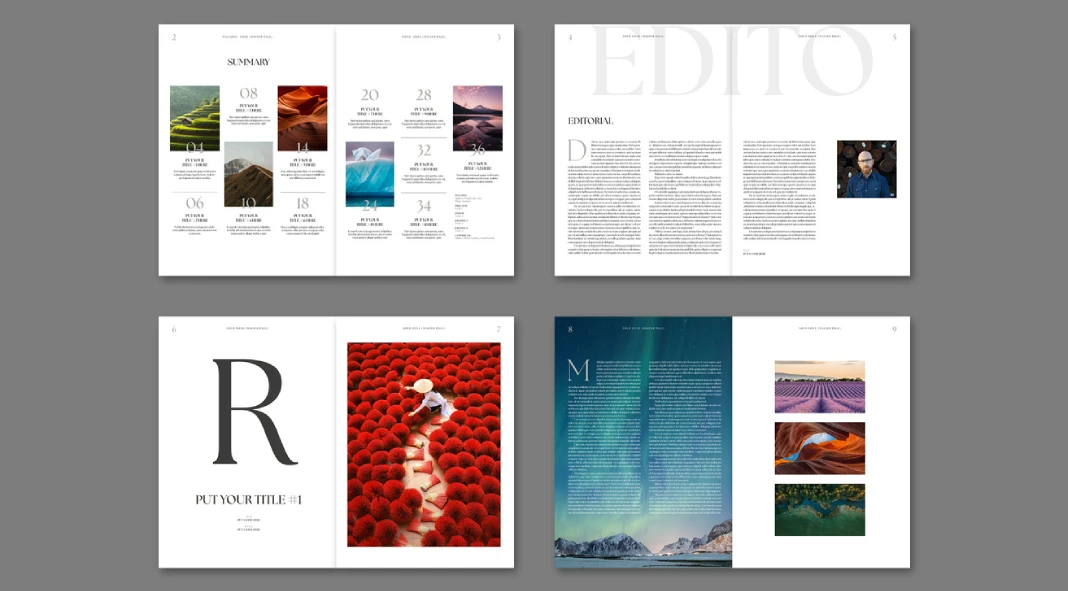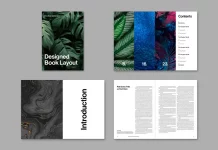This post contains affiliate links. We may earn a commission if you click on them and make a purchase. It’s at no extra cost to you and helps us run this site. Thanks for your support!
Imagine: You flip through a beautifully designed travel magazine, maybe one showcasing distant deserts or vibrant cityscapes, and you start to think, “I wish I could create something like that.” Perhaps you have incredible travel stories and photos, but the thought of designing a professional-looking publication from scratch feels overwhelming. It’s a common feeling. Crafting a visually compelling magazine requires a keen eye for design, a solid understanding of typography, layout principles, and proficiency in complex software. It takes time, effort, and often, a significant budget if hiring a professional designer. What if there were a way to achieve that polished, high-end look without starting from a blank page? What if you could focus on your amazing content – your words and pictures – and let a professionally crafted foundation handle the design heavy lifting?
This is where a high-quality travel magazine template becomes an absolute game-changer. Think about it: a pre-designed structure, complete with sophisticated layouts, font pairings, and image placements, ready for you to customize. It bridges the gap between your vision and a tangible, beautiful publication. Today, we’re looking at a particularly impressive offering: a stunning travel magazine template designed by the talented Tom Sarraipo, specifically for use in Adobe InDesign. This isn’t just any template; it’s a meticulously crafted tool designed to make your travel content shine and captivate your readers from the very first page. Let’s explore what makes this template a fantastic choice for aspiring publishers, seasoned designers, and everyone in between.
Please note that this template requires Adobe InDesign installed on your computer. Whether Mac or PC, the latest version is available on the Adobe Creative Cloud website—take a look here.
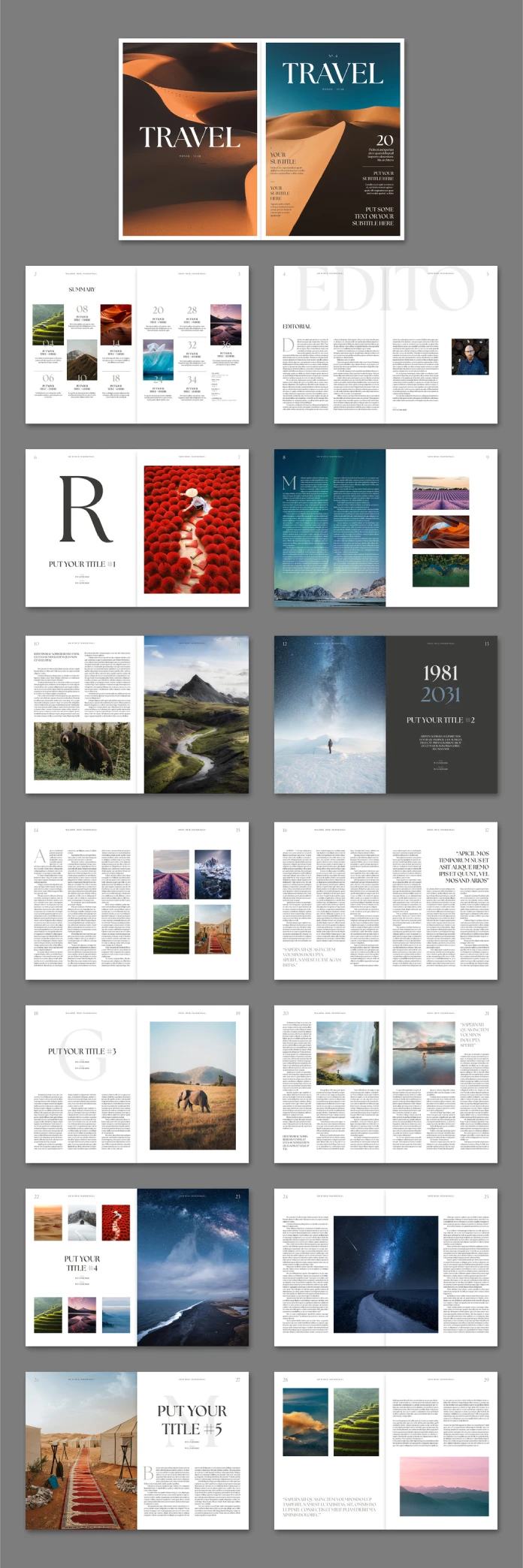
First Impressions: Style and Visual Appeal
Take a look at the spreads. What immediately jumps out? It’s the template’s clean, modern, and incredibly sophisticated aesthetic. The design balances impactful imagery with readable text blocks perfectly. You see those full-bleed photographs that draw you right into the scene? They sit comfortably alongside well-organized multi-column text layouts, ensuring the stories are just as engaging as the visuals.
The typography choices are elegant and effective. Notice the use of classic serif fonts for headlines or large initials, lending an air of authority and style, often paired with clean sans-serif fonts for body text, maximizing readability. There’s a generous use of white space, which is crucial in professional design. It prevents pages from feeling cluttered and helps guide the reader’s eye naturally through the content. This isn’t just a collection of pages; it’s a cohesive visual system designed for impact.
Exploring the Layouts in this Travel Magazine Template
This template offers variety, which is key for keeping readers engaged. You’ll find dynamic cover options, clearly structured summary or table of contents pages, and diverse article layouts. Some spreads prioritize a single, powerful hero image, while others cleverly arrange multiple smaller photos, perhaps for a ‘destination guide’ feel or showcasing different facets of a location.
Look at how feature articles are introduced – often with a bold title, maybe a large drop cap initial, and space for an introductory paragraph that hooks the reader. The editorial sections also have a distinct, professional feel. It’s clear that thought has gone into creating different types of pages you’d expect in a real-world travel magazine. This structure provides a fantastic starting point for organizing your own unique content.
Effortless Customization in Adobe InDesign
One of the best things about this travel magazine template is its user-friendliness, especially if you’re familiar with Adobe InDesign. Tom Sarraipo designed it with customization in mind. All those stunning photos and blocks of text you see? They are essentially placeholders.
Think of it like a beautifully arranged, empty photo album or scrapbook. You can easily swap out the placeholder images with your own breathtaking travel photography. Similarly, the text boxes are ready for you to paste in your articles, interviews, tips, and stories. You can adjust colors, tweak fonts (though the included pairings are excellent!), and move elements around if needed to perfectly match your brand or vision. This flexibility empowers you to make the magazine truly your own without needing to build the complex underlying structure yourself.
Print-Ready and Practical: The Technical Details
Beyond the beautiful design, this template is built with practicality in mind. It uses the standard A4 page size, common worldwide and easy to print. A significant advantage is that it comes with 30 pre-designed pages. This gives you a substantial foundation, covering most sections a typical magazine would need, from covers and contents to features and closing pages.
Crucially, the template is set up in CMYK color mode. Why does this matter? CMYK (Cyan, Magenta, Yellow, Key/Black) is the standard color model used for professional printing. Designing in CMYK from the start ensures that the colors you see on your screen will translate more accurately to the final printed product, avoiding unpleasant surprises. Because it’s built correctly with print standards in mind, this travel magazine template is genuinely print-ready, saving you potential headaches and technical hurdles down the line.
Who Can Benefit From This Template?
Are you wondering if this template is the right fit for you? It’s incredibly versatile. Consider if you are:
- An Independent Publisher: Launching your own niche travel magazine? This template provides a massive head start.
- A Graphic Designer: Need a high-quality base for a client project? Speed up your workflow without sacrificing quality.
- A Travel Blogger: Want to create a digital magazine or even a special print edition for your audience? This makes it achievable.
- A Travel Agency or Business: Looking to create stunning brochures or lookbooks? Adapt the template for your marketing needs.
- Anyone Passionate About Travel: Have personal travel stories you want to compile beautifully? This is a fantastic tool for passion projects.
Essentially, if you need to produce professional-looking travel content in a magazine format using Adobe InDesign, this template offers a powerful, elegant, and efficient solution.
Your Next Adventure in Publishing
Creating a travel magazine is an exciting venture. It’s about sharing experiences, inspiring wanderlust, and showcasing the beauty of the world. While the journey of content creation is yours, the path to a professional presentation doesn’t have to be built from scratch. Tom Sarraipo’s travel magazine template for Adobe InDesign offers a sophisticated, customizable, and print-ready solution that empowers you to bring your travel stories to life beautifully.
It respects your content by providing a stunning framework, allowing your photos and words to take center stage. So, are you ready to stop dreaming about creating that magazine and start actually making it? This template could be the key to unlocking your publishing potential.
Feel free to find other stunning graphic design assets in the Templates category on WE AND THE COLOR.
Subscribe to our newsletter!