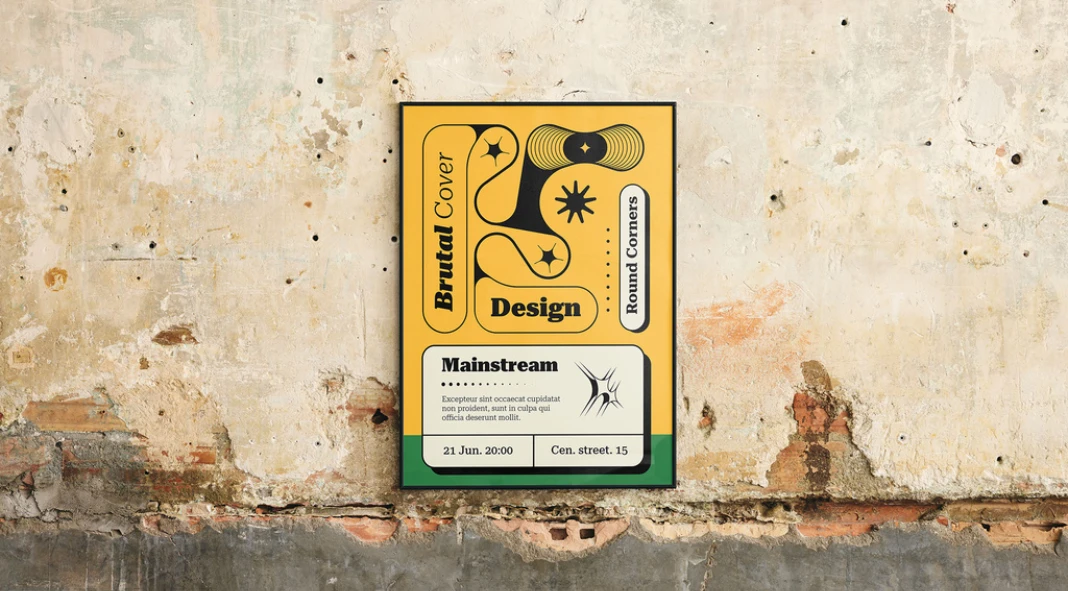This post contains affiliate links. We may earn a commission if you click on them and make a purchase. It’s at no extra cost to you and helps us run this site. Thanks for your support!
So, you poured your heart and soul into a poster design. You created every detail, from the color palette to the graphics, and typography. But then, how do you showcase it in a way that truly captures its essence? Do you just slap it onto a blank digital canvas? Surely you want something more impactful, right? This is where the magic of a high-quality framed poster Photoshop mockup comes in. However, not all mockups are created equal. Some look fake and lifeless, failing to convey the true beauty of your work.
So, let’s explore a mockup that goes above and beyond, one that elevates your poster presentation to a whole new level. A mockup that you can use to create a hyper-realistic preview.
Please note that this mockup requires Adobe Photoshop. The latest version can be downloaded from the Adobe Creative Cloud website—just look here.
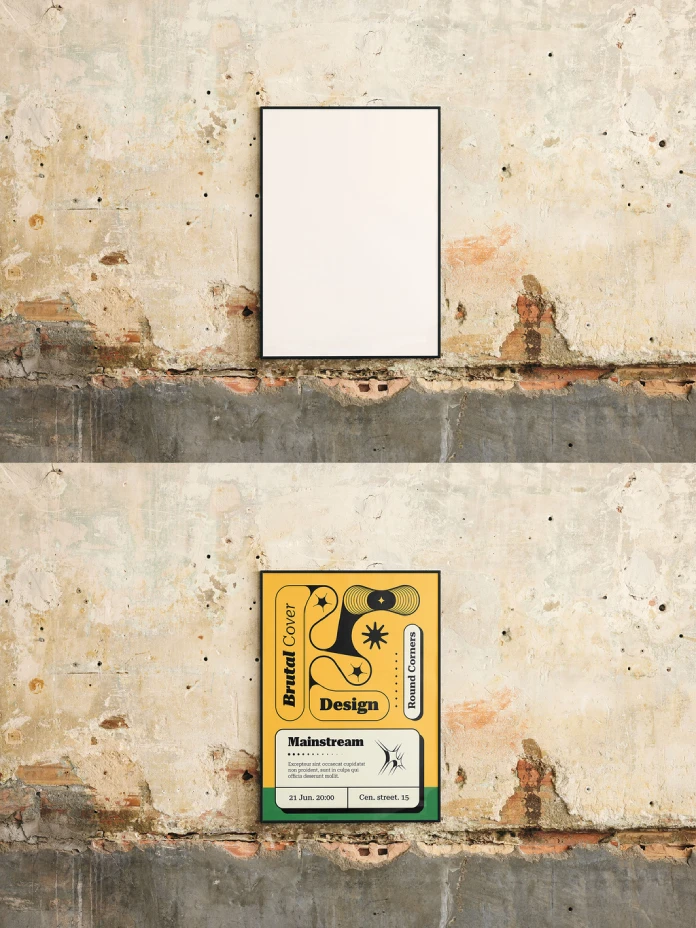
Introducing the Hyper-Realistic Poster Mockup from Moixó Studio
Moixó Studio has created a framed poster Photoshop mockup that looks incredibly real. This isn’t your average, run-of-the-mill digital template. It is a carefully crafted piece of art in itself. Imagine your designs displayed in a real-world setting, instantly adding depth and dimension to the presentation.
The mockup features a vertical poster in a sleek frame, displayed against a textured wall. The beauty of this framed poster Photoshop mockup lies in its ability to make your art stand out. Do you want to see the benefits of using this Photoshop file? Let’s find out.
Why This Framed Poster Photoshop Mockup Stands Out
Okay, so there are tons of mockups out there. What makes this one so special? What can you do with this realistic template?
- High Resolution: This mockup boasts a stunning resolution of 6000x4000px. Do you know what that means? You get crisp, clear details that will make your designs pop.
- Hyper-Realism: The textures, lighting, and shadows are all meticulously crafted to create a realistic effect.
- Easy Customization: The Photoshop file is designed for ease of use. You can quickly insert your designs using smart objects.
- Natural Environment: The textured wall backdrop adds depth and character, providing a realistic context for your poster.
How to Use the Framed Poster Photoshop Mockup to Showcase Your Designs
Imagine you’re a graphic designer presenting your work to a client. Instead of showing them a flat digital file, you can showcase your poster in this realistic mockup. Suddenly, the design comes alive!
Here’s how you can leverage the mockup:
- Download the Photoshop File: Obtain the mockup file from Moixó Studio.
- Open in Photoshop: Launch Photoshop and open the downloaded file.
- Locate the Smart Object Layer: This is the layer where you’ll insert your design.
- Paste Your Design: Paste your poster design into the smart object layer.
- Save and Watch the Magic: Save the smart object, and the mockup will automatically update with your design.
Now, your poster looks like it’s actually hanging on the wall! You’re not just presenting a design, you’re showcasing a vision. But why is it important to display your artwork this way?
The Power of Visual Storytelling: Showcasing your design in a Photo-realistic template
In today’s visually driven world, presentation is everything. People are drawn to images that tell a story, that evoke emotion. By showcasing your designs in a realistic setting, you’re creating a narrative around your work. You’re helping people visualize how the poster will look in real life.
Let’s look at some ways you can use this to promote your posters:
- Portfolio Perfection: Elevate your online portfolio by showcasing your posters in this realistic mockup. Potential clients will be impressed by the professional presentation.
- Social Media Buzz: Create eye-catching visuals for your social media channels. The realistic mockup will grab attention and encourage engagement.
- Client Presentations: Impress your clients with stunning visuals that bring your designs to life.
- Website Promotion: Showcase your poster designs on your website in a way that captures their true essence.
The Importance of Choosing the Right Mockup
Selecting the right framed poster Photoshop mockup can make all the difference in how your designs are perceived. A high-quality mockup, like the one from Moixó Studio, can elevate your work and help you create a lasting impression. This framed poster Photoshop mockup has the capability of showcasing your vision in a way that resonates with your audience, making your posters a success.
So, what are you waiting for? Showcase your posters in a way that truly captures their beauty and impact. Get your hands on this hyper-realistic mockup today and transform your design presentations!
Feel free to find other graphic design templates for different creative needs on WE AND THE COLOR.
Subscribe to our newsletter!