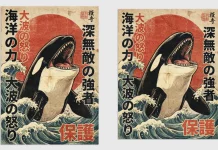This post contains affiliate links. We may earn a commission if you click on them and make a purchase. It’s at no extra cost to you and helps us run this site. Thanks for your support!
You can download this premium Adobe InDesign template to create amazing magazine designs in no time.
Tom Sarraipo, a Switzerland-born graphic designer, photographer, and Adobe Stock contributor developed this fully editable InDesign template in the standard size of A4. It consists of 18 pages but you are free to delete, duplicate, or add new pages according to your own needs. As already mentioned, the pages are fully customizable. You can change images, graphics, text sections, and colors just the way you want it.
Please don’t forget, this premium template requires Adobe InDesign. You can get the latest version from the Adobe Creative Cloud website, just have a look here. Feel free to learn more about this new magazine template by clicking on the following link or have a look at the images below.

For those of you looking for more graphic design resources and useful design assets, we recommend you to browse through our extensive Templates category.
Subscribe to our newsletter!