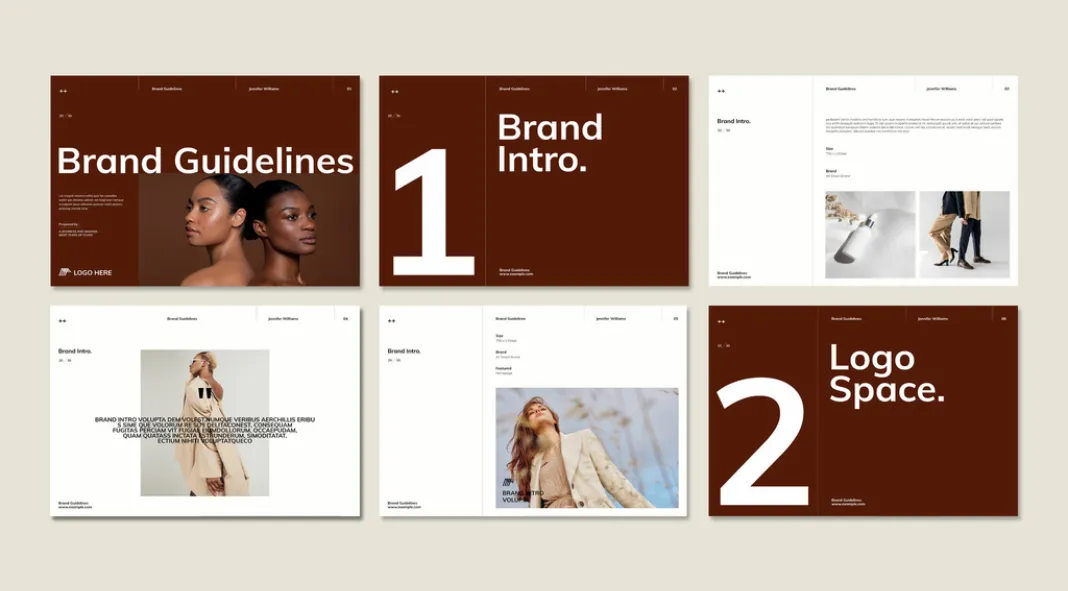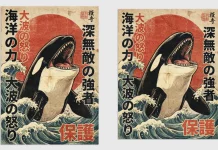This post contains affiliate links. We may earn a commission if you click on them and make a purchase. It’s at no extra cost to you and helps us run this site. Thanks for your support!
PixWork’s brand guidelines template for Adobe InDesign is for sure a professionally crafted tool designed to meet the needs of today’s businesses. The 22 pre-designed pages offer a comprehensive layout that addresses essential branding elements, from logo and typography usage to color schemes and contact information. The A4-sized template, created with CMYK color mode, is print-ready but also optimized for digital presentations.
Please note that for customizing this template you need Adobe InDesign. You can get the latest version from the Adobe Creative Cloud website—take a look here.
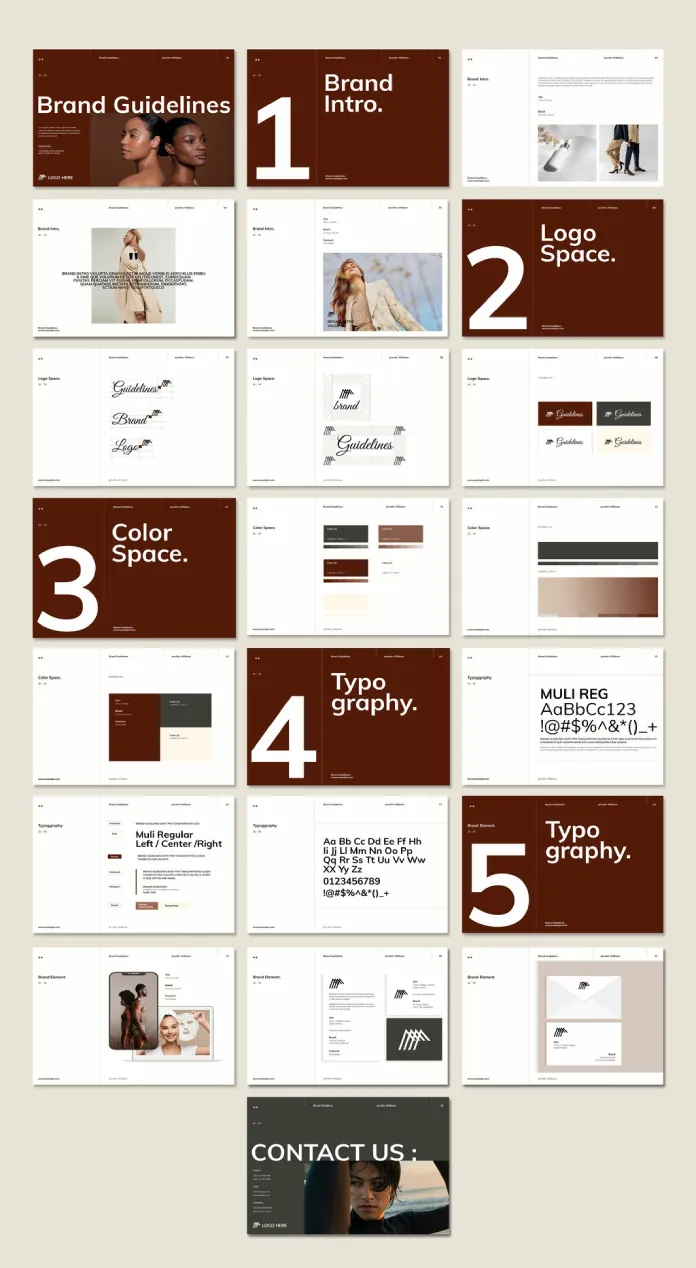
Design Overview
The overall aesthetic is sleek and minimalist, making it suitable for a broad range of industries, including fashion, tech, and lifestyle. The use of clean, spacious layouts allows the content to breathe, with clear section dividers (such as “Logo Space” and “Typography”) that help the reader easily navigate through the document. The large, bold numbers used to separate each section are not only visually striking but also enhance readability, a thoughtful choice that adds to the modern look.
Customization and Versatility
One of the biggest advantages of this template is its high level of customizability. All 22 pages can be edited to fit specific brand needs, allowing businesses to maintain consistency while reflecting their unique identity. Whether you’re adjusting the typography, logo placement, or color schemes, the flexibility offered by this template ensures that it remains versatile across various branding needs. It can also be adapted for both print and screen use, making it ideal for client presentations or internal brand communications.
Color and Typography
The default color palette of deep, rich browns paired with lighter, neutral tones exudes a sense of sophistication. This choice balances warmth with professionalism, making the design appropriate for industries seeking to convey reliability and elegance. The typographic choices, featuring bold sans-serif fonts alongside more traditional serif options, add contrast and hierarchy to the design, further emphasizing the clean, modern vibe.
Usability and Practicality
For brands looking to elevate their identity, this template is practical and intuitive to use. The clearly defined sections for logo placement, typography, and color schemes make it easy to maintain visual consistency across all brand touchpoints. The inclusion of placeholders for branded imagery and detailed specifications on logo spacing and usage are also valuable for maintaining brand integrity.
So, PixWork’s brand guidelines template for Adobe InDesign offers a highly professional and polished solution for businesses seeking to formalize their brand identity. Its minimalist design, attention to detail, and ease of customization make it a valuable resource, whether for internal use or client-facing presentations. Brands looking to establish a consistent, modern identity will find this template an excellent starting point.
All images © by PixWork. Don’t hesitate to find other trending graphic design templates from different resources on WE AND THE COLOR.