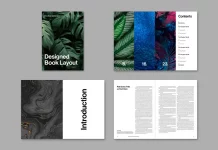This post contains affiliate links. We may earn a commission if you click on them and make a purchase. It’s at no extra cost to you and helps us run this site. Thanks for your support!
This well-designed screen presentation template for Adobe InDesign is packed with lots of fully editable infographics.
Infographics are a great way to display data in an easy-to-understand way. They can help you quickly see patterns and trends in data, which can be helpful when making decisions or trying to understand a complex issue. With this professional InDesign template by Adobe Stock contributor @PixWork, you can create eye-catching screen presentations using countless fully editable infographics for business reports, marketing projects, studies, and more.
The infographics screen presentation template consists of 20 customizable pages. You only need basic knowledge of Adobe InDesign. The template is based on the standard size of 1920 x 1080 px. With a few simple clicks, you can add your own content to the layouts.
Please be aware that you will need Adobe InDesign to use this infographics screen presentation template. The latest version can be found on the Adobe Creative Cloud website—simply follow this link. If you want to learn more about this well-crafted Adobe InDesign template, please click the link below.

If you want to see more stock graphics, feel free to check out the Templates category on WE AND THE COLOR.