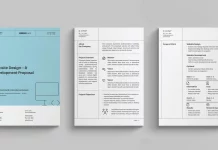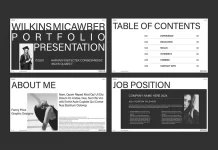This post contains affiliate links. We may earn a commission if you click on them and make a purchase. It’s at no extra cost to you and helps us run this site. Thanks for your support!
A Detailed Review of Bourjart’s Resume Template Design for Adobe Illustrator
Bourjart’s resume template, designed for use in Adobe Illustrator, exhibits a harmonious blend of minimalism and professionalism, making it an ideal choice for job seekers in diverse fields. Available in two calming, pastel-themed accents—light green and soft blue—the template conveys an understated yet refined aesthetic. Its layout is offered in both US Letter and A4 formats, ensuring compatibility across international markets, and catering to both American and European job applications.
Please note that to edit these templates you need Adobe Illustrator. You can get the latest version from the Adobe Creative Cloud website, just have a look here.

Design Language and Visual Hierarchy
The template exemplifies clean, structured minimalism, with every element thoughtfully placed to guide the reader’s attention. The dominant use of white space between sections offers a sense of clarity, avoiding clutter and unnecessary distractions. The subtle color accents add a refreshing touch to the neutral tones, contributing to a visually pleasing presentation without overwhelming the content.
The design revolves around a clear typographic hierarchy. The name and job title are prominently displayed at the top, immediately followed by essential contact information and professional details. The use of sans-serif fonts enhances the modern appeal, while the use of bold typography for key elements, like “Skills” and “Experiences,” draws attention to crucial sections of the CV.
Layout and Organization
Bourjart’s template is structured into two primary columns. The left column, which houses the “Skills,” “Education,” and “Awards” sections, provides a condensed view of the candidate’s core competencies and achievements. The right column, where the “Experience” section resides, offers more detailed information about the candidate’s work history. This division ensures that the resume is both scannable and informative, a crucial balance in resume design.
The alignment and spacing between sections are perfectly calibrated to create a rhythm that is easy on the eyes. The inclusion of dividers, both vertical and horizontal, further enhances the organizational flow. This is essential for user experience, as hiring managers often spend only seconds scanning resumes.
Functional and Aesthetic Appeal
What stands out in this template is its versatility and adaptability. The pastel color palette gives the design a soft, approachable feel while maintaining a sense of professionalism. Both color schemes—light green and soft blue—evoke calmness and balance, which are ideal for industries such as design, marketing, or communication, where creativity and modernity are valued. The consistent typographic structure ensures that readability is maintained across various devices and print formats.
Additionally, the use of Adobe Illustrator as the primary editing tool allows for a high degree of customization, catering to users who are proficient in design software. Whether one wishes to adjust colors, fonts, or spacing, Illustrator’s flexibility ensures that the template can be personalized to suit individual branding or stylistic preferences.
In summary, Bourjart’s resume template strikes the right balance between modern aesthetics and professional utility. Its minimalist design ensures that the focus remains on the content, while the thoughtful layout and visual accents enhance readability and organization. This template is highly recommended for professionals seeking a contemporary yet refined CV presentation.
You can find other useful templates in the reviews on WE AND THE COLOR.