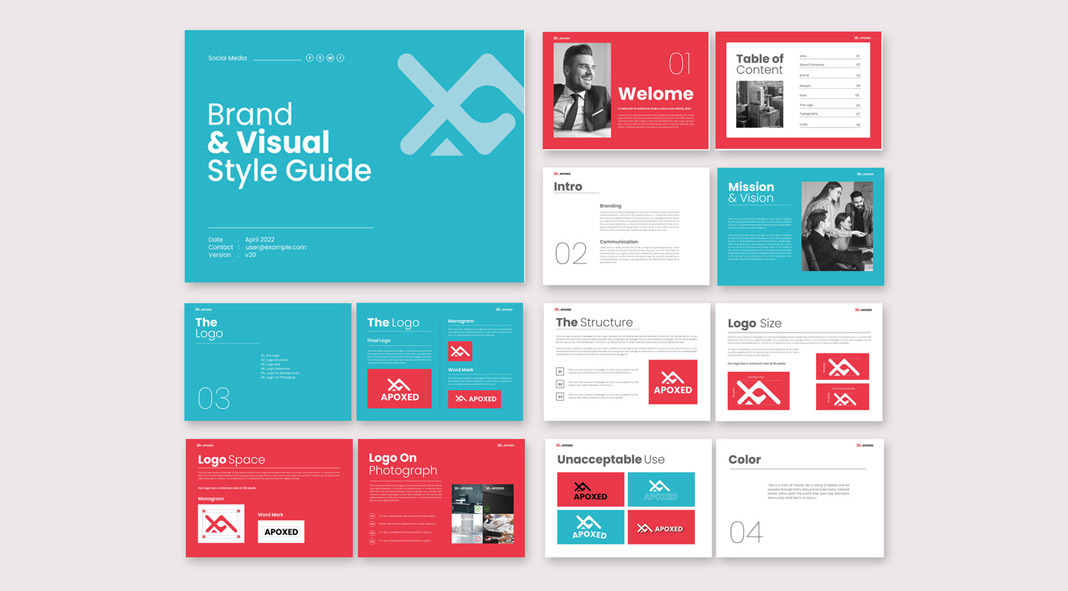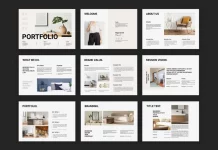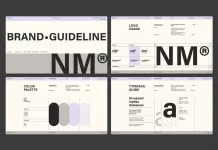This post contains affiliate links. We may earn a commission if you click on them and make a purchase. It’s at no extra cost to you and helps us run this site. Thanks for your support!
This fresh brand guidelines presentation template comes with 32 fully customizable pages in a modern design.
When you’re working on a brand identity design for yourself or a client, it’s important to make sure that all of your design choices are cohesive and on-brand. By using a brand guidelines presentation template, you can ensure that your design is presented in the best light possible. Additionally, templates can help speed up the design process, so you can spend more time focusing on the content of your presentation.
Created by Adobe Stock contributor @MightyDesign, the following brand guidelines presentation template for Adobe InDesign offers a striking design and all options for customization. It comes with fully editable 32 pages. With just a few simple clicks, you can add your own images, graphics, and text to the layout. You can also change the complete color scheme in no time.
Please note that this customizable branding template requires professional graphic design software such as Adobe InDesign. You can get the latest version from the Adobe Creative Cloud website, just have a look here. For further information about this professional InDesign template, just click on the following link.

For those of you looking for more graphic design templates for different needs, feel free to browse through our Templates category. The section includes a wide range of digital design products such as logos, patterns, layouts for countless print products, website templates, mockups, infographics, and much more.