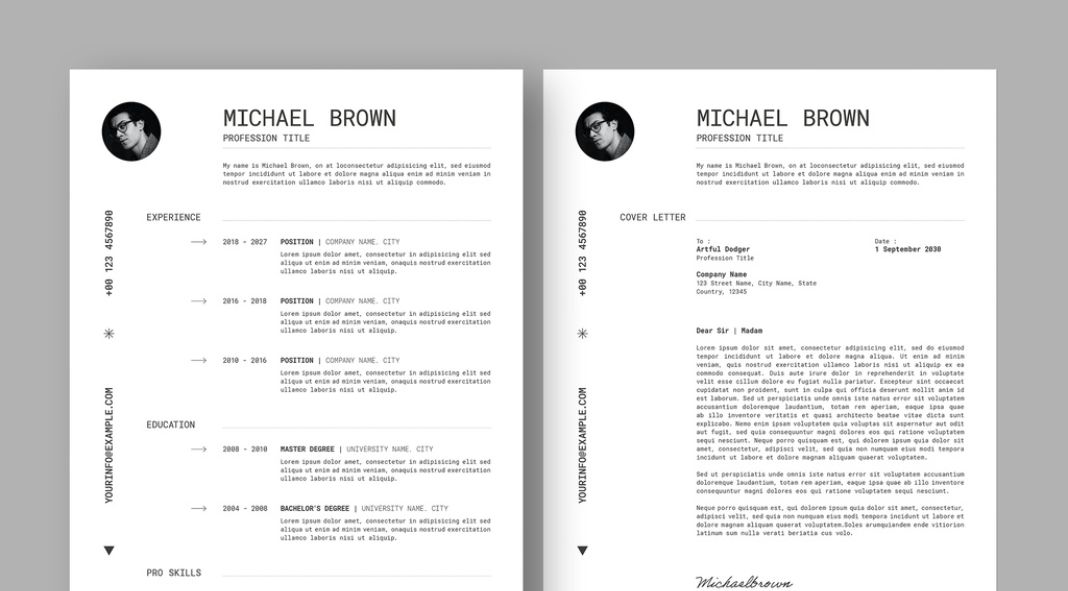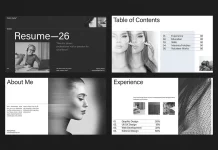This post contains affiliate links. We may earn a commission if you click on them and make a purchase. It’s at no extra cost to you and helps us run this site. Thanks for your support!
Craft a Compelling Resume: Mastering Minimalism with Bourjart’s InDesign Template
In today’s competitive job market, a strong resume is your first impression. But with hiring managers sifting through countless applications, how can you make yours stand out? Enter minimalism – a design approach that prioritizes clean lines, clear hierarchy, and impactful content.
This article will guide you through creating a minimalist resume using an InDesign resume template made by Adobe Stock contributor Bourjart. This template offers a perfect foundation for crafting a resume that’s both visually appealing and easy to navigate for potential employers.
Please note that this template requires Adobe InDesign. You can get the latest version from the Adobe Creative Cloud website—take a look here.
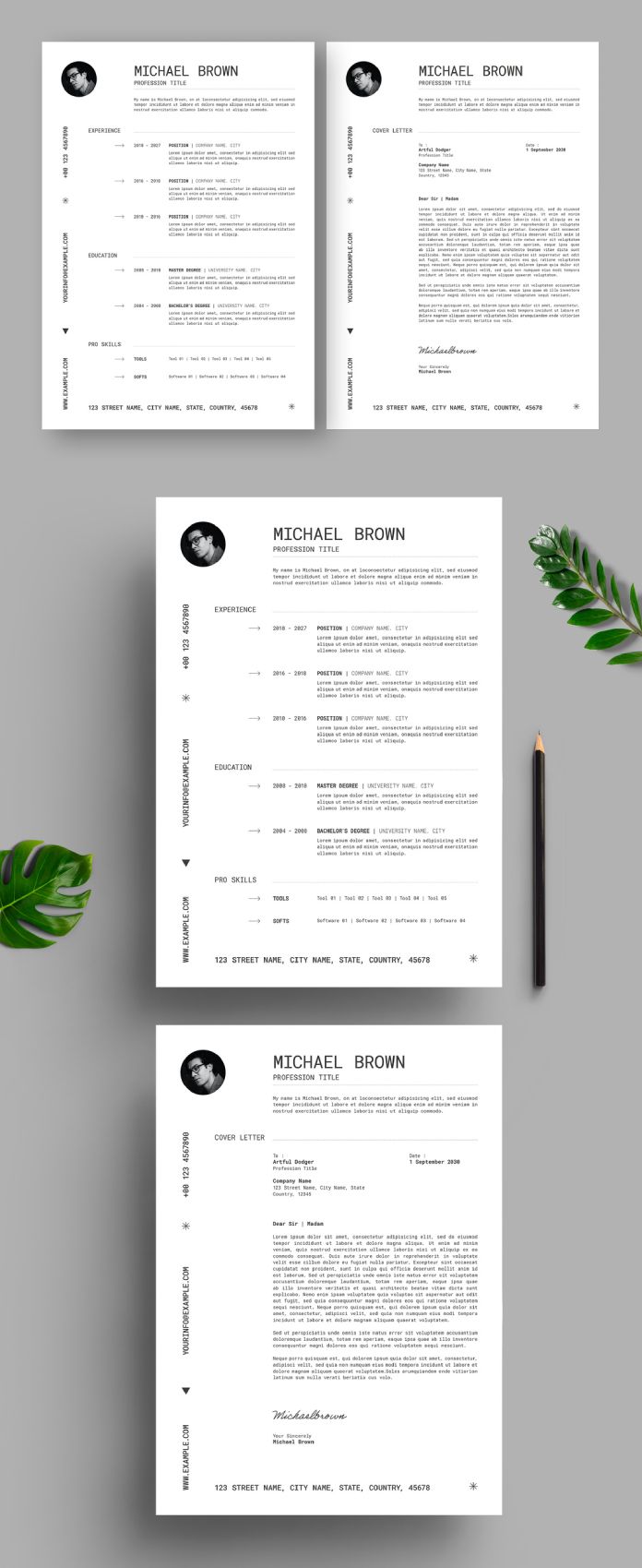
What You’ll Need:
- Adobe InDesign software (Free trial available)
- Bourjart’s InDesign Resume Template (available for download on Adobe Stock)
- Your resume content (work experience, skills, education, etc.)
Getting Started:
- Download and Open the Template: Once you’ve purchased the template from Adobe Stock, download it and launch Adobe InDesign. Open the downloaded
.inddfile to get started. - Choosing Your Size: The template offers two pre-designed layouts: US Letter and A4. Choose the size that best suits your region’s standard paper format.
- Understanding the Layout: The template provides two fully customizable pages – a resume and a CV (Curriculum Vitae). For most applications, a resume (typically 1-2 pages) is sufficient. However, if you have extensive experience, a CV (longer and more detailed) might be appropriate.
Building Your Minimalist Masterpiece:
- Personal Information: Locate the designated area for your name, contact details, and (optional) professional title. Use clear and concise fonts. Sans-serif fonts like Helvetica or Open Sans work well in minimalist designs.
- Work Experience: This section is crucial. List your work experiences in reverse chronological order (most recent first). Include company name, job title, dates of employment, and a concise description of your responsibilities and achievements.
- Focus on Impact: Use strong action verbs to showcase your accomplishments. Quantify your achievements whenever possible (e.g., “Increased sales by 15%”). Keep descriptions clear and concise – aim for 2-3 bullet points per position.
- Maintain Consistency: Use consistent formatting throughout your work experience section. This reinforces the minimalist aesthetic.
- Skills: List your relevant skills using bullet points or keywords. Consider including both hard skills (technical proficiencies) and soft skills (interpersonal strengths).
- Tailor Your Skills: Adapt your skills section to each job application. Highlight the skills most relevant to the desired position.
- Education: List your educational background, including the institution name, degree earned, and graduation year. You can also mention relevant coursework or academic achievements here.
- Color and Design: The template utilizes a clean CMYK color mode, making it print-ready. While the template likely has a pre-defined color scheme, minimalism thrives on simplicity. Consider a neutral color palette (black, white, and shades of gray) for the text and a single accent color for subtle highlights.
- Whitespace is Your Friend: Don’t be afraid of white space! It creates visual breathing room and enhances readability.
Final Touches:
- Proofread: Carefully proofread your resume for any typos or grammatical errors. A mistake-free resume shows professionalism and attention to detail.
- Save and Export: Save your final resume as a high-resolution PDF file. This format preserves the layout and ensures compatibility across different devices.
Bonus Tip: Consider including a link to your online portfolio or professional website (if you have one) at the bottom of your resume.
By following these steps and leveraging the clean design of the Bourjart InDesign Resume Template, you can create a minimalist resume that effectively showcases your skills and experience, leaving a lasting impression on potential employers. Remember, minimalism is about clarity and impact. Focus on delivering your message in a clear, concise, and visually appealing way.
Do you have any other tips for creating a minimalist resume? Let us know.
Feel free to find other trending graphic design resources on WE AND THE COLOR.