This post contains affiliate links. We may earn a commission if you click on them and make a purchase. It’s at no extra cost to you and helps us run this site. Thanks for your support!
Create “ugly” Christmas sweater effects with Adobe Photoshop.
Only during the Christmas season, we are allowed to wear ugly sweaters. This stunning Adobe Photoshop action is a fun way to turn any picture into a beautifully ugly knitted sweater design. This way you can create hilarious holiday cards, posters or maybe a striking header graphic for your website. With just one simple click, you are able to convert any image, shape, text, font or line into a knitted pattern. Get more information below the first image or click on the following link.
This funny holiday offer is available for low budget on Creative Market.

The download pack includes the following files: ATN (Photoshop action), ASL (Photoshop style), PAT (Photoshop pattern), PDF (user manual guide with images), and a set of bonus Christmas ornaments as PSD files. Please note, these actions require Photoshop CS3 or higher. You can get the latest version from the Adobe Creative Cloud website, just check it out here. The knitted pattern effects are available in 10 different sizes. For additional details, just follow the link below.
This special offer is available for purchase on Creative Market.
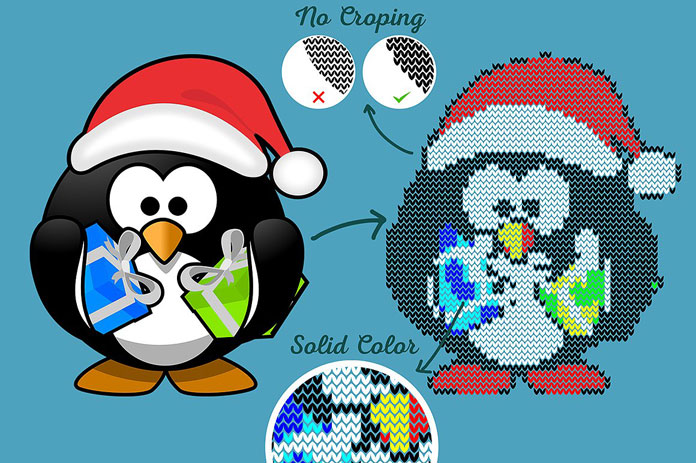



Download the plugins plus free bonus elements for low budget on Creative Market.
Footage © by Saefful Gani. Do not hesitate and have a look into our recommended Templates category to find more graphic products.















