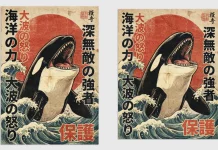This post contains affiliate links. We may earn a commission if you click on them and make a purchase. It’s at no extra cost to you and helps us run this site. Thanks for your support!
That’s Photoshop Poster Mockup Perfection! Showcase Your Design with Moixó Studio’s Realistic PSD File of a Man Holding a Poster.
So, you poured your heart and soul into designing a stunning poster? Or at least, you know the feeling. Hours spent tweaking layouts, perfecting color palettes, and finding just the right typography. The design looks incredible on your screen. But then comes the next challenge: how do you show it off effectively? How do you convey its real-world impact to clients or your audience? Simply displaying a flat digital file often falls short. It lacks context, scale, and that tangible quality that helps people truly envision your work in a physical space. What you need is a way to present your poster not just as a file, but as an object, something someone could actually hold or hang on a wall. This is where a high-quality Photoshop poster mockup becomes absolutely essential. It bridges the gap between your digital creation and its physical potential. Imagine your design, held firmly, unfolded, looking crisp and professional against a clean background. Wouldn’t that make a stronger impression? Today, we’re looking at a fantastic example that does exactly this, helping your creative work shine the way it deserves.
Presenting designs requires more than just technical skill; it demands presentation flair. Clients and audiences connect better with visuals they can relate to. Seeing a poster in a simulated real-world scenario instantly provides scale and context. It answers unspoken questions: How big is it? What would it look like held up? How does the light interact with the paper? A generic presentation simply cannot compete. This is why investing time in finding the right mockup is so crucial for designers, marketers, and artists who want their work to be seen and appreciated. It’s about creating a connection and making your design feel real, even through a screen.
Please note that this mockup requires Adobe Photoshop. The latest version can be downloaded from the Adobe Creative Cloud website—just look here.

Introducing the Moixó Studio Mockup: Realism Meets Simplicity
Let’s talk about a specific gem: a Photoshop poster mockup created by the talented team at Moixó Studio. What makes this one stand out? It features a person holding a large, unfolded poster directly in front of them, effectively covering their face and focusing all attention on the poster itself. The image cleverly includes two versions: one showing the blank, folded paper (highlighting the texture and folds) and another showcasing a sample graphic design placed onto the same held poster. This direct comparison immediately signals its purpose – a canvas ready for your masterpiece. It’s a simple concept executed beautifully, offering a clean, human element without distracting from the main subject: your design.
Why This Specific Photoshop Poster Mockup Works So Well
What elevates this particular mockup from good to great? Several factors come into play.
First, the realism is exceptional. The way the person holds the poster, the subtle shadows, the natural folds in the paper – it all contributes to a believable presentation. It doesn’t look artificial or digitally slapped together. This authenticity is key to making your design look professional and convincing. Have you ever seen a mockup that just looks… fake? It can unfortunately, detract from even the best design work.
Second, the focus remains squarely on the poster. By having the person hold the poster up to cover their face, the mockup cleverly removes potential distractions. The neutral clothing and background further ensure that your artwork is the star of the show. It’s a smart choice that prioritizes your design above all else.
Let’s Talk About the Details: High Resolution and Ease of Use
Moixó Studio didn’t skimp on quality. This Photoshop poster mockup boasts a high resolution of 6000×4000 pixels. Why does this matter so much?
- Incredible Detail: High resolution means you can zoom in or crop the image without losing clarity. This is perfect for showcasing intricate details in your poster design or for using the mockup in various formats, from web portfolios to potentially even print materials (for presentation purposes).
- Flexibility: A large file size gives you more options. You have ample room to adjust the composition if needed, ensuring the mockup fits perfectly into your specific presentation context.
- Professional Polish: Crisp, clear visuals signal quality and attention to detail, reflecting positively on your work and professionalism.
Furthermore, usability is paramount. This mockup is designed for Adobe Photoshop and utilizes smart object layers. If you’re familiar with Photoshop, you know how convenient this is. You simply need to:
- Open the PSD file.
- Locate the designated smart object layer (usually clearly labeled).
- Double-click the smart object thumbnail.
- Place your own poster design into the new window that opens.
- Save and close the smart object window.
- Voila! Your design is automatically applied to the poster in the mockup, complete with realistic perspective, lighting, and texture.
This streamlined process means you can create stunning presentations in minutes, not hours. It allows you to focus on your design work, knowing that showcasing it will be quick and painless.
Who Benefits from This Realistic Poster Mockup?
This type of Photoshop poster mockup is incredibly versatile. Consider who could leverage its power:
- Graphic Designers: Elevate your portfolio presentations. Show clients exactly how their commissioned poster will look and feel, increasing their confidence and excitement.
- Illustrators & Artists: Display your prints and artwork in a tangible context. Help potential buyers visualize your art in a real-world setting.
- Marketing Agencies: Create compelling visuals for client campaigns or internal presentations. Show off proposed poster designs with maximum impact.
- Freelancers: Make your proposals and online profiles stand out. A professional presentation can be the deciding factor for potential clients.
- Social Media Managers: Generate engaging content by showcasing posters or announcements in a visually appealing, relatable format.
Essentially, anyone who designs or needs to present poster-format visuals can benefit from the enhanced realism and professionalism offered by this mockup. How could a tool like this improve your workflow and presentations?
Making Your Work Unforgettable
In a crowded digital space, presentation matters more than ever. It’s not just about having a great design; it’s about presenting that design in a way that captures attention and communicates value. A hyper-realistic Photoshop poster mockup, like this one from Moixó Studio, does precisely that. It transforms your flat design into a compelling visual story. It adds a layer of professionalism and tangibility that helps your work resonate with viewers. And think about the difference it makes when scrolling through portfolios or social media feeds – a design presented realistically simply feels more impactful.
Using high-quality mockups demonstrates care and attention to detail, enhancing the perceived value of your work. It shows you understand context and how your design functions in the real world. So, the next time you finalize a poster design, consider how you’ll present it. Will a simple flat image suffice, or could a realistic mockup like this one make all the difference in capturing attention and leaving a lasting impression?
Check out more graphic design assets in the Templates section at WE AND THE COLOR.
Subscribe to our newsletter!