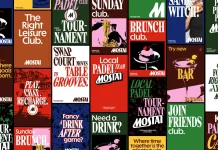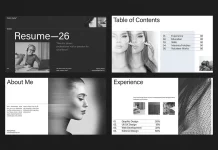This post contains affiliate links. We may earn a commission if you click on them and make a purchase. It’s at no extra cost to you and helps us run this site. Thanks for your support!
You’re creative, you’re talented, and you likely have your go-to set of design tools. We all do, right? That familiar software suite, those bookmarked websites, the trusty apps that feel like extensions of our own hands. Adobe Creative Cloud is probably humming away on your machine right now. Maybe Figma or Sketch is your jam for UI work. You’ve got your favorite place for stock photos and that one font site you always check first. It’s comfortable. It’s efficient. But here’s a question to ponder: could that comfort zone be holding you back, just a little? Are there potentially game-changing design tools, techniques, or hidden features out there that you simply haven’t bumped into yet?
Think about it. The design landscape shifts constantly. New technologies pop up, workflows evolve, and sometimes, the most valuable resources aren’t the ones plastered on every design blog. They’re the slightly more obscure features, the platforms with unique niches, or the clever integrations that make your existing design tools even more powerful. Finding these gems can feel like uncovering a secret weapon, something that gives your work an edge or simply makes your creative process smoother and more enjoyable. It’s not about ditching your favorites; it’s about adding to your arsenal. It’s about exploring possibilities you didn’t even know existed. Are you curious about what might be waiting just outside your usual toolkit? What if unlocking just one or two of these secrets could significantly boost your productivity or the quality of your output? Let’s explore some possibilities together. You might be surprised by what you find. These aren’t necessarily brand-new, unknown apps, but unique perspectives or features within established players and some specific resources you might have overlooked. Get ready to potentially rethink parts of your workflow with these powerful design tools insights.
1. Adobe Creative Cloud Libraries – Your Unsung Workflow Hero
Alright, you definitely know Adobe. Photoshop, Illustrator, InDesign – they’re staples. But how deeply are you using Creative Cloud Libraries? Many designers use them simply to store colors or logos. That’s just scratching the surface! Think of Libraries as your central command for all your brand and project assets, seamlessly synced across almost every Adobe application, including mobile apps like Fresco and desktop powerhouses.
Here’s the unique magic many miss: It’s not just about colors and logos. You can store character styles, paragraph styles, graphics (vector and raster), brushes, video assets, and even templates. Imagine updating a client’s core brand color once in your Library, and having it automatically prompt for updates across your Illustrator logo files, InDesign brochures, Premiere Pro video titles, and After Effects animations. Consistency becomes effortless. Furthermore, you can share specific libraries with team members or clients, granting different permission levels. Need to pull an approved brand asset into Adobe Express for a quick social post? It’s right there in your Library. This integration transforms your collection of Adobe design tools from separate applications into a truly unified ecosystem. It’s a powerhouse for consistency and speed that deserves more attention. Think about how much time you could save.
2. Adobe Stock’s Hidden Gems Beyond Just Photos (Leveraging Key Design Tools)
Yes, Adobe Stock is a massive library for high-quality photos. You probably knew that. But have you explored its other corners? It’s a treasure trove that goes far beyond static images, offering assets that can dramatically speed up complex projects and elevate your work. Many designers overlook these valuable resources integrated within their existing design tools.
What unique finds are waiting?
- Motion Graphics Templates (MOGRTs): These are professionally designed animations (like lower thirds, titles, transitions) that you can easily customize directly within Premiere Pro or After Effects. No deep motion graphics knowledge needed to add serious polish.
- Video Templates: Full video project templates for Premiere Pro and After Effects can jumpstart promotional videos, intros, or social content.
- 3D Assets: A growing collection of models, materials, and lights that integrate smoothly with Adobe Dimension and the Substance 3D design tools, perfect for mockups, scene creation, and visualization.
- Advanced Search Filters: Don’t just search by keyword. Use the “Find Similar” feature (upload an image to find visually comparable assets) or delve into aesthetic filters like “Depth of Field” or “Vivid Color.” This helps you pinpoint the perfect asset much faster.
Leveraging these deeper parts of Adobe Stock, especially with its tight integration via CC Libraries, makes it more than just a photo source; it becomes a production accelerator.
3. Creative Market – Fueling Your Designs with Indie Power
Creative Market is another popular spot for assets like fonts, graphics, and templates. But what makes it uniquely valuable, something often overlooked? It’s the direct connection to a vibrant community of independent creators. While larger stock sites often feel corporate, Creative Market fosters a boutique feel, offering unique, handcrafted design tools and assets you genuinely might not find anywhere else.
Think about the benefits:
- Unique Styles: You can find highly niche graphics, illustrations, and fonts reflecting current trends or specific aesthetics (like vintage etchings, risograph effects, or specific cultural styles), often created by passionate individuals.
- Direct Support: Purchasing here often means directly supporting smaller studios or individual designers, which can feel pretty good.
- Clear Licensing (Often): While you always need to check, many creators on Creative Market offer very clear, straightforward licensing options, sometimes more flexible or easier to understand than massive platforms.
- Discovering Talent: Browsing the platform can also be a great way to discover talented illustrators or typographers whose style resonates with you, potentially leading to direct collaborations.
It’s less about bulk and more about unique character. So, next time you need something specific with a human touch, remember the indie powerhouses on Creative Market. It’s a fantastic resource to supplement your core design tools.
4. MyFonts – More Than Just Buying Fonts, Understanding Them
MyFonts is a giant in the font world, and its “WhatTheFont” tool is legendary for identification. However, truly leveraging MyFonts means going beyond just purchasing licenses. It’s an incredible resource for deepening your typographic knowledge and making more informed choices, transforming how you use these fundamental design tools.
Here’s the unique angle many designers miss:
- Foundry Focus: Don’t just look at individual fonts; explore the foundries that create them. MyFonts often features foundry profiles and interviews. Understanding a foundry’s history, specialization (e.g., text faces, display fonts, experimental), and overall aesthetic helps you appreciate the craft and choose fonts that align with your project’s goals on a deeper level. It adds context and meaning to your choices.
- Font Pairing & Discovery: Beyond the basic suggestions, explore sister families, super families (fonts designed to work together across different styles like serif, sans-serif, slab), and read the detailed descriptions written by the designers themselves. These often contain valuable insights into the intended use and personality of the typeface.
- Licensing Nuances: MyFonts provides detailed breakdowns of different license types (Desktop, Web, App, Server). Taking the time to understand these distinctions is crucial for ensuring legal compliance, especially for digital projects. It’s not the most glamorous part, but essential.
Using MyFonts as an educational resource, not just a store, empowers you to use typography more effectively and thoughtfully.
5. Wondershare Mockitt – Prototyping Power Without the Steep Curve (A Valuable Design Tool Addition)
In the realm of UI/UX, tools like Figma dominate. But sometimes, you need a powerful prototyping tool that’s incredibly user-friendly and facilitates rapid collaboration without a complex learning curve. Enter Wondershare Mockitt. While perhaps less ubiquitous, it offers unique advantages that make it a valuable addition to your design tools collection.
What makes Mockitt stand out?
- Simplicity and Speed: Its drag-and-drop interface, extensive library of pre-built widgets and templates, and intuitive linking for screen interactions allow designers (and even non-designers on the team) to quickly create interactive prototypes.
- Collaboration Focus: Real-time co-editing, easy sharing via links or QR codes, and built-in commenting features make feedback gathering and iteration smooth, especially for teams working remotely or needing quick stakeholder input.
- Asset Libraries & Handoff: You can create and reuse your asset libraries, and the platform generates specs and code snippets to streamline the developer handoff process.
While it might not replace the deep vector editing capabilities of other platforms for initial design creation, Mockitt shines as a dedicated, easy-to-master tool specifically for bringing static designs to life as interactive prototypes and testing user flows efficiently. It’s a pragmatic choice for many projects and teams looking for streamlined prototyping design tools.
Bonus Tip: Riding the AI Wave with Envato AI
You can’t talk about modern design tools without mentioning Artificial Intelligence. It’s rapidly changing how we create. While general AI image generators are everywhere, specific integrations offer unique workflows. Envato AI, part of the Envato Elements ecosystem, is a prime example of AI tailored for designers already using a vast asset library.
The unique selling point here is integration. If you’re already an Envato Elements subscriber (accessing stock photos, templates, music, etc.), Envato AI allows you to generate unique images directly within that same environment. Need a specific background image that doesn’t quite exist in the stock library? Try generating it. Looking for a unique texture or abstract graphic? AI can assist. It acts as a creative partner within your existing resource pool. Rather than seeing AI as a replacement, think of it as another powerful tool in your design tool kit – one that can overcome creative blocks, generate unique options quickly, and supplement traditional assets, all integrated within a platform many designers already use daily.
Keep Exploring, Keep Growing
So there you have it – five (plus a bonus!) specific insights into design tools and platforms you might already know, but perhaps weren’t using to their fullest potential. The design world never stands still, and neither should our exploration of the resources available to us. It’s not about having every tool, but about understanding the unique strengths of the ones you choose and discovering those hidden features or niche platforms that can truly elevate your work.
Are you using CC Libraries to their maximum potential? Have you explored the depths of Adobe Stock beyond photos? Do you leverage the indie power of Creative Market or the educational value of MyFonts? Could a tool like Mockitt streamline your prototyping? Is integrated AI like Envato’s finding a place in your workflow?
The most effective designers are often the most curious. They constantly seek out new techniques, better workflows, and smarter design tools. Hopefully, these tips have sparked some ideas. Go ahead, try one out. See if it makes a difference. Happy designing!
Feel free to browse through WE AND THE COLOR’s Graphic Design, Web Design, Fonts, or Templates categories for more.
Subscribe to our newsletter!