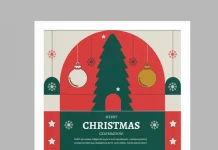This post contains affiliate links. We may earn a commission if you click on them and make a purchase. It’s at no extra cost to you and helps us run this site. Thanks for your support!
The act of giving a gift is a cherished tradition. It represents thought, care, and a connection with another person. However, the presentation often speaks volumes before the box is even opened. This holiday season, consider how unique Christmas gift tags can transform your presents. They move beyond a simple “to and from” and become a memorable part of the experience. These small details offer a canvas for creativity and a personal touch that mass-produced tags simply cannot match. What if your gift tag could be as thoughtful as the gift itself?
This is where beautifully designed, customizable templates come into play. They provide a foundation for your own festive expression. Specifically, a delightful set from Adobe Stock contributor Orangeberry captures this spirit perfectly. It offers a collection of illustrated tags that are both charming and ready for your personal message. Let’s explore what makes these tags special and how you can use them to elevate your gift-giving.
Please note that these templates require professional graphic design software, such as Adobe Illustrator, installed on your computer. You can get the latest version from the Adobe Creative Cloud website. Just have a look here.

Unwrapping the Charm of These Unique Christmas Tags
At first glance, this collection stands out. It’s not your standard pack of generic holiday symbols. Instead, you find eight distinct, whimsical designs. Each one tells a tiny story. You might see a cozy house nestled in a snowy landscape or a playful fox dashing through a winter forest. This variety ensures you can find the perfect tag to match the personality of the recipient or the style of your wrapping paper. It’s this level of thoughtful detail that makes a gift feel truly special.
The Technical Details for Flawless Printing
Designed as fully editable vector graphics, these templates offer complete control. You can tweak colors, resize elements, or add your own text with ease in Adobe Illustrator. Each tag is formatted to a standard 2 x 3.5-inch size, a familiar dimension that fits perfectly on any package. Furthermore, they are created in CMYK color mode. This technical detail is crucial because it means the colors you see on your screen will accurately translate to printed material. They are, in essence, print-ready from the moment you download them.
Why Choose Customizable Gift Tags?
You might wonder why you should bother with customizable tags. The answer lies in the power of personalization. A handwritten name on a beautifully designed tag feels infinitely more personal than a sticker. It shows an extra layer of effort. Moreover, it connects the giver to the gift in a more meaningful way. These tags become keepsakes, small reminders of a shared holiday moment.
Beyond the “To” and “From”
These specific templates offer more than just a space for names. Some designs include prompts like “I wish you:” or warnings like “Do not open until Christmas.” These small phrases invite interaction and build anticipation. They transform the tag from a simple label into a conversation starter. This approach allows you to share a heartfelt wish or a playful message, making the entire gift-giving process more engaging and fun. Think about the smile on a loved one’s face when they read a personal note before they even see the gift.
How to Edit Your Printable Christmas Tags in Adobe Illustrator
Using these templates is incredibly straightforward, even for those new to Adobe Illustrator. The process is simple and allows for endless creativity. You can make these tags uniquely yours in just a few steps. It is a fantastic way to create DIY Christmas tag ideas without starting from scratch.
A Simple Step-by-Step Guide
First, open the downloaded file in Adobe Illustrator. You will see all eight designs laid out. Next, select the text tool to click on the areas designated for names or messages. Here, you can type your “to” and “from” details or add a custom holiday greeting. You can easily change the font, size, and color to match your style. If you feel more adventurous, you can even alter the colors of the illustrations themselves using the selection tool. Finally, once you are happy with your customizations, simply save the file as a PDF and print it on your favorite cardstock.
This set of Christmas gift tags from Orangeberry is a design asset for enhancing your holiday traditions. By adding a personalized, beautifully illustrated tag, you are not just labeling a present. You are adding a layer of warmth, personality, and genuine care. You are making the entire experience of giving and receiving just a little more magical.
Feel free to browse WE AND THE COLOR’s Templates category for more.
Subscribe to our newsletter!