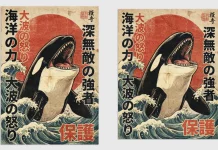This post contains affiliate links. We may earn a commission if you click on them and make a purchase. It’s at no extra cost to you and helps us run this site. Thanks for your support!
Ever feel like your brand’s story is getting lost in translation? Like you have all the pieces but struggle to present them in a way that truly captivates and converts? You’re definitely not alone. Creating a strong brand identity is essential. But presenting it effectively is where many stumble. A clear and compelling brand identity presentation can make all the difference.
You might be thinking: “How can I create a brand identity presentation that not only looks professional but also tells my brand’s story in a way that resonates?” Well, you are in luck. Imagine a template that’s not only visually stunning but also incredibly easy to use. A template that allows you to showcase your brand’s message, logo, colors, and overall aesthetic with clarity and impact. Sounds pretty great, right?
That’s where the Adobe InDesign brand identity presentation template designed by GraphicArtist comes in. It’s designed to help you present your brand in the best possible light. Let’s unpack what makes this template such a powerful tool. We’ll explore its features and how you can leverage it to create a presentation that truly wows.
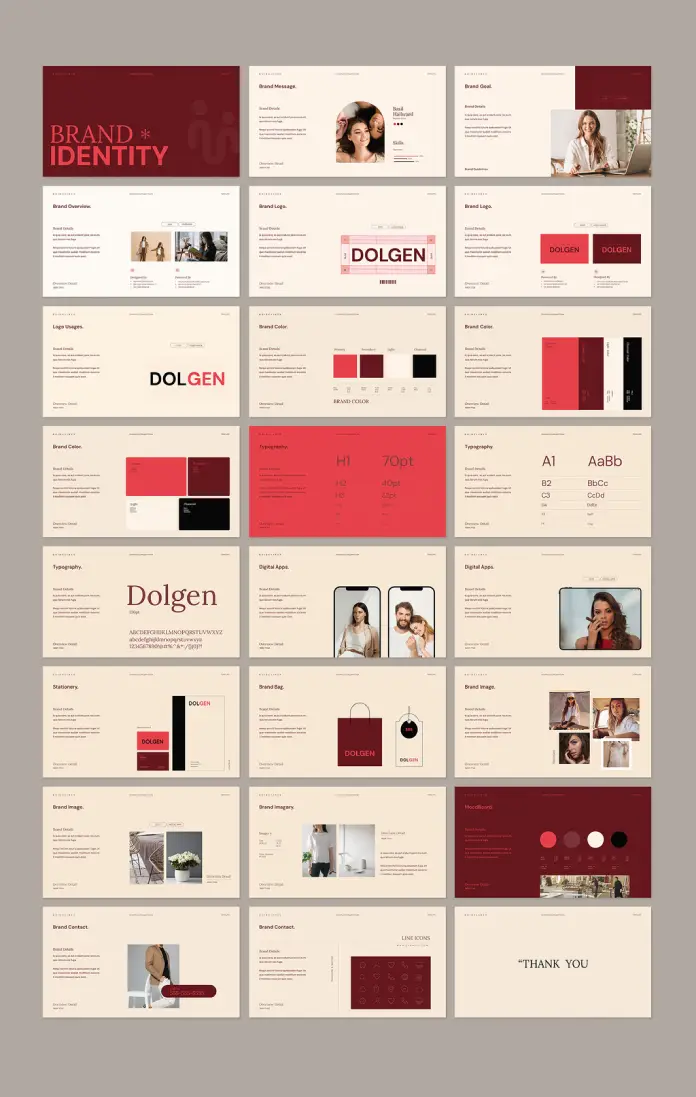
A Template Tailored for Impact
This isn’t your average, run-of-the-mill template. The InDesign template designed by GraphicArtist is specifically crafted for screen presentations. Therefore, it ensures your brand looks its absolute best on any device. With dimensions of 1920×1080 pixels, it provides ample space for your visuals and text. The RGB color mode guarantees vibrant and accurate color representation.
It provides a professional and engaging presentation. This template isn’t just about aesthetics. It’s about creating a cohesive and compelling narrative around your brand.
Customizable Pages for a Unique Story
The template boasts 24 pre-designed pages, each serving a specific purpose in showcasing your brand’s identity. These pages are fully customizable in Adobe InDesign. So, you’ll have complete creative control. Don’t feel like you have to start from scratch. Each page has been created with care and attention to detail. The pre-designed pages provide a solid foundation.
Placeholder Content: Your Starting Point
All images and texts within the template are placeholders. This setup makes it incredibly easy to replace them with your own content. You can seamlessly integrate your brand’s visuals and messaging. This allows for a smooth and efficient customization process. Think of it as a well-organized canvas ready for your brand’s unique brushstrokes.
Dive Deeper: Exploring the Template’s Features
Let’s explore the specific features of the GraphicArtist InDesign template. We’ll examine how each element contributes to creating a powerful brand identity presentation. We’ll dissect the pages to better understand how they impact your presentation.
Brand Message and Goal
These pages set the stage. They communicate the core values and aspirations of your brand. Using compelling visuals and concise language is key. Ensure your brand message aligns with your target audience.
Logo Showcase
Your logo is the face of your brand. Therefore, dedicate ample space to showcase its variations. These pages help you to display its usage guidelines. Also, highlight the logo’s versatility and impact.
Brand Color Palette
Color is a powerful communication tool. Use these pages to present your brand’s primary, secondary, and accent colors. Explain the rationale behind each color choice. Detail how they contribute to the overall brand aesthetic.
Typography Guidelines
Consistency in typography is crucial for a professional brand identity. These pages allow you to specify your brand’s chosen fonts. Indicate heading styles and body text formats.
Digital Applications
Showcase how your brand translates across digital platforms. Use mockups to display your website, mobile app, and social media presence. Make sure it remains consistent and engaging.
Stationery and Brand Image
Extend your brand identity to physical assets. Showcase your stationery designs (business cards, letterheads, etc.). Also, present lifestyle imagery that reflects your brand’s personality.
Brand Imagery and Mood Board
Use imagery to convey the desired feeling for your brand. Craft a mood board that captures the essence of your brand’s aesthetic.
Brand Contact and Line Icons
Provide easy access to contact information. Showcase a set of unique line icons. These line icons should reflect and represent your brand’s offerings.
In conclusion, the Adobe InDesign brand identity presentation template by GraphicArtist is a valuable asset. This template allows you to craft a visually stunning, engaging, and informative presentation. It provides a customizable design with professional quality. With its focus on screen presentation, customizable pages, and SEO-friendly design, this template empowers you to:
- Clearly communicate your brand’s message.
- Showcase your brand’s visual identity.
- Create a lasting impression on your audience.
So, why settle for a mediocre presentation when you can elevate your brand with this exceptional template? Your brand deserves to shine, and this template can help you make it happen.
Feel free to find more trending graphic design templates on WE AND THE COLOR.
Subscribe to our newsletter!