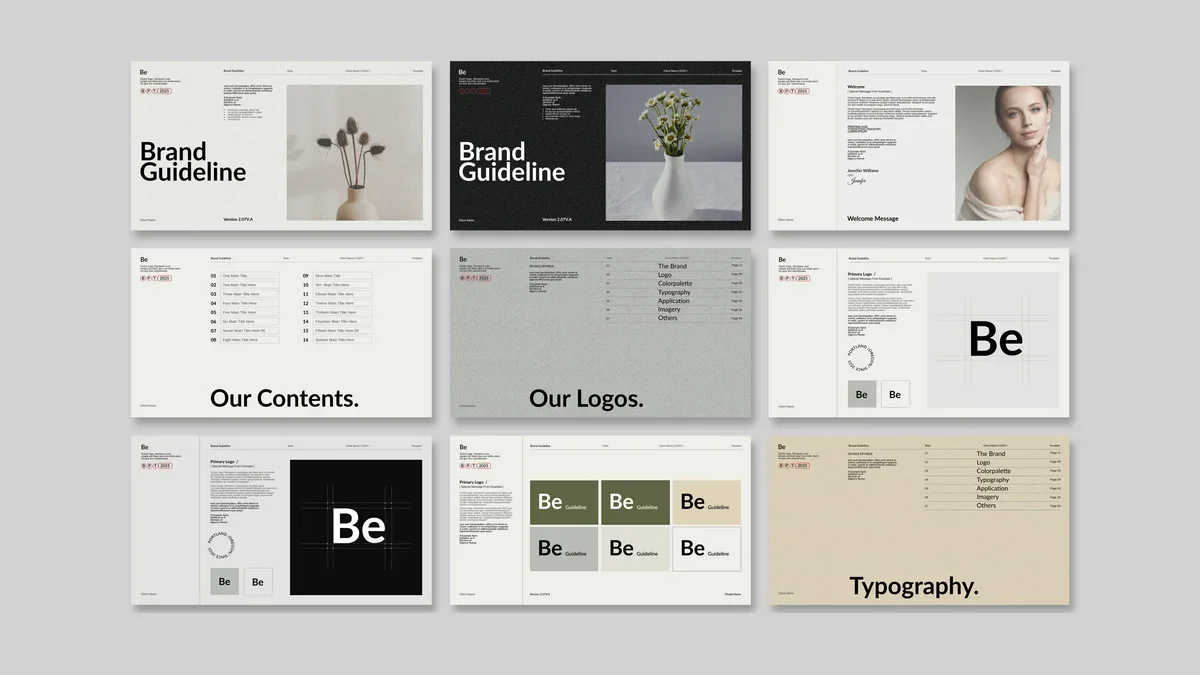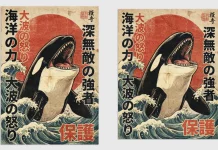This post contains affiliate links. We may earn a commission if you click on them and make a purchase. It’s at no extra cost to you and helps us run this site. Thanks for your support!
As graphic designers, we all know that brand guidelines are crucial for consistency, but the process can feel daunting, right? Building a comprehensive guide from scratch takes time, design skill, and a clear structure. What if you could get a massive head start? Let’s talk about a brand guidelines presentation template for Adobe InDesign that might just be your new best friend. Created by Adobe Stock contributor GraphicArtist, this template is designed to make crafting professional, polished brand guidelines significantly easier and faster.
Think about it: consistent branding builds trust and recognition. Your logo, colors, fonts, and imagery need to look and feel the same everywhere. A brand guideline document is the rulebook that ensures everyone, from your internal team to external partners, uses your brand elements correctly. It’s the cornerstone of a strong visual identity. But again, getting that document right can be the tricky part.
Please note that this template requires Adobe InDesign installed on your computer. Whether Mac or PC, the latest version is available on the Adobe Creative Cloud website—take a look here.
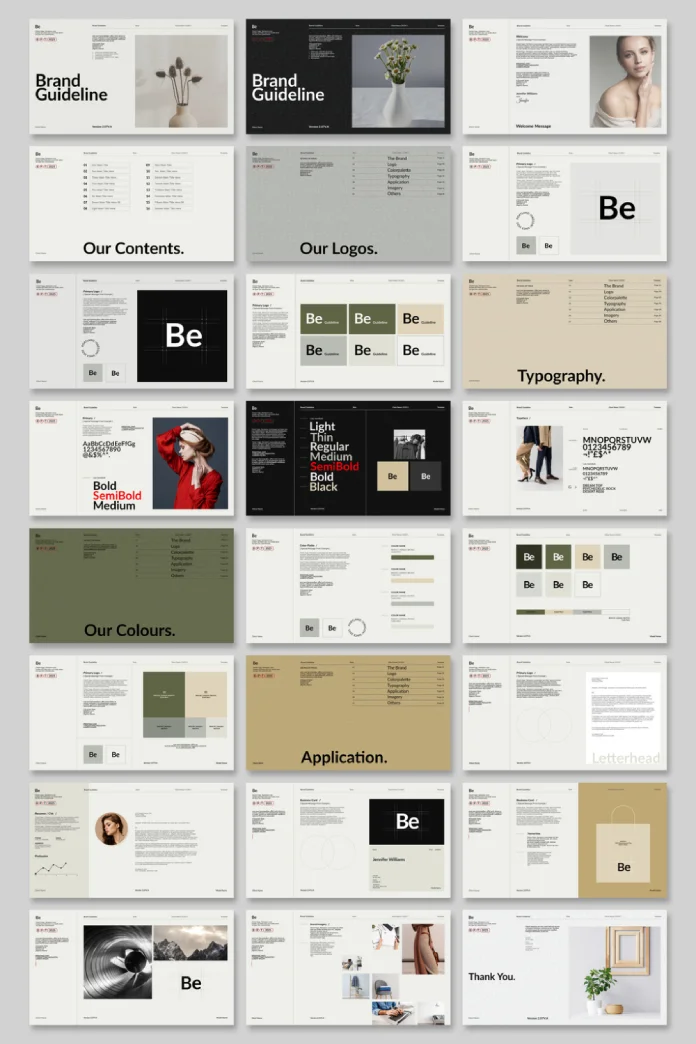
Meet Your New Go-To: The GraphicArtist Template
So, what makes this particular brand guidelines presentation template stand out? First off, it’s built specifically for Adobe InDesign, the industry standard for layout design. If you’re already working within the Adobe ecosystem, you’ll feel right at home. This template provides a solid foundation with 24 thoughtfully designed pages. GraphicArtist has laid out sections covering all the essentials you’d expect: logo usage, color palettes, typography rules, imagery style, and more. The entire presentation is formatted in 1920×1080 pixels, making it absolutely perfect for digital screens – think client presentations, onboarding new team members, or simply sharing internally via email or cloud services.
Customization? Oh, It’s Easy
Here’s where this brand guidelines presentation template truly shines: ease of customization. GraphicArtist designed it with the user in mind. Forget struggling with complex layers or confusing setups. Everything you see – the text, the images, the graphic elements – acts as a placeholder. You can easily swap these out with your own content.
Got your own logo? Just drop it in. Defined your color palette? Simply update the color swatches within InDesign, and watch the template adapt. Need to showcase your specific brand fonts? Replace the placeholder text and font styles with yours. It’s incredibly intuitive. You don’t need to be an InDesign wizard to make this template reflect your unique brand. Adding your stunning product shots or lifestyle imagery is just as straightforward. The structure is there; you just need to populate it with your specific brand assets.
Need more room to elaborate on a specific section, like voice and tone? No problem. You can easily duplicate existing pages and adapt them. Maybe a section isn’t relevant to your brand? Just delete the page. This flexibility means you’re not locked into a rigid structure. You control the final output, ensuring the guidelines perfectly match your company’s needs. This level of control makes it a powerful tool for creating truly bespoke visual identity guidelines.
Perfect Format for Today’s Needs
The 1920×1080 pixel dimension is a smart choice. Why? Because most presentations happen on screens. Whether you’re projecting in a boardroom, sharing your screen on a video call, or sending a PDF for review, this widescreen format looks professional and utilizes screen real estate effectively. It ensures your brand guidelines are presented clearly and beautifully, without awkward cropping or scaling issues. This makes it an ideal brand style guide template for digital presentation.
Save Time, Save Money, Look Amazing
Let’s be honest. Designing a 24-page document from zero takes significant time and effort. If you were hiring a designer, that translates to considerable cost. Using this brand guidelines presentation template bypasses a huge chunk of that initial design work. You get a professional, well-structured layout instantly. Your focus shifts from basic design and layout to simply inputting your specific brand information.
What does this mean for you? Faster turnaround times. Lower design costs (or more efficient use of internal resources). And perhaps most importantly, you end up with a high-quality, impressive set of brand guidelines without the usual stress and time commitment. Ever wondered how to create brand guidelines quickly without sacrificing quality? A high-quality template like this is a major part of the answer.
Who Benefits From This Template?
This customizable brand guidelines template for Adobe InDesign is perfect for a wide range of users:
- Graphic Designers & Freelancers: Offer professional brand guideline documents to your clients more efficiently.
- Marketing Managers: Ensure brand consistency across all campaigns and materials.
- Branding Agencies: Streamline your workflow for creating client brand books.
- Small Business Owners: Establish clear brand rules from the start, even with a limited budget.
- Startups: Build a professional brand identity foundation quickly and affordably.
Essentially, anyone who needs to define, document, and share brand standards can benefit immensely from the structure and ease of use offered here.
Getting Started Is Simple
To use this template, you’ll need access to Adobe InDesign. Once you have the template file (available through sources like Adobe Stock, where GraphicArtist contributes), it’s as simple as opening it up and starting the customization process. Replace the placeholders, tweak the layouts if needed, add or remove pages, and export your finished guidelines as a PDF or package the InDesign file.
So, if you’re looking for an efficient, professional, and easily adaptable solution for creating your next set of brand rules, this brand guidelines presentation template by GraphicArtist is definitely worth considering. It empowers you to produce documentation that not only looks great but also serves its crucial purpose: maintaining brand integrity with clarity and ease. Ready to make your branding consistent and stress-free?
Feel free to find other trending graphic design templates on WE AND THE COLOR.
Subscribe to our newsletter!