This post contains affiliate links. We may earn a commission if you click on them and make a purchase. It’s at no extra cost to you and helps us run this site. Thanks for your support!
Available for download at Adobe Stock, this well designed Adobe InDesign template will save you precious time and money while creating eye-catching and informative annual reports.
Designed by the team of @GraphicArtist, this eye-catching annual report layout is so easy to use—it requires only basic InDesign skills. The template is equipped with 26 pages all based on a uniform layout and color scheme. Everything is fully editable. You can change dimensions, graphics, shapes, colors, texts, and images just the way you want. This Adobe InDesign template is optimized to create annual reports in the international standard format of A4. Photos shown in the preview are for display only and are not included in the downloaded file. You just need to drag and drop your own images and replace the placeholder texts with your own. Using CMYK color mode in 300dpi, the template is completely print-ready.
Please note, the INDT file requires Adobe InDesign. You can get the latest version from the Adobe Creative Cloud website, just have a look here. Learn more about this useful template by clicking on the following link or have a look at the images below.
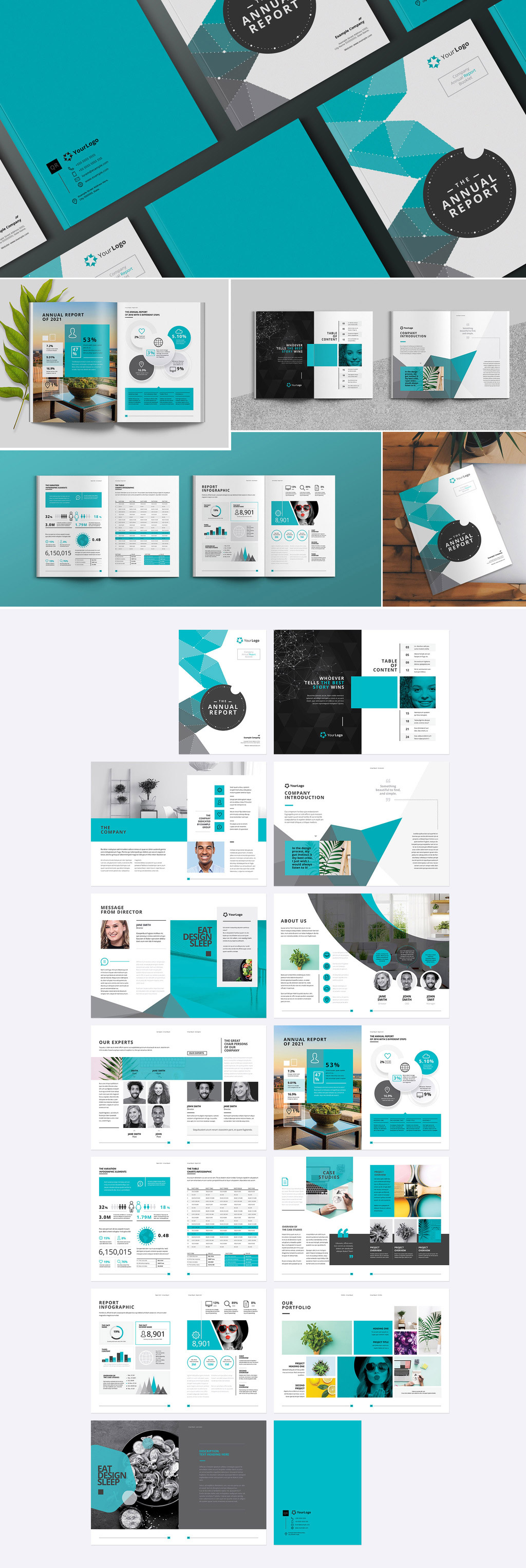
Feel free to browse through our recommended Templates category to find a wide range of graphic design assets for different needs. In addition, you can see lots of inspiring projects in our Graphic Design category.
Subscribe to our newsletter!
















