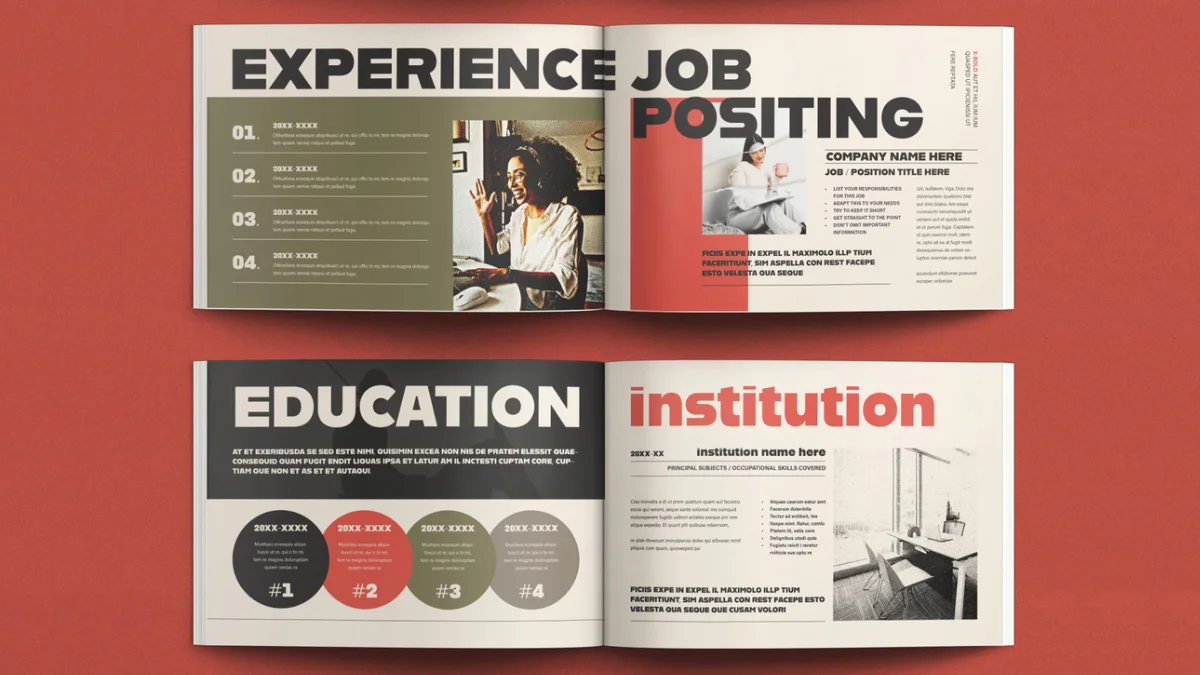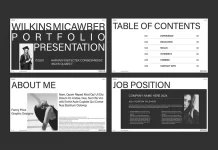This post contains affiliate links. We may earn a commission if you click on them and make a purchase. It’s at no extra cost to you and helps us run this site. Thanks for your support!
Is your standard, single-page resume feeling a bit… predictable? You’ve poured your skills and experience onto the page, but does it truly capture you? In a competitive job market, making a memorable first impression is crucial. Perhaps it’s time to explore a format that offers more depth and visual storytelling, like a resume brochure template. And let me tell you, the one we’re looking at today, crafted by the talented graphic designer and Adobe Stock contributor E-Type, is a real game-changer.
Forget flimsy paper and monotonous lists. Imagine handing over a beautifully designed brochure that unfolds your professional journey. It’s substantial. It’s unexpected. It immediately signals creativity and attention to detail. This isn’t just about listing facts; it’s about presenting your personal brand with impact. Ready to see how?
Please note that this template requires Adobe InDesign installed on your computer. Whether Mac or PC, the latest version is available on the Adobe Creative Cloud website—take a look here.
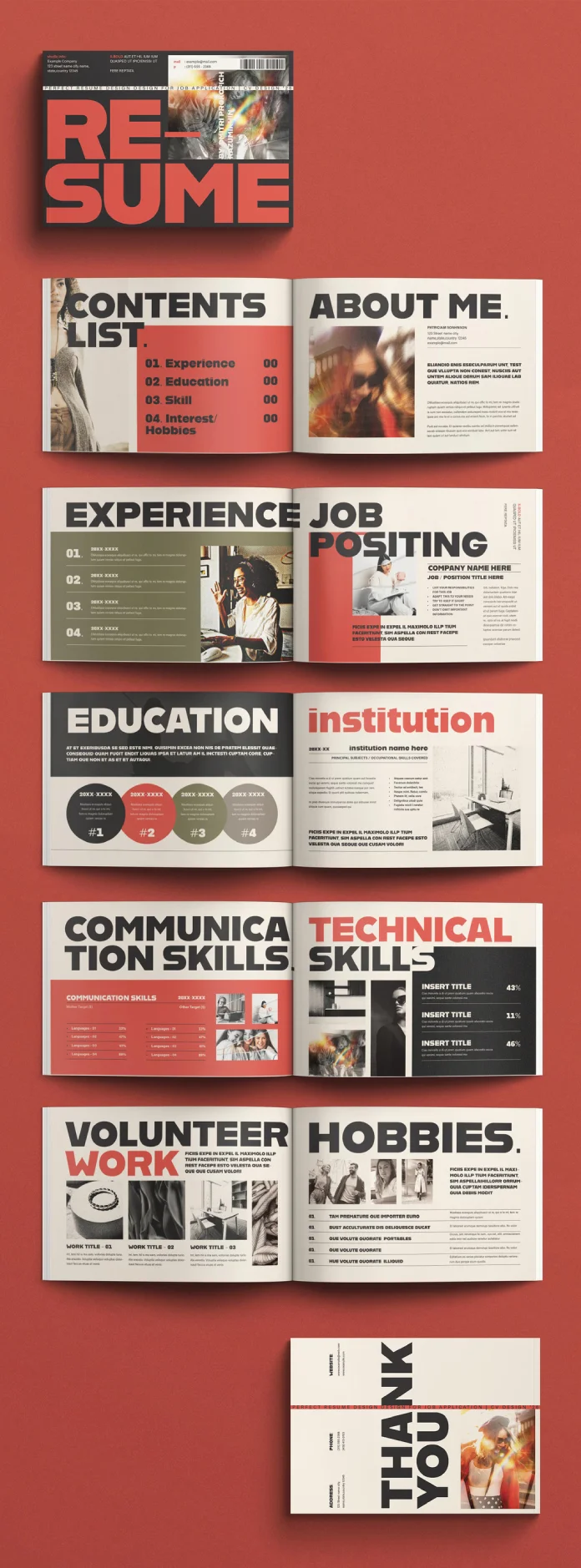
Meet the E-Type Resume Brochure Template: Your New Secret Weapon
So, what exactly is this powerhouse resume brochure template? Created by E-Type, known for sharp and contemporary design work, this template is specifically built for Adobe InDesign. It comes packed with 12 pre-designed pages, giving you ample space to cover everything from your experience and education to skills, volunteer work, and even hobbies.
Flexibility is key here. You get the template in two standard sizes – US Letter and A4 – so it works perfectly whether you’re applying locally or internationally. Because it’s designed in Adobe InDesign, customization is incredibly straightforward, even if you’re not a seasoned design pro. We’ll touch more on InDesign’s magic later. Plus, it’s set up in CMYK color mode with proper bleeds, meaning it’s fully print-ready right out of the box. Just add your details, and you’re good to go for professional printing.
Why Choose a Brochure Format for Your Resume?
You might be wondering, “Isn’t a brochure a bit much for a resume?” Think about it differently. A traditional resume often feels restrictive, forcing you to condense complex experiences into tiny bullet points. A brochure format, however, offers distinct advantages:
- Narrative Flow: It allows you to guide the reader through your story section by section, much like flipping through a magazine or portfolio.
- Visual Engagement: You can integrate images, graphics, and sophisticated layouts far more effectively than in a standard document. This helps break up text and keep the reader engaged.
- Showcasing Personality: The extra space lets you add sections like interests or volunteer work without it feeling crammed. This paints a more holistic picture of who you are beyond the job titles.
- Tangible Impact: A printed brochure feels more substantial and deliberate than a single sheet of paper. It conveys effort and professionalism.
This E-Type resume brochure template leverages all these points brilliantly. It provides dedicated spreads for each key aspect of your profile, ensuring clarity and impact.
Design Style: Bold, Modern, and Unforgettable
Let’s talk aesthetics. This template doesn’t whisper; it makes a statement. The design is characterized by:
- Bold Typography: Large, impactful sans-serif fonts grab attention for headings and section titles. It feels confident and modern.
- Strong Grid Structure: The layout is clean and organized, using a clear grid system that makes information easy to digest despite the visual richness.
- Strategic Use of Imagery: The template seamlessly integrates placeholders for images, allowing you to showcase project work, a professional headshot, or even visual representations of your skills or interests. This adds personality and visual appeal.
- Dynamic Color Blocking: Solid blocks of color (like the striking red paired with black and off-white) create visual separation and emphasis. These are easily customizable to match your personal brand or the company you’re applying to.
The overall impression is contemporary, professional, and highly creative. It’s perfect for designers, marketers, photographers, architects, and indeed, any professional looking to stand out from the crowd in any industry. Why shouldn’t an accountant or project manager have a resume that looks this good?
Effortless Customization: Your Resume Brochure Template in Adobe InDesign
One of the biggest strengths of this resume brochure template is its foundation: Adobe InDesign. If you’re not familiar, InDesign is the industry standard for professional page layout and design. Why is customizing this template so amazing?
- Total Control: InDesign gives you precise control over text, images, and layout elements. Want to nudge an image slightly? Change a font size by half a point? Easy.
- Master Pages: Templates like this often use Master Pages, allowing you to change elements (like page numbers or a background color) across multiple pages simultaneously. This saves a ton of time.
- Styles: Paragraph and Character Styles let you update fonts and formatting consistently throughout the entire document with just a few clicks. Change the main heading style, and every main heading updates instantly.
- Print-Ready Output: InDesign is built for professional printing. Features like CMYK color management, bleed settings, and high-resolution export options ensure your final printed brochure looks exactly as intended.
E-Type’s template leverages these features perfectly. The file is well-organized with layers and styles, making customization intuitive. You can easily swap out the placeholder text and images, change the color scheme to fit your personal brand, and adjust the layout elements as needed. No wrestling with formatting limitations like in basic word processors. This is professional design made accessible. Consider this your perfect InDesign brochure template for a career boost.
Who Benefits Most from This Creative Resume Format?
While anyone can use this template to elevate their application, it’s particularly potent for:
- Creative Professionals: Graphic designers, photographers, illustrators, web designers, etc., can use it as a mini-portfolio.
- Marketers & Communicators: Showcase your understanding of branding and presentation.
- Architects & Interior Designers: Visually represent projects and aesthetic sensibilities.
- Consultants & Freelancers: Present your services and unique value proposition compellingly.
- Career Changers: Use the narrative format to bridge past experiences with future goals effectively.
- Anyone Targeting Competitive Roles: When you know your application needs to make an immediate impact, this modern resume layout delivers.
Essentially, if your profession values creativity, visual communication, or simply standing out with polished professionalism, this resume brochure template is a fantastic tool.
Making It Uniquely Yours: Beyond the Template
Remember, a template is a starting point. The real magic happens when you infuse it with your personality and content. Here are a few tips:
- High-Quality Images: Use professional headshots and high-resolution images of your work if applicable.
- Curate Your Content: Don’t just fill space. Be selective about what you include. Ensure every element serves a purpose.
- Tailor Your Colors: Adjust the template’s colors to match your personal brand or the company culture you’re targeting.
- Proofread Meticulously: With a visually rich document, typos can be even more jarring. Proofread multiple times, and maybe ask a friend to review it too.
This template provides the structure and style; you provide the substance. Combine them effectively, and you have a powerful tool for your job search. Thinking about unique resume presentation ideas? This format is definitely one to consider.
So, are you ready to move beyond the standard resume? This E-Type resume brochure template for Adobe InDesign offers a bold, professional, and highly effective way to present yourself. It’s more than just a document; it’s a conversation starter and a powerful statement about your capabilities and attention to detail. Why not give your application the edge it deserves?
Feel free to find other stunning graphic design templates here at WE AND THE COLOR or check out our handpicked selection of the top 10 resume templates for striking job applications in 2025.
Subscribe to our newsletter!