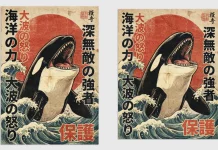This post contains affiliate links. We may earn a commission if you click on them and make a purchase. It’s at no extra cost to you and helps us run this site. Thanks for your support!
Summer often brings a quieter period for many designers and creatives. This slowdown presents the perfect opportunity to focus on a crucial career tool: your portfolio. A strong portfolio is more than a collection of work; it’s a narrative about your skills and professional identity. The challenge, however, is crafting a presentation that is as compelling as the projects within it. This is precisely where a superior Adobe InDesign portfolio design template can make all the difference. Consider this modern and minimalist layout from Adobe Stock contributor PixWork; it’s a design intentionally created to elevate your creative work and make a powerful first impression.
This portfolio brochure, designed in A4 format, is not just a template. Instead, think of it as a strategic partner in presenting your best self. It’s fully customizable and available for immediate download, offering a streamlined path to a polished and professional result.
Please note that this template requires Adobe InDesign installed on your computer. Whether Mac or PC, the latest version is available on the Adobe Creative Cloud website—take a look here.
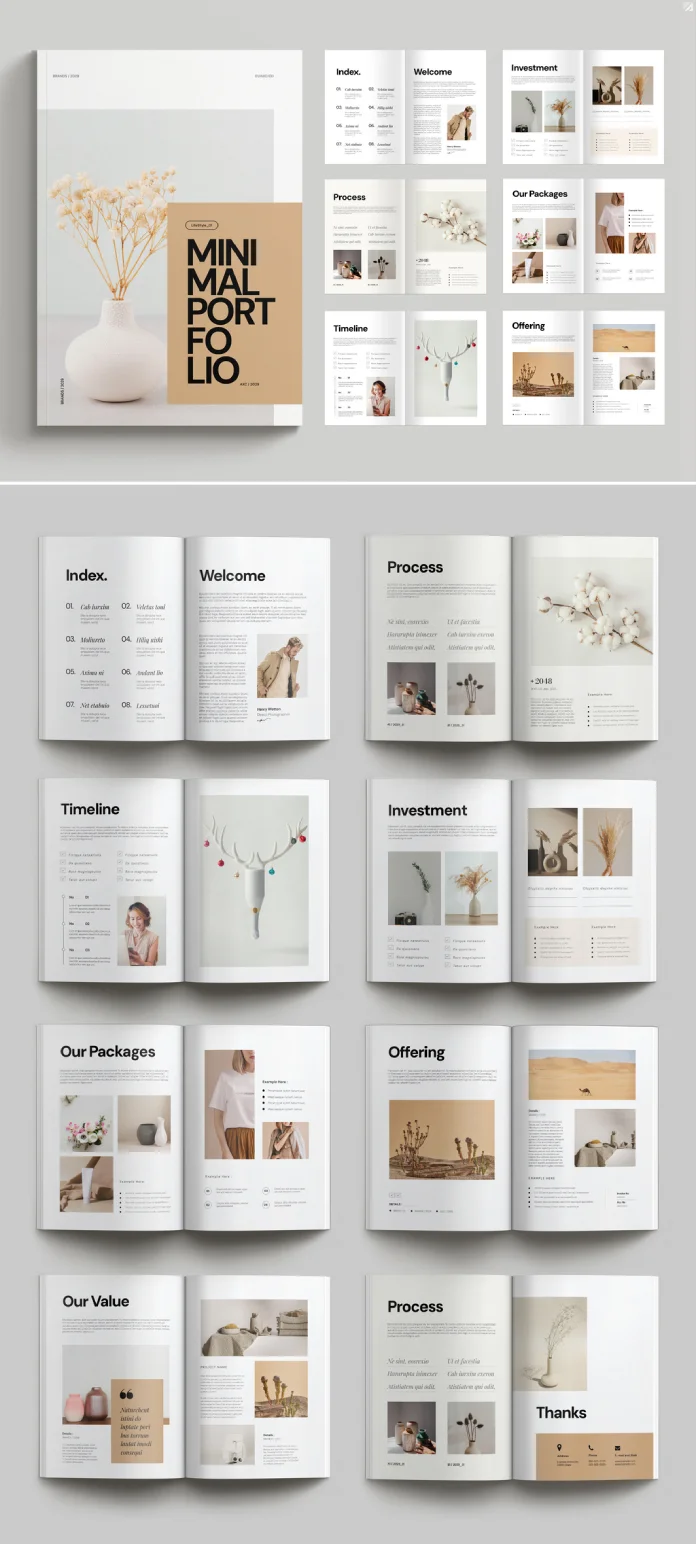
Why a Minimalist Design Works Wonders for Your Portfolio
What makes a portfolio design truly effective? Often, the answer is subtraction, not addition. A minimalist aesthetic, like the one featured in this template, provides a clean and sophisticated backdrop that allows your work to take center stage. The layout utilizes a refined neutral color palette, strong grid alignment, and generous white space. Consequently, the viewer’s eye is naturally drawn to your projects without any distracting clutter.
This approach communicates confidence. It shows that your work is strong enough to stand on its own, framed by a design that is elegant and intentional. Instead of competing for attention, the layout supports your content, creating a seamless and immersive viewing experience. This is the hallmark of a truly professional presentation.
Exploring the Features of This Modern Portfolio Template
This is not a one-page solution but a comprehensive, multi-page document designed for depth and detail. Created by the talented folks at PixWork, this Adobe InDesign portfolio design template comes equipped with 16 pre-designed pages. Each page is thoughtfully structured, offering a variety of layouts for everything from an index and welcome page to detailed project showcases, timelines, and package offerings.
Because all the images and text are set as placeholders, you can easily insert your own content. Do you have a project that needs a full-page image? There’s a layout for that. Need to present a case study with text and smaller supporting visuals? That’s covered too. This structure provides a solid foundation, saving you countless hours of design work while ensuring a consistent and professional look throughout your entire portfolio.
The Versatility of a Customizable Portfolio Layout
One of the template’s greatest strengths is its remarkable versatility. While it features a distinct minimalist style, it is built to be adapted. Are you a photographer specializing in warm, earthy tones? Or a graphic designer with a bold, vibrant brand identity? You can effortlessly change the color schemes, typography, and image placements to align perfectly with your personal brand.
This makes the template an ideal choice for a wide range of creative professionals. For instance, graphic designers, photographers, illustrators, architects, and brand strategists can all tailor this layout to suit their specific needs. The clean structure ensures it’s a suitable canvas for any type of creative work. How would you adapt this layout to tell your unique professional story? The possibilities are built right into the design.
From Print to Screen: A Dual-Purpose Layout
In today’s creative landscape, your portfolio needs to perform flawlessly in multiple formats. You might need a printed copy for an important meeting or a digital version to email to a potential client across the globe. This template is designed for both scenarios.
It is created in CMYK color mode, which means it is completely print-ready. You can send the file directly to a printer with confidence, knowing the colors will be accurate. Furthermore, you can easily export the entire document as a high-quality, interactive PDF. This digital format is perfect for screen presentations, email attachments, or for hosting on your website. This dual functionality ensures your portfolio is always ready, no matter the opportunity. If you’ve been searching for the “best minimalist portfolio template for creatives,” this dual-purpose feature is a compelling reason to consider this option.
Getting Started is Simpler Than You Think
You don’t need to be an InDesign expert to use this template effectively. If you have Adobe InDesign installed, you are ready to go. The process is straightforward:
- Download the Template: Acquire the file from Adobe Stock.
- Open in InDesign: Launch the file in your Adobe InDesign application.
- Customize: Simply drag and drop your own images into the designated frames. Click on the text boxes to replace the placeholder text with your own project descriptions, bio, and contact information.
Because of this simple workflow, you can create a stunning, personalized portfolio in a fraction of the time it would take to start from a blank page. It empowers you to focus on what truly matters: curating your best work and telling your story. This is how to create a professional portfolio in InDesign without the steep learning curve.
Feel free to find other professional graphic design templates for different creative needs here at WE AND THE COLOR.