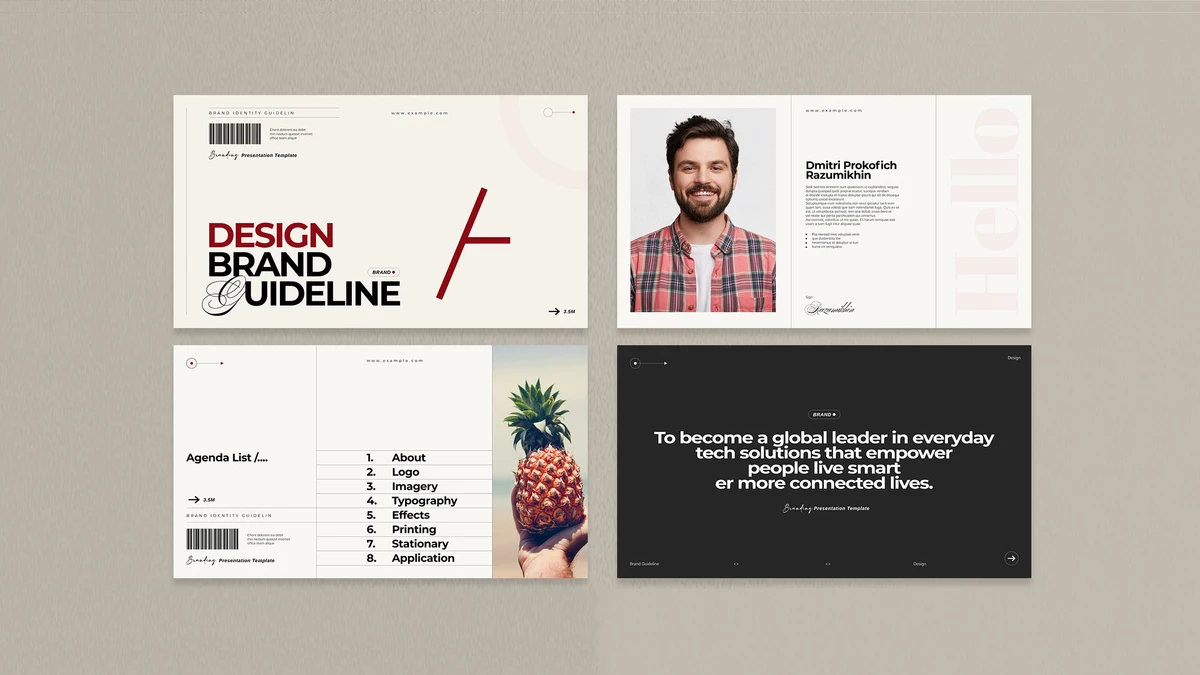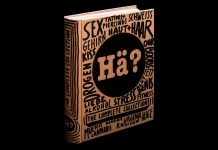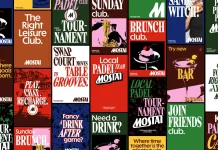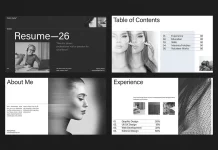This post contains affiliate links. We may earn a commission if you click on them and make a purchase. It’s at no extra cost to you and helps us run this site. Thanks for your support!
A strong brand identity is more than just a memorable logo. It is the consistent, cohesive story you tell across every platform. This is where a professional InDesign brand guidelines presentation template becomes an essential tool. It ensures that everyone who interacts with your brand, from internal teams to external partners, understands and applies its visual language correctly. A well-crafted brand book is the single source of truth for your identity. It establishes the foundation for all future marketing and communication efforts.
The visual landscape is incredibly crowded. Therefore, maintaining brand consistency is paramount. This template, created by Adobe Stock contributor GraphicArtist, offers a sophisticated framework for defining your brand’s core elements. It provides a clear, elegant structure that communicates your brand’s essence with authority. Why should your brand settle for an inconsistent visual message? This template helps you articulate your identity with precision.
Please note that this professional design template requires Adobe InDesign installed on your computer. Whether you use Mac or PC, the latest version is available on the Adobe Creative Cloud website—take a look here.

What Defines This Professional Brand Guidelines Template?
This is not just any template. It is a comprehensive toolkit designed for clarity and impact. The package includes 16 meticulously designed pages. Each page serves a specific purpose in outlining your brand identity. The entire presentation is formatted in a 1920×1080 pixel resolution. This makes it perfect for high-definition screen presentations. Whether you are presenting to stakeholders or onboarding new team members, the visual quality is sharp and professional.
Key Features of the Template:
- Comprehensive Structure: The template covers everything from logo usage and color palettes to typography and stationery.
- Fully Customizable: Built for Adobe InDesign, it allows for seamless customization. You can easily drag and drop your own images, insert text, and modify graphic elements.
- Modern Aesthetics: The design is clean, minimalist, and contemporary. It uses a striking combination of red, black, and white to create a bold and confident look.
This structure allows you to present a complete and professional brand story. It transforms abstract brand concepts into tangible, actionable rules.
Why Your Brand Needs This InDesign Brand Guidelines Presentation Template
Consistency is the cornerstone of a trustworthy brand. When your visual identity is consistent, your audience perceives you as reliable and professional. This InDesign brand guidelines presentation template provides the framework to achieve that consistency. It eliminates guesswork and ensures that your logo, colors, and fonts are always used correctly. Think of it as the constitution for your brand’s visual republic.
A professionally designed brand book also demonstrates a commitment to quality. It shows that you value your brand’s image and have invested in its proper representation. This particular template excels in its presentation. The layout is spacious, the typography is clear, and the visual hierarchy is logical. Consequently, it guides the viewer through the brand’s elements effortlessly. This isn’t just a document; it is a statement about your brand’s character and standards. How does your current brand documentation measure up?
How to Create a Brand Style Guide with This Template
Using this template is remarkably straightforward, even for those with basic Adobe InDesign skills. The file is organized with user-friendliness in mind. The placeholder text and images make it clear where your content should go. This allows you to focus on the substance of your brand guidelines rather than the design of the presentation itself.
Steps for Customization:
- Open in Adobe InDesign: Simply open the template file in your InDesign software.
- Replace Logos and Imagery: Drag and drop your logo and brand photography into the designated frames.
- Define Your Color Palette: Use the color swatch panels to input your brand’s specific CMYK, RGB, or HEX codes.
- Specify Typography: Update the text boxes with your chosen typefaces, defining rules for headlines, body copy, and captions.
- Export and Share: Once complete, you can export the document as a PDF for easy sharing with your team, clients, and partners.
This efficient workflow saves you valuable time and resources. It ensures you can produce a high-quality, comprehensive brand book without needing to start from scratch.
A Critical Look: The Design Philosophy Behind the Template
From a design critic’s perspective, this template succeeds because it understands its purpose. It is a vehicle for information, and its design choices serve that function elegantly. The minimalist aesthetic is not merely a stylistic trend. Instead, it ensures that the focus remains on the brand’s elements being presented. There are no distracting flourishes or unnecessary decorations.
The color scheme is powerful. The use of a bold red creates a strong accent, drawing attention to key sections and information. Black and white provide a high-contrast, readable foundation. This deliberate palette feels modern, confident, and assertive. The typography is equally well-considered, with a clean sans-serif font that prioritizes legibility. Every element works in harmony to create a document that is both beautiful and functional. It is a masterclass in how to present branding information effectively. What story do your brand documents currently tell? This template ensures it’s one of clarity, professionalism, and style.
You can find other amazing graphic design templates here at WE AND THE COLOR.