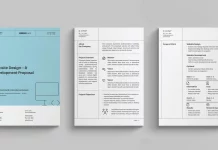This post contains affiliate links. We may earn a commission if you click on them and make a purchase. It’s at no extra cost to you and helps us run this site. Thanks for your support!
Create eye-catching melting acid text effects in Adobe Photoshop with this easy-to-use mockup.
The creative people at studio Pixelbuddha specialize in a range of Photoshop mockups for the creative community. This easy-to-use melting acid text effect mockup comes in a high resolution of 4500 x 4500 pixels. It allows you to easily create a bold, eye-catching design with just a few clicks. To get started, simply open the PSD file and drag your text onto the smart layer. You can also customize the background color, add textures, and more. Pixelbuddha’s easy-to-use melting acid text effect mockup is perfect for those who want to take their designs up a notch. With its 4500 x 4500 resolution, you can rest assured that your final design will be sharp and vibrant no matter what size or format it’s in.
Please note that to use this melting acid text effect mockup, you’ll need Adobe Photoshop—you can download the current version from the Adobe Creative Cloud website here. For more information about the PSD file and a preview of what to expect, feel free to click on the link below.
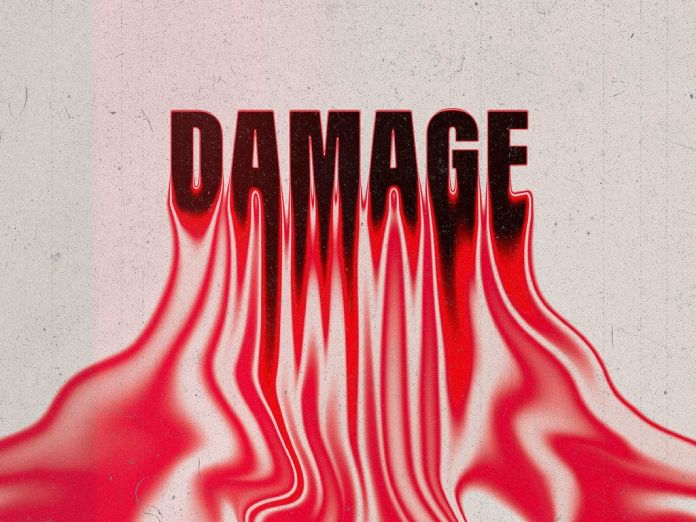
You can find other amazing templates on WE AND THE COLOR.
Subscribe to our newsletter!