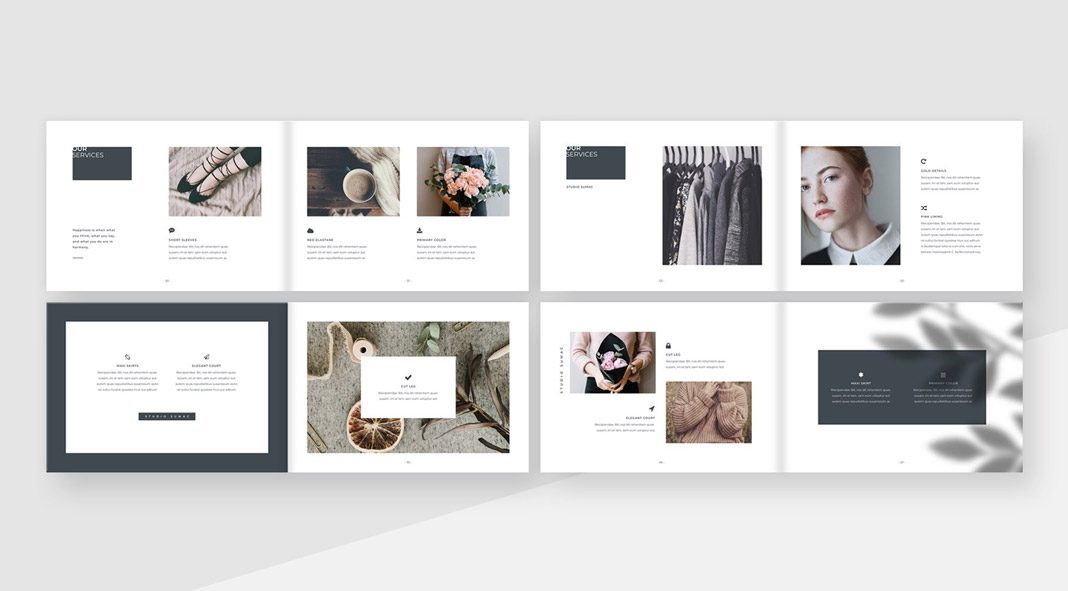This post contains affiliate links. We may earn a commission if you click on them and make a purchase. It’s at no extra cost to you and helps us run this site. Thanks for your support!
Hickory, a high-quality brochure template created by Studio Sumac for the use in Adobe InDesign.
The multidisciplinary design studio Sumac creates professional graphic design assets that not only look good but also offer a lot of workable features. The Hickory brochure template is one of these products which I highly recommend giving a try. Made with Adobe InDesign and for use in Adobe InDesign, the modern brochure template is based on a clean layout. Consisting of 58 unique pages, the template includes two sizes (landscape) A4 and US Letter. With 300 DPI and CMYK color mode as well as bleeds, it is fully print-ready. Even a well-designed set of icons is included. Every element is still editable. Only free multilingual fonts have been used. A PDF tutorial is also included—just in case you need some help or inspiration.
As already mentioned before, this product requires Adobe InDesign. You can get the latest versions from the Adobe Creative Cloud website, just have a look here. To learn more, just look at the images below or click on the following link.
You can purchase the template at Creative Market.
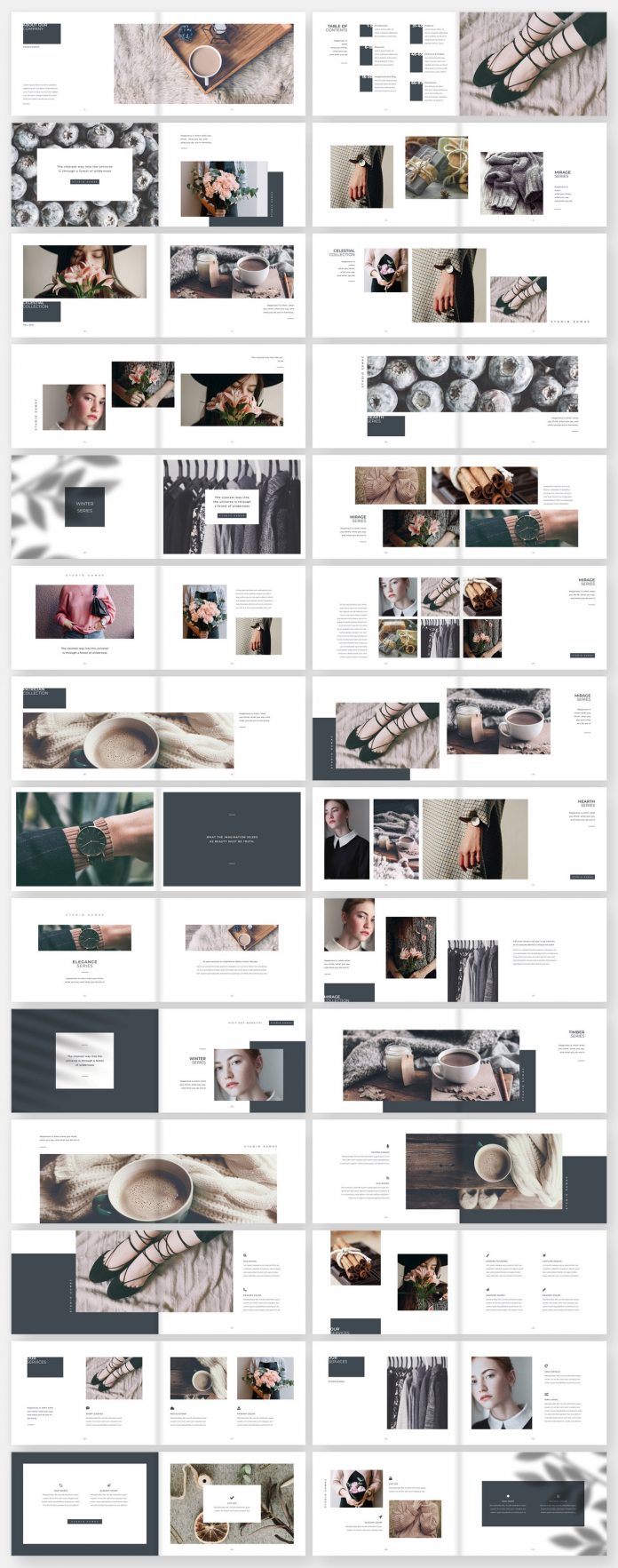

You can purchase the template at Creative Market.
Are you looking for more graphic stock vectors or images? Do not hesitate to browse through our recommended Templates category. In addition, you can find lots of stylish typefaces in our Fonts category. WE AND THE COLOR is an online magazine providing both creative inspiration and products for professional graphic designers.