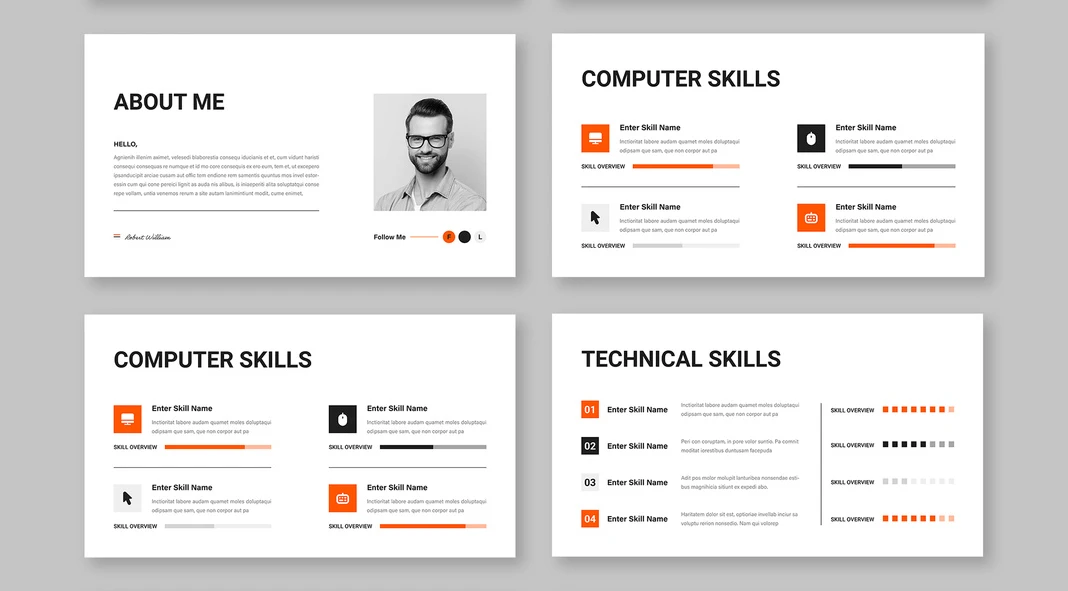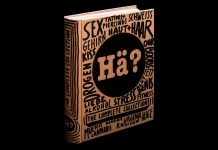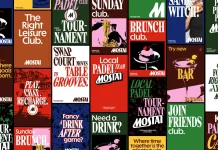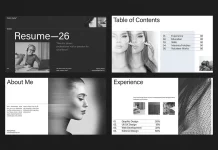This post contains affiliate links. We may earn a commission if you click on them and make a purchase. It’s at no extra cost to you and helps us run this site. Thanks for your support!
Standing out as a job seeker requires more than just qualifications and experience. Crafting an eye-catching, modern, and professional resume can make a significant difference. A digital, interactive resume presentation template designed for screen use can be the perfect tool for elevating your job application. The featured Adobe InDesign template by DesignCoach, designed at 1920 x 1080 px for screen presentations, exemplifies how a well-structured, visually appealing resume can capture attention. This comprehensive guide highlights the advantages of digital, interactive resumes and explores how templates like this one can enhance your job search.
Please note that this file requires Adobe InDesign. The latest version is available on the Adobe Creative Cloud website—take a look here.

Advantages of a Digital, Interactive Resume
1. Strong First Impression
In a sea of job applications, a traditional, text-heavy resume often blends in, but a digital, interactive presentation can stand out immediately. The featured Adobe InDesign template designed by DesignCoach boasts a clean, modern layout with vibrant orange accents that draw the eye without overwhelming the reader. Its well-organized structure showcases professional experience and skills in a way that is memorable and engaging. Visual elements like charts and icons provide a dynamic experience that encourages employers to take a closer look at your credentials.
2. Customizable and User-Friendly Design
This template’s fully customizable nature allows users to tailor it to their personal brand. With 16 pre-designed pages, job seekers can easily rearrange or modify the layout, adjust colors, insert custom graphics, and replace placeholder text and images. The flexibility of Adobe InDesign makes editing straightforward, empowering applicants to highlight their unique strengths. For instance, replacing the placeholder images with personalized photos adds authenticity, while adjusting text and section titles ensures that the content aligns perfectly with the individual’s career profile.
3. Interactive and Engaging Elements
A digital resume template allows for the incorporation of interactive components, making the presentation dynamic and captivating. Unlike static paper resumes, digital versions can feature clickable sections, which let recruiters navigate to relevant pages without scrolling through the entire document. This InDesign template can be further enhanced with hyperlinks, interactive buttons, and embedded media, all contributing to a seamless user experience. Such features make your resume more than just a document – they create an immersive portfolio-like presentation that keeps the audience engaged.
Key Features of the Template by DesignCoach
Pre-Designed, High-Quality Pages
The template includes 16 meticulously designed pages, each tailored to showcase different aspects of a candidate’s profile:
- About Me page for a professional introduction.
- Computer and Technical Skills sections, which use visual markers for proficiency levels.
- Experience and Work History pages, with a balance of detailed text and visual hierarchy.
- Portfolio Display to present work samples in an organized layout.
- Achievements and References pages to highlight notable accomplishments and endorsements.
These pre-made layouts simplify the process of resume building and ensure consistency throughout the presentation.
Optimized for Screen Viewing
Given its 1920 x 1080 px format, the template is optimized for screen presentation, making it ideal for remote job interviews, portfolio showcases, and online job applications. The screen-friendly design ensures that details remain sharp and readable on various digital devices, from laptops to tablets. This optimization guarantees that the resume maintains its visual integrity and professionalism, whether viewed on a computer monitor or a smaller screen.
Modern Aesthetic with Strategic Use of Space
The template’s modern aesthetic, complemented by the use of white space and a consistent color palette, directs the viewer’s attention to the most critical parts of the resume. The orange highlights strategically break up the content, emphasizing key sections like “My Experience” and “Achievements” without overpowering the overall design. Additionally, the professional typography ensures clarity, allowing for seamless readability.
How to Use and Customize the Template
- Download and Open in Adobe InDesign
Start by downloading the template and opening it in Adobe InDesign. Familiarity with InDesign’s tools will make the customization process more efficient, but even beginners can leverage the intuitive interface. - Replace Placeholder Text and Images
Each section of the template includes placeholder text and images. Replace these with personal information, professional experience, and portfolio visuals. Editing text fields is straightforward, allowing for seamless integration of job-specific details. - Modify Color and Layout
To match personal branding, users can modify the color scheme and rearrange layout elements. Adjusting the color palette to align with personal or industry-specific standards adds a customized touch to the resume. This customization helps align the overall look of the resume with an applicant’s unique style. - Add Interactive Elements
Enhance the resume by including interactive features such as clickable navigation links, videos, or PDF attachments. These can be integrated directly into Adobe InDesign, making your resume presentation interactive and dynamic.
Final Thoughts
A digital, interactive resume presentation is more than a trendy alternative to the traditional format – it’s a strategic tool for showcasing your skills and experience in a modern, captivating way. The Adobe InDesign template by DesignCoach, with its comprehensive range of customizable pages and screen-optimized design, offers job seekers the opportunity to make a memorable impact. Investing in a high-quality template can transform your job application into an engaging visual journey that leaves potential employers eager to learn more about you.
This presentation not only demonstrates technical prowess but also underscores attention to detail and creativity – traits that are invaluable in any professional field. For job seekers looking to present themselves as forward-thinking, professional, and skilled, this template is the key to unlocking career opportunities.
All images © by DesignCoach. Feel free to find other trending graphic design resources in the Templates section on WE AND THE COLOR.
Subscribe to our newsletter!