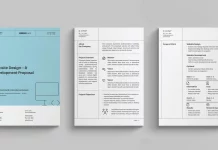This post contains affiliate links. We may earn a commission if you click on them and make a purchase. It’s at no extra cost to you and helps us run this site. Thanks for your support!
In graphic design, certain effects don’t just decorate an image; they fundamentally transform its message and energy. The fractal effect Photoshop mockup from Pixelbuddha Studio is a prime example of such a transformative tool. It offers a way to break, distort, and reimagine visuals through a beautifully fractured lens. This isn’t just another filter. Instead, it’s a sophisticated method for introducing controlled chaos and dynamic motion into your creative projects, turning standard posters and portraits into compelling works of art. If you are looking to create visuals that stop the scroll and demand a closer look, this effect provides an accessible yet powerful pathway.
Please note that this mockup requires Adobe Photoshop. The latest version can be downloaded from the Adobe Creative Cloud website—just look here.

What Exactly is This Fractal Glass Style?
Let’s break down the aesthetic. Imagine looking at a scene through a pane of textured or beveled glass. The image appears sliced, with each segment slightly offset from the next. This creates a mesmerizing ripple that distorts the subject in a rhythmic, almost digital way. This is the core of the fractal effect. It fragments the image into a series of clean, parallel lines, generating a sense of movement, vibration, or even a glitch in reality.
The result is a compelling paradox. The effect is simultaneously disruptive and orderly. The distortion follows a clear pattern, which keeps the image from becoming an incoherent mess. This structured fragmentation can suggest various concepts. For a portrait, it might imply a fractured identity or the influence of technology. For an action shot, like the runner in the example, it perfectly visualizes speed and momentum. The style borrows from futurism and surrealism, giving your work an edgy, contemporary feel that is hard to ignore. How could this visual language elevate your next project?
Unpacking the Pixelbuddha Fractal Effect Photoshop Mockup
Pixelbuddha Studio has masterfully packaged this complex visual into an incredibly user-friendly mockup. This isn’t about spending hours with displacement maps and manual edits. The fractal effect Photoshop mockup is built for efficiency and professional results.
At its foundation is a high-resolution canvas, measuring a generous 3000 x 4500 pixels. This ensures your final designs are crisp and clear, suitable for both digital screens and high-quality print productions like posters and flyers. The magic happens within the Photoshop file, which uses Smart Objects. You simply need to place your image into the designated layer, and the effect is applied automatically.
Furthermore, this mockup provides crucial creative flexibility by including two distinct design options:
- Vertical Ripples: This orientation creates a “waterfall” or “scanner” effect, as if the image is cascading downwards or being digitally processed. It works exceptionally well for portraits, adding a sense of drama and focus to the subject’s gaze.
- Horizontal Ripples: This version produces an effect akin to motion blur or wind shear. It is perfect for conveying speed, transition, or a sense of wide, sweeping energy, as seen in the examples with the running figure.
Who Can Benefit from This Distorted Poster Mockup?
The versatility of this abstract poster design tool makes it a valuable asset for a wide range of creators. It’s not just for one type of project; its application is broad.
- Graphic Designers: This is a must-have for anyone creating event posters, album art, book covers, or social media campaigns. It provides a unique Photoshop effect for portraits and scenes that instantly makes a design more dynamic and memorable.
- Photographers: Fashion, portrait, and artistic photographers can use this glass ripple effect to add a layer of abstract artistry to their work. It can transform a beautiful photograph into a gallery-worthy piece of mixed-media art.
- Marketers and Brand Strategists: In a crowded marketplace, standing out is everything. A campaign using this effect will cut through the noise. It signals innovation, creativity, and a modern brand identity.
- Digital Artists: For those exploring the boundaries of digital creation, this mockup serves as an excellent starting point for more complex compositions. It can be layered, masked, and combined with other elements to produce truly unique visual narratives.
How to Create a Professional Look with the Fractal Effect
Achieving a stunning result with this mockup is straightforward, but a few considerations can help you maximize its potential. Think about these tips to refine your approach.
Choose Your Source Image Wisely
Not every photo is a perfect candidate. Images with a clear subject and some degree of contrast tend to work best. A portrait against a simple background, for example, allows the fractal distortion to become the star of the show without competing with a busy backdrop. Similarly, dynamic action shots gain an extra layer of energy.
Experiment with Both Ripple Directions
Before finalizing your design, always test both the vertical and horizontal ripple effects. One may communicate your intended message far more effectively than the other. The vertical effect often feels more introspective and digital, while the horizontal one is more kinetic and organic.
Integrate Typography Thoughtfully
Text is a critical part of most poster designs. Consider how your typography will interact with the fractal effect. You could place bold, clean text over a less distorted area of the image for readability. Alternatively, you could apply the effect to the text itself for a more integrated, experimental look.
Master the Final Color Grade
The final color treatment can dramatically alter the mood. The example with the hooded figure against a red sun uses a moody, cinematic color palette to create a sense of mystery and foreboding. In contrast, the runner in the orange suit feels vibrant and energetic, thanks to the bright, high-contrast colors. Always adjust brightness, contrast, and saturation after applying the effect to ensure the composition is balanced and impactful.
This powerful fractal effect Photoshop mockup is more than just a template; it’s a creative partner. It provides a sophisticated visual language that can add depth, motion, and a touch of the surreal to any design. For any creator seeking to push boundaries and produce work that resonates, this tool opens up a world of new artistic possibilities.
Feel free to find other popular graphic design assets in the Templates category here at WE AND THE COLOR.