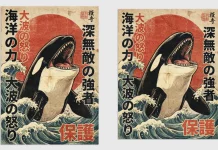This post contains affiliate links. We may earn a commission if you click on them and make a purchase. It’s at no extra cost to you and helps us run this site. Thanks for your support!
Crafting a Minimalist Masterpiece Made Easy with PixWork’s Magazine Template
Forget clutter, embrace clarity! In the age of information overload, minimalism reigns supreme. And what better way to showcase your thoughtfully curated content than with a magazine that reflects that very essence? Buckle up, design enthusiasts, because we’re diving into the world of modern minimalist magazines with PixWork’s A4 template for Adobe InDesign.
Please note that this template requires Adobe InDesign. You can get the latest version from the Adobe Creative Cloud website—take a look here.

PixWork’s Template: Your Minimalist Muse
Imagine having 16 beautifully pre-designed pages at your fingertips, all waiting to be infused with your unique vision. PixWork’s template offers that very gift. Not only does it boast a clean, A4 layout, but it’s also fully customizable, letting you bend it to your minimalist will. Plus, the CMYK color mode ensures a seamless transition from InDesign to print, making your magazine ready to grace the world (or at least the coolest coffee shops).
Crafting the Look: Less is Definitely More
Minimalism is about letting your content shine. Here’s how to achieve that with PixWork’s template:
- Embrace the Power of White Space: Let your text and visuals breathe! Generous white space creates a sense of calm and allows your content to take center stage.
- Color Me Captivated (But Not Chaotic): Pick two or three colors that complement each other, like a soothing black and white with a pop of your brand color, or earthy tones for a touch of nature-inspired zen.
- Font Fantastic: Sans-serif fonts like Helvetica or Proxima Nova are your minimalist BFFs. They offer clean lines and high readability, perfect for both headlines and body text. Don’t be afraid to play with a bold headline font to grab attention.
Content is King (or Queen) in Minimalist Land
Now that your visual canvas is set, let’s fill it with captivating content:
- Photography that Speaks Volumes: High-quality photos are the heart and soul of a minimalist magazine. Opt for impactful visuals that resonate with your theme and resonate with the reader.
- Headlines with Bite: Make your headlines short, clear, and intriguing. Think of them as captivating questions or bold statements that lure readers in.
- Concise & Compelling: People crave information quickly. Keep your articles focused and to the point, letting your minimalist design guide the reader’s eye.
- White Space: Your Text’s Best Friend: Break up large blocks of text with strategic white space. It makes your content easier to digest and visually appealing.
PixWork’s Template: A Minimalist Launchpad
With PixWork’s template, you have a head start on minimalist magazine mastery:
- Pre-Designed Pages: A Time-Saving Boon: Don’t reinvent the wheel! These beautiful layouts provide a solid foundation to build upon.
- Customization is Key: Change the fonts, and colors, and even rearrange elements to create a layout that perfectly reflects your vision.
- Fill it with YOU!: The final touch? Inject your unique voice and content into the template. Let your personality shine through the minimalist canvas!
With PixWork’s template as your guide and these minimalist magic tricks, you’re well on your way to crafting a magazine that’s as captivating as it is clean. Remember, minimalism isn’t about removing everything, it’s about highlighting what truly matters. So, go forth, create, and let your minimalist masterpiece take the world by storm!
Feel free to find other recommended graphic design resources on WE AND THE COLOR.