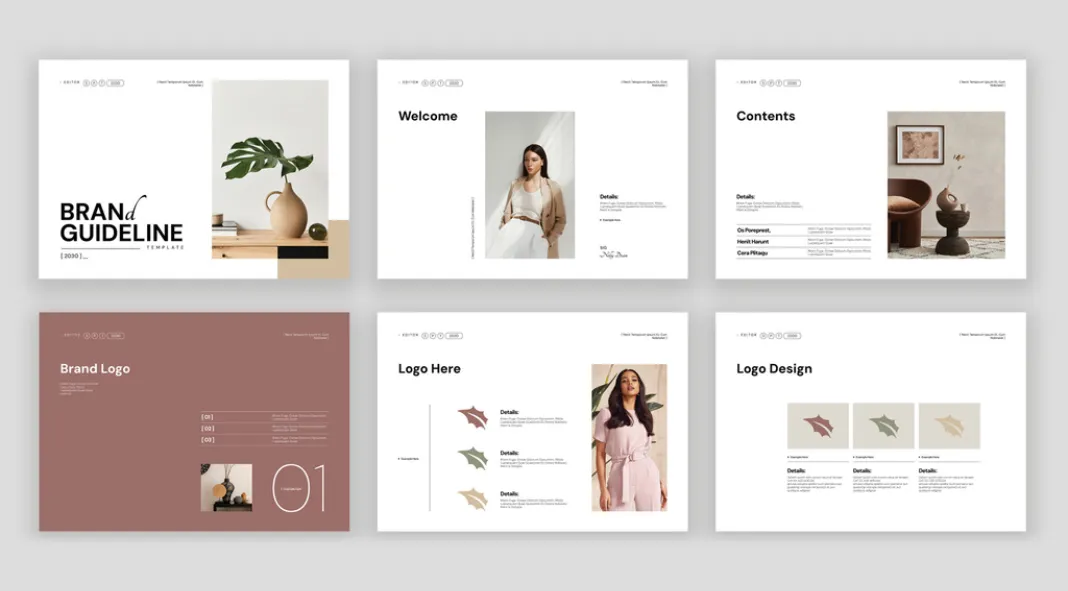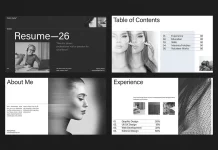This post contains affiliate links. We may earn a commission if you click on them and make a purchase. It’s at no extra cost to you and helps us run this site. Thanks for your support!
PixWork’s “Brand Blueprint” Template: A Casual but Elegant Look
Ever wished you had a foolproof guide for your brand? Well, this “Brand Blueprint” template designed by PixWork using Adobe InDesign just might be it. It’s a brand guidelines brochure template, perfect for outlining everything that makes a brand unique. It feels like a structured, yet flexible tool, doesn’t it?
Please note that this template requires Adobe InDesign installed on your computer. Whether Mac or PC, the latest version is available on the Adobe Creative Cloud website—take a look here.
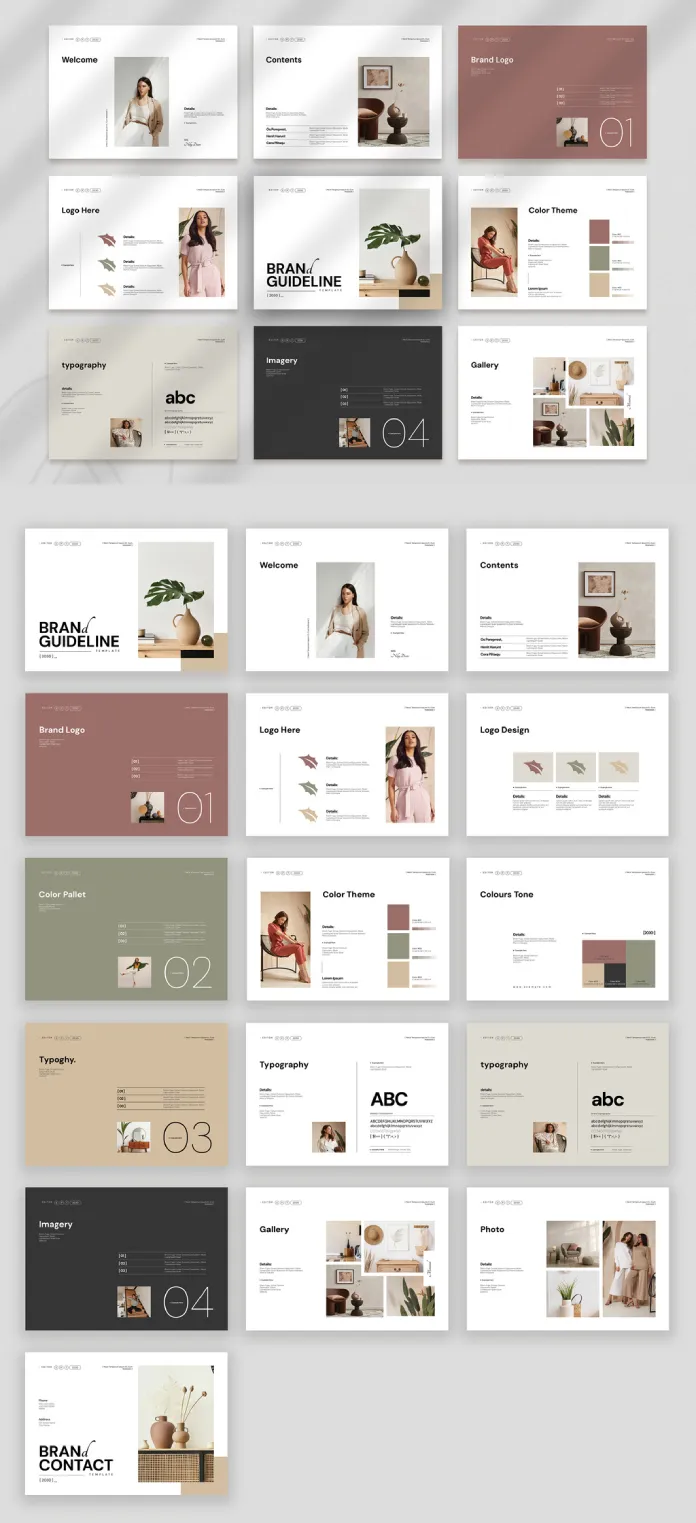
What Makes it Stand Out?
This template isn’t just a set of pages; it’s a whole system. First things first, it is made in the standard 8.5 x 11 inches and is print-ready, which is great if a person needs a physical copy. It uses CMYK color mode, which ensures the colors will look exactly as expected when printed. How many times has a person experienced color discrepancies with prints? It is the worst, right?
- Clean, Modern Layout: The overall design has a clean, modern layout. The text is easy to read. It uses plenty of white space. This prevents the pages from feeling cluttered. What do you think of that? The white space is definitely something very important in design, right?
- Organized Structure: You’ll notice the brochure isn’t a random collection of information. Each page serves a specific purpose. It goes through the basics of a brand guideline. They cover a lot, from the welcome to brand contact pages.
- Placeholders for Your Content: You might be wondering what all the text and images mean. Well, they’re just placeholders. This means the person has to add their own images, colors, fonts, and text. PixWork has made it super easy to adapt this template to a person’s own brand. It’s like having a blank canvas. It just needs a person’s personal touch.
A Look Inside the Sections
Let’s walk through what’s included. This template covers key areas that every brand guideline needs:
- Welcome: The brochure begins with a “Welcome” page. It is very inviting. It gives space for an image, text, and signature. A very nice way to start the brochure, don’t you think?
- Contents: A good table of contents is always necessary! It helps people navigate all the important things. This template has just that, a well-structured table of contents page. Have you noticed how some brand guidelines are difficult to follow because they don’t have a good table of contents?
- Brand Logo: A brand’s logo is super important. This section is great to include logo variations. It’s a way to ensure it’s always used correctly. The way it’s presented helps to showcase the logo in the best way. Do you agree?
- Logo Here: This section seems to be another place where the person can add logo variations. It’s great to have options, right?
- Logo Design: This is an area where the person can discuss the logo design concept. This helps the person to have a better and deeper understanding of their logo design. Is it a good idea to discuss the logo design?
- Color Pallet: Colors are a very important part of a brand’s identity. The template dedicates space to showcase the color palette. It has a modern design and it is easy to read.
- Color Theme: Here, the person can showcase how colors are used in different contexts. It’s very important to have examples of how colors are used, right?
- Colors Tone: This page is a great addition because it seems like the person can define the feeling they want to evoke using their brand colors.
- Typography: Fonts play a huge role. The brochure also offers spaces to display the typography and font families. This is very helpful. How many times have people used a different font that was not in the brand guidelines? It is a common issue, right?
- Imagery: This section is all about the imagery. The visual guidelines are very useful in communicating a brand’s visual identity. Have you thought of how important good photography is for a brand?
- Gallery: This is a place to showcase the brand’s photos or even mood boards, it’s a great place to showcase the brand’s aesthetic. Don’t you think it’s a nice idea?
- Photo: This section is a way to show how photos should look. It’s great to use it as an example of a photography style, right?
- Brand Contact: Finally, at the end of the template, the person can add all the contact information. It is a great and modern way to showcase the brand’s contact details.
Easy to Edit in Adobe InDesign
The best part? This template is designed in Adobe InDesign, a software used by designers everywhere. This means it’s super flexible and very customizable. It’s like the person is using a professional design tool. It allows them to change the colors, text, and images, it’s all easy to do. Is that something a person would consider a pro?
So Why is this Template Useful?
This template is like a roadmap for a brand. It helps to keep everything consistent. Do you think that brand consistency is important? It definitely is. It makes it easier to communicate the brand to the world. It’s good for both big and small brands.
This brand guideline brochure template by PixWork is a great choice for a person who needs a high-quality brand guideline. It is very organized. It has a great structure. It is print-ready. It is very easy to customize. This template has it all, don’t you agree?
Don’t hesitate to find other trending graphic design templates for different creative needs on WE AND THE COLOR.
Subscribe to our newsletter!