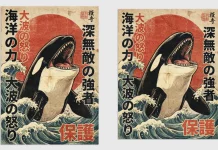This post contains affiliate links. We may earn a commission if you click on them and make a purchase. It’s at no extra cost to you and helps us run this site. Thanks for your support!
Creating a professional portfolio is crucial for designers, photographers, and creatives who want to showcase their work in the best possible light. Using the right tools, such as Adobe InDesign, and a high-quality template can make this task efficient and effective. This article will guide you through using an A4-sized InDesign template designed by Adobe Stock contributor GraphicArtist, to craft a visually stunning and professional portfolio. With its 16 pre-designed pages, this template offers a versatile, customizable solution for both digital and print portfolios.
Please note that this template requires Adobe InDesign. The latest version is available on the Adobe Creative Cloud website—take a look here.

Why Choose an InDesign Template for Your Portfolio?
Adobe InDesign remains the industry standard for designing professional publications, including portfolios. Whether you are a graphic designer, photographer, or illustrator, having a polished portfolio is non-negotiable. The template provided by GraphicArtist, available through Adobe Stock, streamlines this process by offering a clean, modern aesthetic that is easy to customize. With placeholder images and text, this template allows you to insert your own content effortlessly, making the design process seamless even for those with limited design experience.
Key Features of the A4 Portfolio Template
- Uniform Layout and Modern Design
One of the standout features of this InDesign template is its clean, uniform layout. A consistent structure across the 16 pre-designed pages ensures that your portfolio maintains a cohesive look, allowing your work to shine. The minimalistic, modern aesthetic exudes professionalism and sophistication, which is essential when presenting your skills to potential clients or employers. - Fully Customizable Pages
The template’s pages are fully customizable, giving you the freedom to tailor the layout to your specific needs. From adjusting fonts to swapping out placeholder images, the template offers flexibility while maintaining its structured integrity. You can easily replace the existing text with your own, ensuring that each section highlights your work most effectively. - Ease of Use
Even if you are not an expert in Adobe InDesign, this template is user-friendly. With a few clicks, you can modify elements like color schemes, typography, and images. The template’s design supports quick customization, making it accessible to creatives of all skill levels. Whether you are updating your portfolio for an upcoming job application or preparing it for a client presentation, this template minimizes design time while maximizing quality. - Print-Ready in CMYK Color Mode
If you are preparing a physical copy of your portfolio, this template is print-ready with its CMYK color mode. This feature is crucial for ensuring that your portfolio looks as impressive on paper as it does on screen. Whether you’re creating a digital portfolio or planning to print it for interviews or meetings, the template’s print-ready format guarantees that your work will be presented in the highest quality.
Steps to Customize Your Portfolio
- Download and Open the Template
Once you have downloaded the template from Adobe Stock, open it in Adobe InDesign. The template is A4-sized, making it suitable for both print and digital formats. This versatility is particularly useful if you need to share your portfolio across different mediums. - Replace Placeholder Text and Images
The template is populated with placeholder text and images, allowing you to see how the layout functions before making changes. Simply replace the placeholder content with your own text, images, and branding elements. Use high-resolution images to ensure your portfolio looks sharp both on screen and in print. - Adjust the Typography and Color Scheme
This template features a modern, clean typography system. However, you can adjust the fonts and color schemes to align with your personal brand or project needs. Stick to a limited palette and ensure that your typography is legible and consistent throughout the portfolio. - Customize the Layout
While the template provides a uniform layout, you can rearrange elements as needed. For example, if you want to highlight a particular project, you can create larger image sections or add more detailed text descriptions. This flexibility allows you to create a portfolio that is uniquely tailored to your professional strengths. - Export for Print or Digital Use
Once you have customized your portfolio, you can export it as a PDF for digital sharing or prepare it for print. If you are printing, ensure that you use high-quality paper to enhance the professional look of your portfolio. Thanks to the template’s CMYK color mode, you can be confident that your printed portfolio will have accurate, vibrant colors.
In today’s competitive creative industries, having a well-designed, professional portfolio is essential. This Adobe InDesign template designed by GraphicArtist provides a clean, modern foundation for showcasing your work. Its fully customizable features, ease of use, and print-ready format make it an ideal choice for anyone looking to create a standout portfolio. By following the steps outlined above, you can quickly and efficiently customize this template to suit your personal style and professional needs, helping you make a lasting impression on potential clients and employers.
By choosing a template that combines functionality with aesthetic appeal, you can focus on what matters most—presenting your creative work in the best possible light.
All images © by GraphicArtist. Don’t hesitate to find other popular graphic design resources on WE AND THE COLOR.