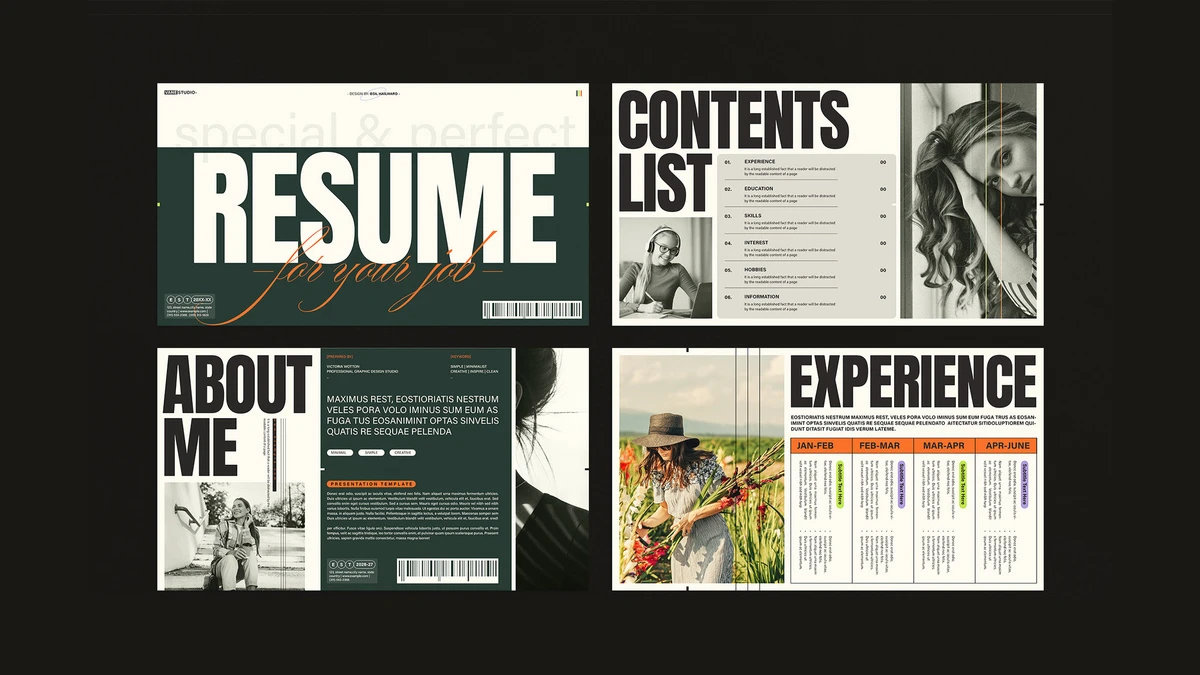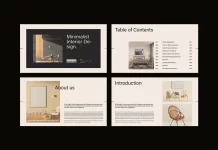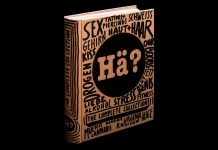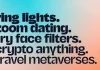This post contains affiliate links. We may earn a commission if you click on them and make a purchase. It’s at no extra cost to you and helps us run this site. Thanks for your support!
Do you have the feeling that your standard, black-and-white resume just disappears into the void? You spend hours crafting the perfect bullet points, agonising over fonts, and ensuring every margin is just right. Yet, when you hit ‘send’ on that creative job application, you can’t shake the feeling that it lands in a digital pile, barely glanced at. It’s a frustrating thought, isn’t it? Especially when you know your skills, your personality, and your creative vision are exactly what they’re looking for. You’re not just a list of past jobs; you’re a creator, an innovator, someone with a unique perspective. How can a simple document possibly convey all of that? Maybe it’s time to think beyond the document. Maybe it’s time for a resume presentation template.
Think about the roles you’re applying for. They often involve visual communication, storytelling, or making complex ideas engaging. Doesn’t it make sense that your application should reflect those very skills? Sending a visually flat resume for a graphic design job, a photography gig, or even a creative marketing role feels like a missed opportunity. It’s like a chef describing a dish instead of letting you taste it. You need to show, not just tell. This is where a well-designed presentation format can completely change the game, turning your application from a piece of paper into an experience.
Please note that this template requires Adobe InDesign installed on your computer. Whether Mac or PC, the latest version is available on the Adobe Creative Cloud website—take a look here.
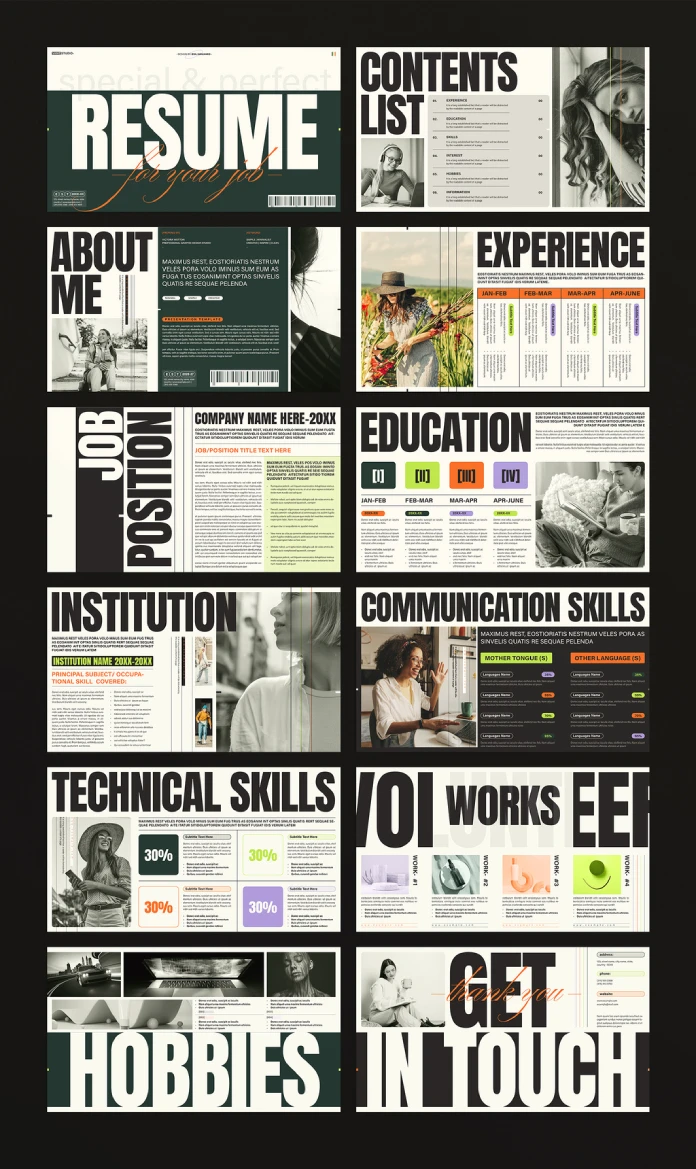
Why Your Creative Application Needs More Than Words
Traditional resumes rely solely on text to communicate value. While essential for conveying facts like work history and education, they often fail to capture the essence of a creative professional.
- Personality Gap: How do you showcase your unique style or creative energy in Times New Roman?
- Visual Disconnect: You talk about your design skills, but the application itself lacks visual flair.
- Portfolio Problem: Your work is often separate, requiring recruiters to click away, adding friction to the process.
A visual approach, using something like a dedicated resume presentation template, bridges these gaps. It allows you to integrate your personality, demonstrate your aesthetic sense upfront, and even embed portfolio pieces directly within the application flow. It immediately signals that you understand visual language and that you’ve put extra thought and effort into your application, qualities highly valued in any creative field.
Introducing the E-Type Resume Presentation Template: Your Secret Weapon
Let’s talk about a specific tool that can help you achieve this: a striking resume presentation template designed by the talented folks at E-Type. Forget flimsy templates that look like slightly jazzed-up Word documents. This is a professionally crafted layout designed specifically for screen presentations.
Imagine opening an application that feels more like browsing a cool online magazine or a sleek portfolio site. That’s the vibe this template delivers. Designed in Adobe InDesign, it comes with 12 pre-designed pages, offering a comprehensive structure to showcase every facet of your professional profile. The layout is set at 1920 x 1080px, perfect for viewing on monitors, ensuring your design looks crisp and intentional, not like a print document awkwardly forced onto a screen.
What does this mean for you? It means you have a robust framework that blends bold typography, compelling image placeholders, and well-organized content blocks. It covers all the essential sections:
- A dynamic Contents List
- An engaging About Me section
- Detailed Experience timelines
- Clear Education summaries
- Visual ways to showcase Communication and Technical Skills
- Space for Hobbies (showing personality!)
- Crucially, sections that function as a mini-Portfolio or “Works” showcase
- A clear Get In Touch page
This resume is a narrative. It’s your professional story told visually.
Making the Template Your Own: Customization is Key
The beauty of this Adobe InDesign resume presentation template lies in its flexibility. The provided images and texts are placeholders, inviting you to infuse the design with your unique identity.
- Swap Images: Replace the sample photos with your own high-quality headshots, examples of your work, or images that reflect your personal brand and the industries you’re targeting.
- Refine Text: Adapt the text sections. Use the existing structure, but fill it with your specific achievements, skills, and experiences. Keep it concise and impactful – let the design help carry the weight.
- Inject Personality: Use the “About Me” and “Hobbies” sections to give recruiters a glimpse of who you are beyond the job titles. Authenticity resonates.
- Tailor Your Portfolio: Curate the “Works” section carefully for each application. Showcase projects most relevant to the specific job you’re applying for. Quality over quantity is key here.
Remember, the goal isn’t just to use the template, but to master it. Make it undeniably yours. Your colour choices (if you adjust them), image selection, and writing style should all align to present a cohesive and compelling picture.
From Design File to Job Offer: Practical Application
Okay, so you’ve customized this stunning resume presentation template in InDesign. Now what? The practicalities are straightforward. You can easily export your finished presentation as a PDF file. This format is universal, maintains your design fidelity, and is easy to share.
How do you share it?
- Email Attachment: For direct applications, a PDF is easily attachable. Its visual nature makes it stand out even as a thumbnail in an inbox.
- Cloud Link: Upload the PDF to a cloud service (like Google Drive, Dropbox, or your own web server) and provide a link in your cover email or application form. This avoids large email attachments and allows you to potentially track views.
- Portfolio Integration: Link to it prominently from your online portfolio website.
Think about the impact. Instead of a recruiter opening yet another standard resume, they open a visually engaging presentation that immediately showcases your skills, your work, and your professionalism. It demonstrates initiative, design sensibility (even if you’re not a designer, it shows you value good presentation), and a modern approach to job seeking. It becomes a conversation starter.
Why This Approach Works Wonders for Creatives
Using a high-quality resume presentation template like this one taps into several psychological advantages:
- Primacy Effect: Your first impression is strong and visually memorable.
- Demonstrates Skill: You’re showing relevant skills (visual communication, organization, software proficiency if applicable) directly through the application itself.
- Shows Effort: It signals you went the extra mile, which implies dedication and passion for the role.
- Stands Out: In a sea of sameness, different is memorable. This format inherently differentiates you.
Are you ready to stop blending in? Are you prepared to present yourself not just as a candidate, but as the creative professional they’ve been searching for? This E-Type resume presentation template offers a powerful way to frame your narrative, showcase your work, and apply for creative jobs with genuine impact. It’s time your application reflected the creativity within you. Go ahead, make that unforgettable first impression.
Feel free to find other interesting design assets in the reviews on WE AND THE COLOR.
Subscribe to our newsletter!