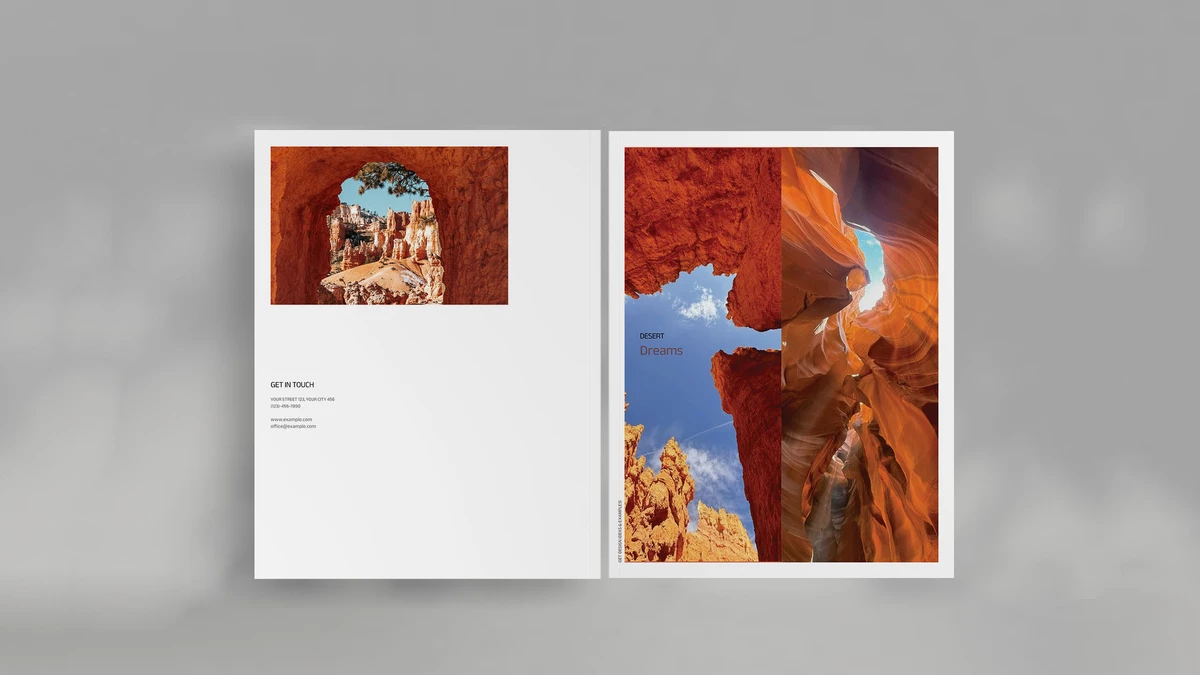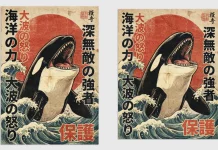This post contains affiliate links. We may earn a commission if you click on them and make a purchase. It’s at no extra cost to you and helps us run this site. Thanks for your support!
Let’s be honest for a moment. Opening Adobe InDesign to a blank page can feel like standing at the bottom of a mountain. You have a vision for a beautiful brochure, but the path from a blank screen to a professional, print-ready file is filled with technical hurdles and design decisions. What font pairing works best? How much white space is too much? This is where the smart creative turns to a secret weapon: a professionally designed template.
Think of it not as a shortcut, but as a collaboration with a designer you’ve never met. This stunning 12-page brochure template, created by Adobe Stock contributor Refresh, is the perfect example. It provides the strong foundation—the expert grid, typography, and flow—leaving you free to do the part you’re best at: telling your brand’s story. It’s about working smarter, not harder, to create something you can be proud to hand to someone.
Please note that this professional graphic design template requires Adobe InDesign installed on your computer. Whether you use Mac or PC, the latest version is available on the Adobe Creative Cloud website—take a look here.

Good Design Is a Great Foundation
Using a template isn’t about sacrificing originality. It’s about building on a foundation of solid design principles. When you start with a professional framework, you’re giving your own content the best possible chance to shine.
Skip the Technical Headaches
One of the biggest hurdles in print design is the technical setup. Is it in CMYK color mode? Are the bleeds set correctly? A print-ready brochure template handles all of that for you. All the painstaking backend work is done. You can design with the peace of mind that what you see on your screen is what you’ll get from the printer. This lets you stay in the creative zone without getting bogged down by technical specs.
Find Your Flow, Instantly
The “blank page” problem is real. A template gives you an immediate starting point, a visual map to follow. With pre-designed layouts for photos and text, you can immediately start arranging your content, seeing how it flows from one page to the next. This process feels less like construction and more like a conversation, allowing your ideas to take shape naturally within a beautifully structured space.
Make It Unmistakably Yours
A great template is designed for personalization. This isn’t a rigid, cookie-cutter solution. It’s a flexible canvas. With this customizable print-ready brochure design, you can easily swap in your brand’s color palette, apply your own fonts, and move elements around to perfectly fit your content. The end result is a piece that feels completely custom and authentically you, because you’ve infused it with your brand’s unique personality.
A Closer Look at This InDesign Brochure Template
Let’s talk specifics. This multipurpose InDesign template is a brilliant example of clean, modern design that puts your content first. It doesn’t scream for attention; it elegantly presents your message.
Your Content is the Hero
The design features 12 unique page layouts in the standard US Letter size. Notice the generous use of white space and the strong grid system. This isn’t just for looks; it improves readability and gives your photographs room to breathe. The layout is designed to guide the reader’s eye, creating a seamless and enjoyable experience from the front cover to the back.
Simplicity is the Superpower
Every single element you see—from the breathtaking desert landscapes to the placeholder text—is meant to be replaced. The process is incredibly intuitive. You can simply drag and drop your own images into the designated frames. When you paste your text, it automatically takes on the template’s refined typographic styles. There’s no complex maneuvering required; it just works.
Your Quick-Start Guide to a Flawless Brochure
Ready to create something amazing? Customizing this template is straightforward and, dare I say, fun. Here’s how you can do it.
1. Gather Your Story Elements
Before you open InDesign, pull together all your assets. Finalize your text. Choose your best high-resolution images. Have your logo file ready to go. Think of this as your mise en place—getting your ingredients ready makes the entire creative process smoother.
2. Bring Your Content to Life
Now, open the template. Start by replacing the images. Select a photo frame, use the “Place” command (a simple keyboard shortcut), and select your image. Next, copy and paste your text into the pre-made text boxes. Watch as your words and pictures instantly settle into the beautiful layout.
3. Add Your Signature Touch
This is where you make it yours. Open the Swatches panel to apply your brand’s color scheme. If you use specific fonts, update the character and paragraph styles. This final layer of customization is what elevates the design from a great template to your great brochure.
More Than Just a Brochure
Don’t let the name fool you. A template this versatile is a powerful tool for much more. Imagine using this clean layout for a:
- Company Profile or Annual Report: Present your information with clarity and style.
- Creative Portfolio: Showcase your work in a polished, professional context.
- Real Estate Lookbook: Highlight a property with elegant imagery and descriptions.
- Event Program or Itinerary: Give your guests a beautiful, easy-to-read guide.
The possibilities are endless. The question is, what story are you ready to tell?
Feel free to find other highly recommended graphic design templates here at WE AND THE COLOR.
Subscribe to our newsletter!