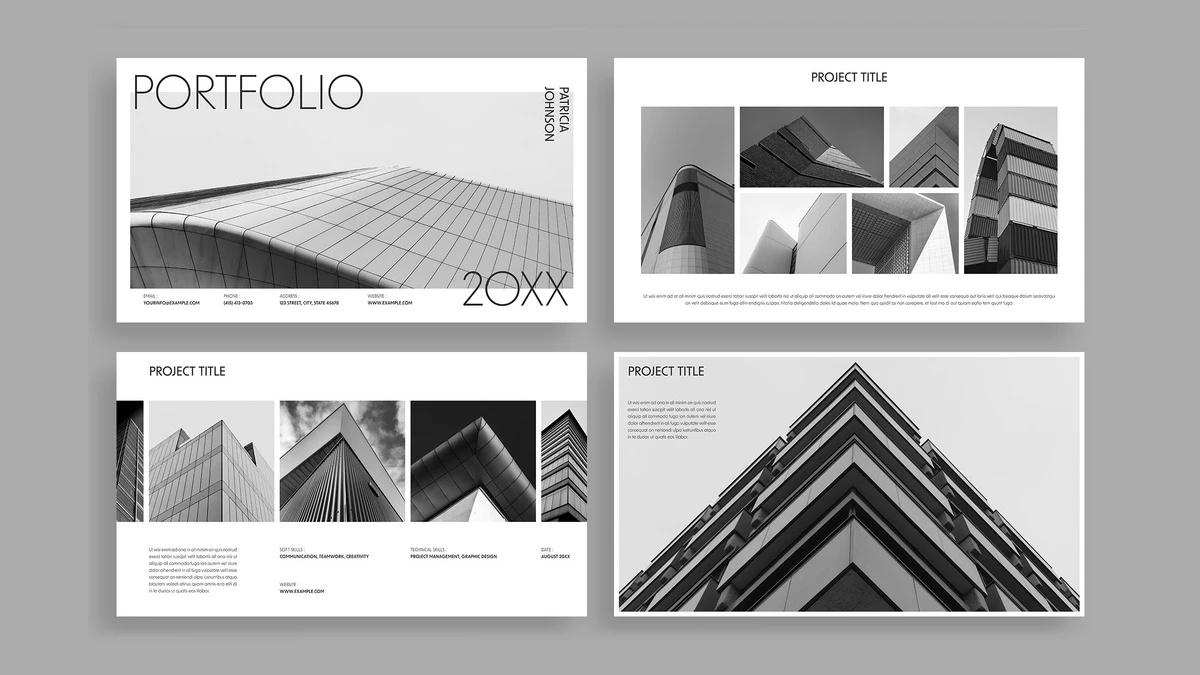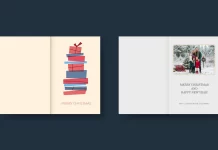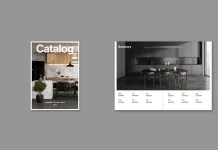This post contains affiliate links. We may earn a commission if you click on them and make a purchase. It’s at no extra cost to you and helps us run this site. Thanks for your support!
A strong portfolio presentation is your most powerful career tool. It communicates your skills, vision, and professional identity. In a competitive creative landscape, however, the time required to design a compelling layout from scratch can be a significant hurdle. This often leads to rushed, uninspired portfolios that fail to do justice to the work within. But what if you could achieve a polished, high-impact result without the extensive time investment? This is where a well-designed template becomes not just a convenience but a strategic advantage.
Please note that this professional graphic design template requires Adobe InDesign installed on your computer. Whether you use Mac or PC, the latest version is available on the Adobe Creative Cloud website—take a look here.

What Defines This Standout Portfolio Presentation?
This particular Adobe InDesign template, created by Adobe Stock contributor Bourjart, offers a sophisticated solution. It provides a framework for a stunning portfolio presentation that is both elegant and highly functional. The design prioritizes clean lines, a strong grid, and a minimalist black-and-white aesthetic. Consequently, this approach ensures your creative work remains the undeniable focal point. The template is meticulously crafted to make your projects shine without unnecessary distraction.
Designed for Digital Excellence
The template is configured at a resolution of 1920 x 1080 pixels. This makes it perfectly suited for screen-based viewing, such as on tablets, laptops, and large presentation monitors. It includes 12 uniquely designed pages, giving you a versatile range of layouts for different types of content. For example, you can introduce projects, showcase details, and present case studies with visual consistency. Each page is fully customizable, allowing you to tailor fonts, colors, and image placements to align with your personal brand.
The Ideal Canvas for Creative Professionals
While universally appealing, this portfolio presentation template is exceptionally suited for certain creative fields. Its strong architectural and geometric feel makes it a perfect architecture portfolio. Photographers will also appreciate how the minimalist design emphasizes their images. Likewise, graphic designers and visual artists can leverage the clean structure to present their work in a highly professional context. It provides the perfect backdrop for high-quality, impactful design projects that demand a sophisticated presentation.
Why a Template is Your Secret Weapon for a Professional Portfolio
Using a pre-designed template is a smart, strategic decision, not a creative shortcut. It allows you to focus your energy on what truly matters: curating your best work and telling a compelling story around it. The foundational design work is already complete. Therefore, you are free to concentrate on content and narrative, which is where a portfolio truly succeeds or fails.
The Smart Investment of Time and Money
Think about the hours it takes to develop a portfolio layout from the ground up. You have to consider typography, grid systems, and visual hierarchy. A professional designer could charge a significant fee for this service. This InDesign template offers a professional-grade solution at a fraction of the cost and time. It provides an accessible path to a high-end design portfolio layout, enabling you to produce an impressive document quickly and efficiently.
Effortlessly Achieve a Cohesive Look
Consistency is key to a professional portfolio. A well-designed template inherently enforces a consistent visual language across all pages. This cohesion makes your portfolio look more polished and easier for viewers to navigate. It shows that you have a keen eye for detail and a respect for presentation—qualities every client and employer looks for. This template provides that cohesive structure right out of the box.
How to Create a Professional Portfolio Quickly
Customizing this template is remarkably straightforward, even for those with basic knowledge of Adobe InDesign. The process is designed to be intuitive, allowing you to build your unique portfolio presentation without a steep learning curve. This is one of the best easy portfolio templates for designers available.
Your Step-by-Step Customization Guide
- Organize Your Content: Before you even open InDesign, gather your best images and write the accompanying text for each project. Having your content ready makes the population process seamless.
- Open the Template: Launch the template file in Adobe InDesign. Familiarize yourself with the 12 pre-designed page layouts to decide which ones best suit your projects.
- Place Your Images: Simply drag and drop your high-resolution images into the designated image frames. The template’s structure ensures they are automatically scaled and positioned correctly.
- Update the Text: Click on the text boxes to replace the placeholder text with your own project titles, descriptions, and details. You can easily change the fonts to match your personal branding if desired.
- Export Your Final Portfolio: Once you are satisfied with your design, export the file as a PDF. Choose the “Interactive PDF” option for digital sharing or the “Print PDF” for physical copies.
By following these simple steps, you can customize an InDesign portfolio in a very short amount of time. The result is a bespoke, professional document that appears to have been custom-designed from scratch. This approach offers one of the most effective and best portfolio presentation ideas for busy creatives seeking maximum impact with minimal fuss.
Feel free to find other professional graphic design templates here at WE AND THE COLOR.
Subscribe to our newsletter!