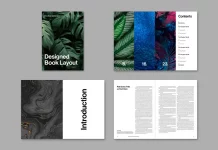This post contains affiliate links. We may earn a commission if you click on them and make a purchase. It’s at no extra cost to you and helps us run this site. Thanks for your support!
A resume for a creative professional must be a testament to design prowess and personal identity. It is, after all, the very first portfolio piece a potential employer encounters in a fiercely competitive industry. This reality makes choosing a compelling designer resume template a critical strategic decision. A meticulously crafted template, therefore, does more than list skills; it communicates a unique brand and design philosophy. This article explores a sophisticated A4 designer resume template for Adobe InDesign, created by Adobe Stock contributor GraphicArtist, offering a comprehensive guide to leveraging its potential.
Please note that this professional graphic design template requires Adobe InDesign installed on your computer. Whether you use Mac or PC, the latest version is available on the Adobe Creative Cloud website—take a look here.

Why Your Resume Design Matters More Than Ever
A well-designed resume immediately signals your capabilities to a prospective employer. In fields like graphic design, marketing, or any position where visual communication is key, a generic resume simply falls short. Consequently, the design of your resume should be an intentional choice that reflects your personal brand and the type of role you are seeking. A thoughtfully designed resume can capture a hiring manager’s attention and significantly increase your chances of securing an interview. It demonstrates not just what you’ve done, but also how you think as a designer. What does your current resume say about your design sensibility?
The Strategic Advantage of an InDesign Template
While many platforms offer resume-building tools, Adobe InDesign stands out for its unparalleled control and design flexibility. Unlike standard word processors, InDesign allows for precise management of layouts, typography, and color schemes, which is invaluable for creative professionals. Therefore, this particular designer resume template is crafted for InDesign, empowering you to create a document that perfectly balances creativity with professionalism. It’s an opportunity to move beyond restrictive layouts and truly let your personality and skills shine. For those with design experience, using InDesign is a powerful way to demonstrate your abilities from the outset.
Deconstructing this A4 Designer Resume Template
This comprehensive designer resume template by GraphicArtist is a complete package for a compelling job application. It includes four distinct, fully customizable A4 pages in Adobe InDesign, ensuring a cohesive and professional presentation. This multi-page format allows you to tell a more complete story about your professional journey.
The Four Essential Components
- Cover Page: This initial page sets the tone for your entire application. It’s an opportunity to make a strong first impression with a clean, impactful design that introduces your personal brand.
- Cover Letter: A well-designed cover letter page ensures that your introductory message is presented in a visually engaging manner, consistent with the rest of your application.
- CV/Resume Page: This is the core of the template, meticulously structured to present your experience, skills, and education with clarity and elegance.
- Portfolio Page: A dedicated portfolio page allows you to showcase curated examples of your best work, providing tangible proof of your design capabilities.
Furthermore, this template is designed in CMYK color mode, making it print-ready for those moments when a physical copy is required.
Customizing Your Designer Resume Template for Maximum Impact
The true power of this InDesign template lies in its customizability. It provides a professional foundation that you can tailor to your unique career path. Think of it as a beautifully constructed canvas awaiting your personal touch.
How to Personalize Your Modern Resume Layout
- Typography: First, experiment with different fonts from Adobe’s extensive library to find a style that is both readable and reflective of your personality. However, it’s wise to limit your selection to two or three fonts to maintain a clean, professional look.
- Color Palette: Next, adjust the color scheme to align with your personal brand or even the branding of the company you are applying to. Subtle color accents can effectively draw attention to key sections of your resume.
- Layout Adjustments: InDesign’s grid system allows you to easily modify the layout to best suit your content. You can create text boxes and adjust formatting to ensure all your information is presented in a structured and visually appealing way.
- Content Integration: Finally, replace the placeholder text with your personal information, professional summary, work experience, and skills. Use strong action verbs and quantify your achievements to demonstrate your value.
Remember to save the final version as a PDF. This ensures the formatting remains intact across all devices.
The Importance of a Curated Portfolio Page
The included portfolio page is a significant asset. It’s a space to present a carefully selected collection of your most innovative and exceptional designs. For each project, you should provide a brief context, outlining your role, the creative process, and the project’s success. This narrative transforms your portfolio from a simple gallery into a compelling story of your design journey. It’s your chance to show, not just tell.
Current Trends and Future-Proofing Your Resume
The world of design is ever-evolving, and your resume should reflect current trends. As of 2025, we are seeing a move towards bold minimalism, with an emphasis on strong typography and impactful, yet simple, design elements. There’s also a growing appreciation for handcrafted and organic aesthetics as a counterpoint to AI-generated content. This designer resume template provides a modern and clean canvas that can be adapted to these trends.
Staying Ahead of Applicant Tracking Systems (ATS)
While a creative resume is essential for designers, it’s also crucial to consider Applicant Tracking Systems (ATS). Many companies use this software to screen applications. Although visually rich designs can sometimes pose challenges for ATS, this template’s clean structure and text-based sections help with compatibility. To optimize for ATS, ensure you are using relevant keywords from the job description and maintain a clear, logical structure.
In conclusion, this A4 designer resume template for Adobe InDesign by GraphicArtist is more than just a document. It’s a powerful tool for professional storytelling. It offers the perfect blend of creative freedom and professional structure, enabling you to present yourself as a top-tier candidate in the competitive creative job market. By thoughtfully customizing this template, you can craft an application that not only lists your qualifications but also vividly demonstrates your design acumen and unique creative voice.
Feel free to find other trending design templates here at WE AND THE COLOR.
Subscribe to our newsletter!