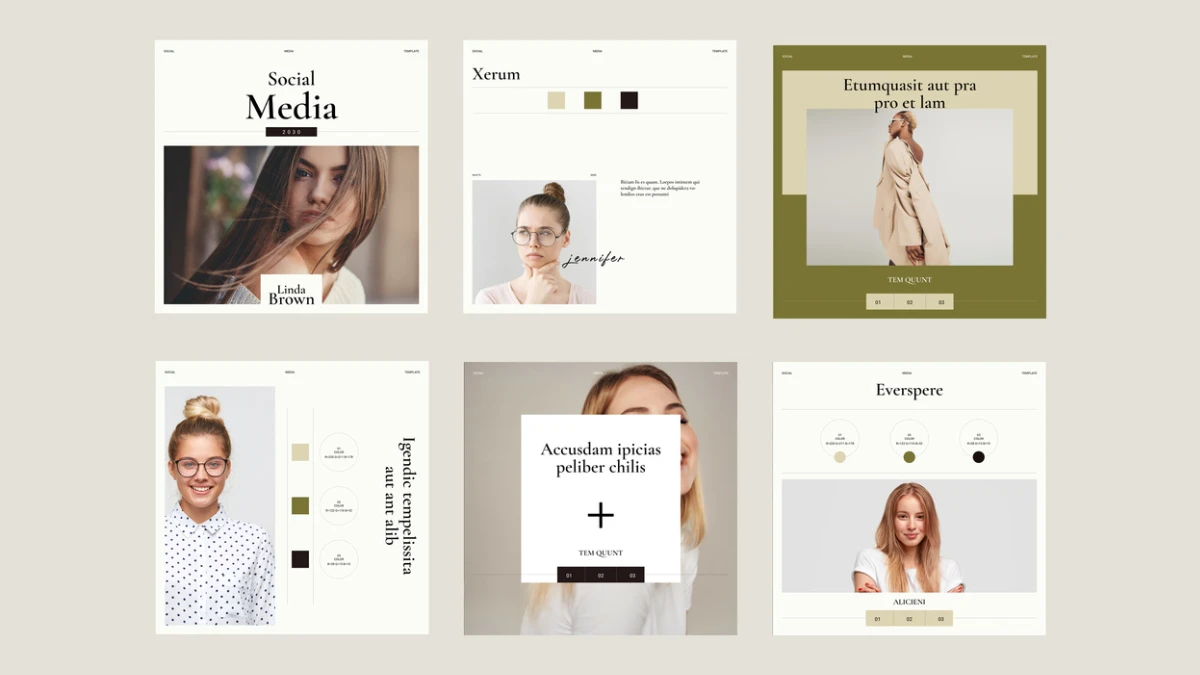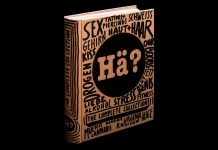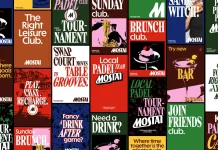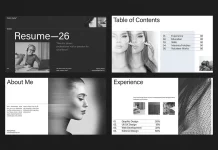This post contains affiliate links. We may earn a commission if you click on them and make a purchase. It’s at no extra cost to you and helps us run this site. Thanks for your support!
A strong brand social media template is no longer optional. It has become absolutely essential for success. In the crowded digital space, a cohesive visual identity captures attention. Moreover, it builds recognition and fosters trust with your audience. Many brands, however, struggle to achieve a consistently polished look across their platforms. This is precisely where a well-designed template becomes a game-changer. It provides the foundation for a professional and memorable online presence.
This particular brand social media template, created by Adobe Stock contributor PixWork, offers a sophisticated solution. It is designed specifically for Adobe InDesign. Consequently, it empowers users to create stunning, unified social media graphics with remarkable ease. Why does this matter for your brand? A consistent look signals professionalism and reliability. It tells your followers that you pay attention to detail.
Please note that this professional graphic design template requires Adobe InDesign installed on your computer. Whether you use Mac or PC, the latest version is available on the Adobe Creative Cloud website—take a look here.

Unpacking the PixWork InDesign Template
This comprehensive package delivers significant value. It includes 12 unique design options. Each layout is thoughtfully crafted for visual impact. Therefore, you have ample variety for different types of content. The designs are all formatted to a square size of 1080 x 1080 pixels. This makes them perfectly optimized for Instagram and Facebook feeds.
Core Features and Customization
Every element within this brand social media template is fully editable. The placeholder images and text are easy to replace. You can simply drag and drop your own content into the Adobe InDesign layouts. This streamlined process saves valuable time. It also eliminates the need for advanced design skills. Users can effortlessly adapt the color palettes to match their existing brand guidelines. This ensures every post aligns perfectly with your established visual identity.
Why This Template Stands Out
The design itself exudes a clean, minimalist elegance. It utilizes ample white space, creating a feeling of sophistication. The typography choices are modern yet timeless. This aesthetic is incredibly versatile. It suits a wide range of industries. For example, it works for fashion brands, creative professionals, coaches, and lifestyle bloggers. The focus remains on your content, framed by a beautiful, unobtrusive design.
The Strategic Advantage of a Cohesive Brand Social Media Template
Using a consistent brand social media template is a strategic move. It directly impacts how your audience perceives you. When followers see a unified aesthetic, they instantly recognize your posts. This repeated exposure builds brand recall. Ultimately, it strengthens your connection with your community. Think about the most successful brands you follow. What do they have in common? They almost certainly have a distinct and consistent visual language.
Building Trust Through Visuals
Consistency in design communicates stability and trustworthiness. A haphazard feed with clashing styles can appear unprofessional. Conversely, a coordinated look suggests that a brand is established and credible. This template provides the framework to build that trust visually. Each of the 12 layouts, while different, shares a core design DNA. This creates a harmonious and appealing grid on your social media profile.
How to Maximize Your Social Media Branding
To get the most out of these Instagram post templates, consider your content strategy. Plan how different layouts can serve different purposes. For instance, use one style for quotes, another for announcements, and a third for product showcases. This creates a visual rhythm that keeps your audience engaged. The key is to adapt the template to tell your unique brand story.
Making the Template Your Own: A Practical Guide
Customizing this Adobe InDesign brand social media template is straightforward. First, you should define your brand’s core color palette. Select three to five primary and secondary colors. Next, apply these colors consistently across the different layouts. The template’s clean design makes this process simple.
Then, choose your brand fonts. The template uses excellent typography, but you may have your own established fonts. Ensure they are legible and reflect your brand’s personality. Finally, curate high-quality imagery. The power of these modern minimalist social media graphics is amplified by compelling photography. Your images should be sharp, well-composed, and aligned with your brand’s overall mood and message. Answering “how to customize InDesign social media templates” is about making strategic, brand-aligned choices, not just filling in blanks.
A Design Critic’s Final Thoughts
From a professional standpoint, this brand social media template from PixWork is a superior asset. Its minimalist approach is its greatest strength. The design doesn’t shout; it elegantly presents your content. The balance of text, image, and negative space is expertly handled in each layout. It provides a structure that feels both creative and organized.
This template is more than just a set of pretty boxes. It is a tool for effective communication. It helps you articulate your brand’s identity without saying a word. For any business or individual serious about their online image, this is a wise and valuable investment. It provides the means to create a high-end, agency-level look with minimal effort. The result is a more professional, engaging, and memorable brand presence online. How will you use it to transform your feed?
Don’t hesitate to find other trending design templates here at WE AND THE COLOR.
Subscribe to our newsletter!