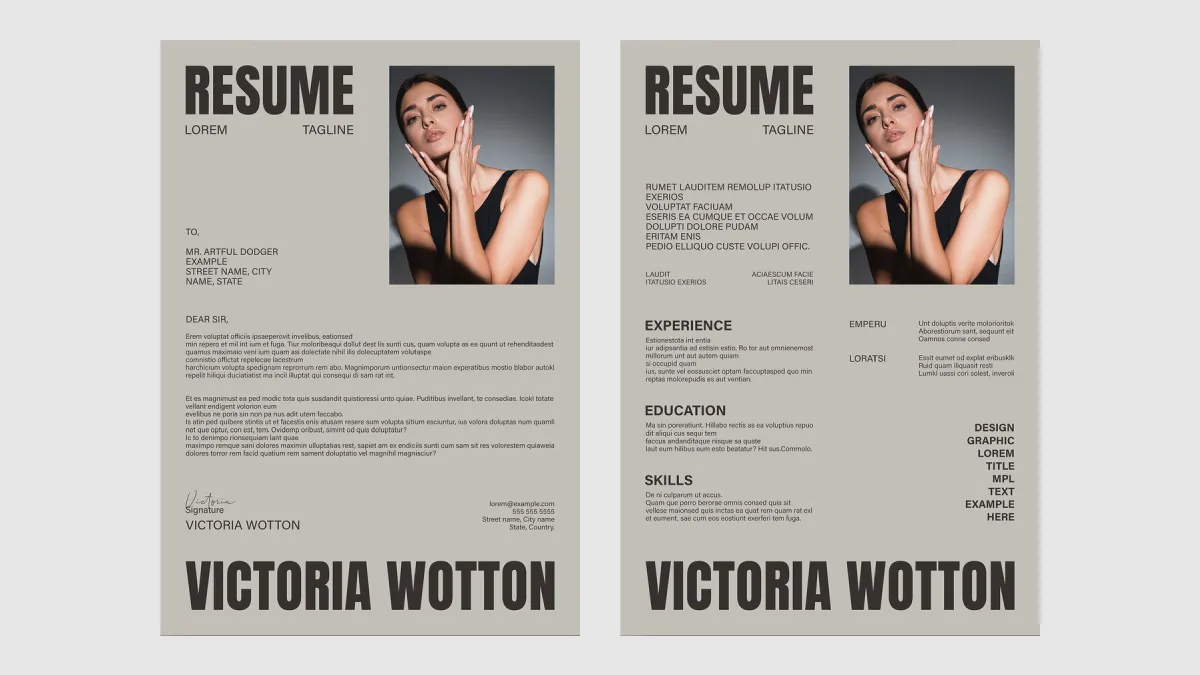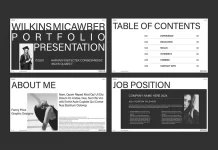This post contains affiliate links. We may earn a commission if you click on them and make a purchase. It’s at no extra cost to you and helps us run this site. Thanks for your support!
Your resume is your first handshake. It speaks volumes before you ever utter a word. Therefore, relying on a generic, black-and-white document is a missed opportunity. For creative professionals, in particular, a resume must do more than list experiences; it must showcase design sensibility. This is where a meticulously designed Adobe InDesign resume template becomes an invaluable asset. It signals not just your qualifications but also your understanding of aesthetics and professional presentation, setting you apart from a sea of applicants. This specific template, designed by GraphicArtist, offers a masterclass in minimalist, effective design.
Please note that this template requires Adobe InDesign installed on your computer. Whether you use Mac or PC, the latest version is available on the Adobe Creative Cloud website—take a look here.
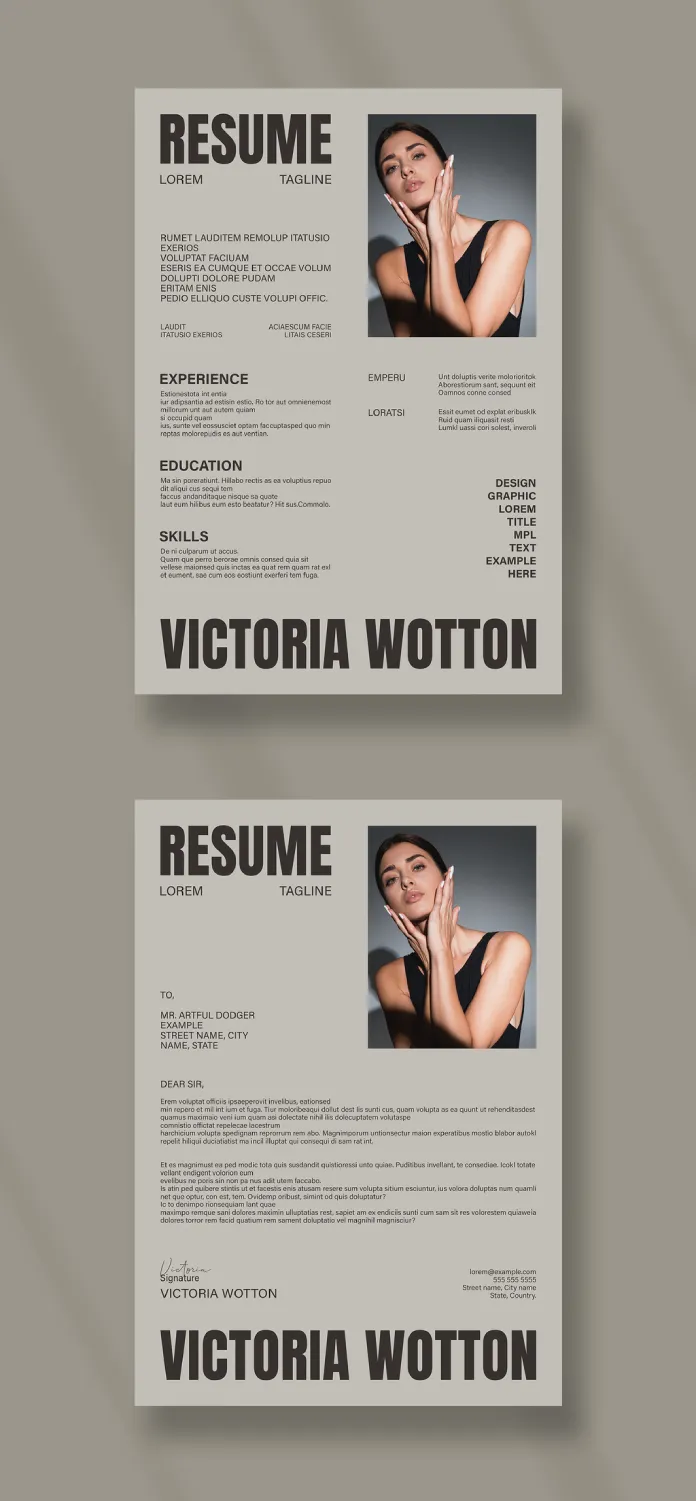
Why Your Resume’s Design Matters More Than Ever
Think about the last time a design truly caught your eye. Was it cluttered and confusing, or was it clean, clear, and direct? Recruiters and hiring managers are no different. They spend mere seconds scanning each resume. A well-designed document immediately communicates professionalism, attention to detail, and a modern approach. A template created in a powerful tool like Adobe InDesign provides a level of typographic control and layout precision that standard word processors simply cannot match. Consequently, a professional CV layout becomes a strategic advantage. It ensures your story is not just told, but presented with impact.
Deconstructing a Masterpiece: A Closer Look at this Adobe InDesign Resume Template
This is not just another template; it is a thoughtfully constructed two-piece suite for your career narrative. It includes a cover letter and a resume, both sharing a cohesive and elegant visual language. Let’s explore the elements that make it so effective.
A Modern, Minimalist Aesthetic
The first impression is one of clean sophistication. The design leverages a generous amount of white space, which allows the content to breathe and directs the reader’s eye effortlessly through the sections. The layout is structured on a clear grid, creating a sense of order and balance. Furthermore, the typography is a standout feature. A bold, sans-serif typeface is used for headings and the applicant’s name, establishing a strong visual hierarchy. This contrasts beautifully with a clean, legible serif or sans-serif font for the body text, ensuring maximum readability. This is a clean resume format that respects the reader’s time.
The Power of Visuals and Structure
A prominent, well-placed photograph personalizes the document, transforming it from a list of facts into a personal introduction. The placement is intentional, drawing the eye without overwhelming the text. The resume itself is intelligently divided into logical sections: Experience, Education, and Skills. The two-column layout is particularly effective. It allows for concise, scannable information on one side, with more detailed descriptions on the other. This graphic design-oriented look shows a deep understanding of information design principles.
The accompanying cover letter mirrors this aesthetic. It maintains the same typographic rules and layout structure, ensuring your application presents a unified, professional brand from the very first page. Have you considered how a consistent brand identity across your application documents can influence perception?
The Strategic Advantage of This Professional CV Layout
Why does this particular InDesign resume template work so well? Its strength lies in its subtlety and professionalism. The minimalist design doesn’t shout; it communicates with quiet confidence. It suggests that the candidate is organized, has a keen eye for detail, and understands contemporary design trends.
This modern resume design is versatile enough for a wide range of industries, yet it is especially potent for roles in design, marketing, and other creative fields. It demonstrates your skills before the recruiter even reads the “Skills” section. The template inherently shows your proficiency with industry-standard software and your appreciation for high-quality presentation.
How to Edit This Resume Template in InDesign
One of the most significant advantages of this template is its user-friendliness. Designed by a professional for professionals, it is built for easy customization within Adobe InDesign. You can effortlessly add your own image and text to personalize it. The file is structured with clear layers and paragraph styles, making edits quick and intuitive.
The template is provided in A4 size and is engineered to be a print-ready CV template A4. It uses the CMYK color mode, which is the standard for professional printing. This ensures that the colors you see on your screen will accurately reproduce on paper. For digital submissions, exporting your finished document as a PDF is the ideal choice. A PDF preserves the layout, fonts, and images perfectly, guaranteeing that your resume looks exactly as you intended, no matter what device it’s viewed on. This simple step is crucial for maintaining a professional image.
Ultimately, this Adobe InDesign resume template is more than just a document. It is a strategic tool for career advancement. It provides the perfect canvas to build a compelling narrative about your professional journey, ensuring you make a memorable and positive first impression.
If you’d like to see more layouts, check out our selection of the top 10 resume templates for 2025.