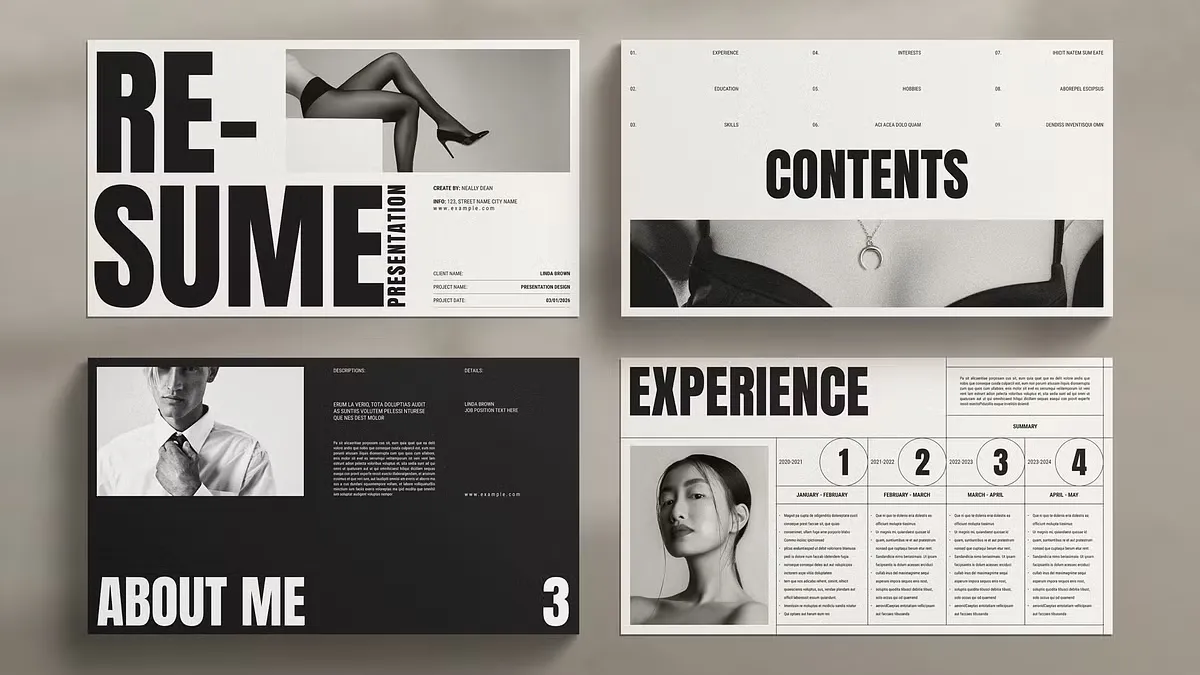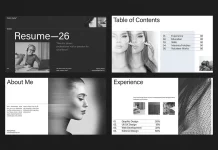This post contains affiliate links. We may earn a commission if you click on them and make a purchase. It’s at no extra cost to you and helps us run this site. Thanks for your support!
The resume is not dead, but its traditional form is. In 2025, a resume must be more than a simple list of past jobs; it must be a strategic document that narrates your value, skills, and purpose. As artificial intelligence continues to shape the hiring landscape and companies increasingly adopt skills-based hiring practices, your resume is being evaluated through a new lens.[1] This evolution demands a fresh approach to resume design, one that prioritizes clarity, strategic content, and a touch of personal branding. Understanding the latest resume design trends is no longer optional; it’s essential for anyone looking to make a meaningful career move in the year ahead.
1. The Ascendancy of the Skills-Based Resume
Hiring managers and recruiters are progressively shifting their focus from job history to demonstrated abilities.[1] This has led to the rise of the skills-based, or functional, resume. This format places the emphasis on your core competencies and what you can do, rather than simply where you have worked. For career changers or those with employment gaps, this trend is particularly beneficial.
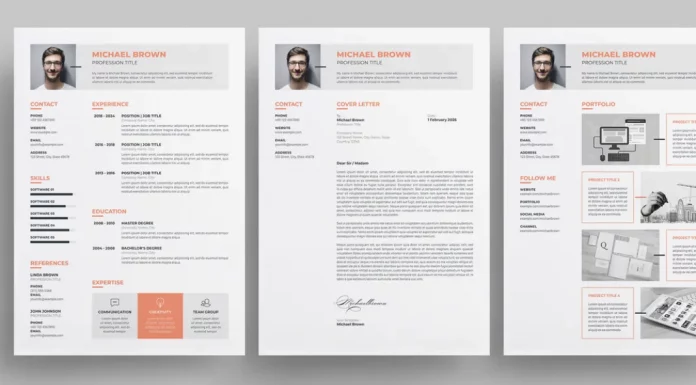
To embrace this trend, create a dedicated “Key Skills” or “Core Competencies” section at the top of your resume, just below your professional summary.[1] Tailor this section to each job application, aligning your listed skills with those mentioned in the job description. This immediately signals to the hiring manager that you possess the qualifications they are seeking.
2. Minimalism: The Power of Simplicity in Resume Design Trends
Clean, uncluttered, and minimalist designs are set to dominate 2025.[2][3] Hiring managers spend only a few seconds initially scanning a resume, and a simple, well-organized layout makes their job easier. Ample white space, clear headings, and a logical flow enhance readability and allow your key qualifications to stand out.
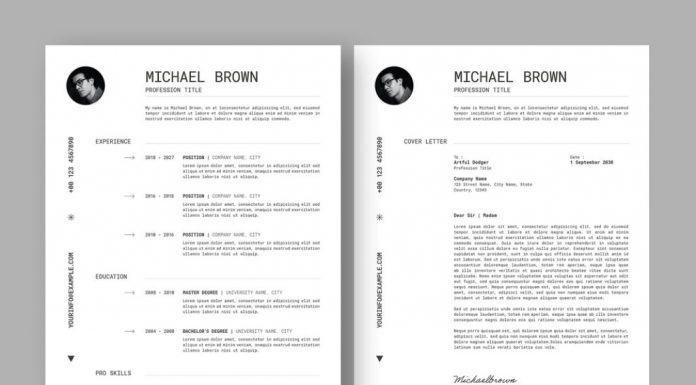
Embrace minimalism by using a single, professional font, a limited color palette (or none at all), and consistent formatting.[3] Avoid excessive graphics, photos, or intricate design elements that can distract from the content and may not be compatible with applicant tracking systems.
3. Mastering the Machine: ATS-Friendly Formatting
Applicant Tracking Systems (ATS) are the gatekeepers of the modern hiring process.[4] These systems scan resumes for keywords and specific formatting, filtering out candidates before their resumes ever reach human eyes. Therefore, designing your resume to be ATS-friendly is non-negotiable.
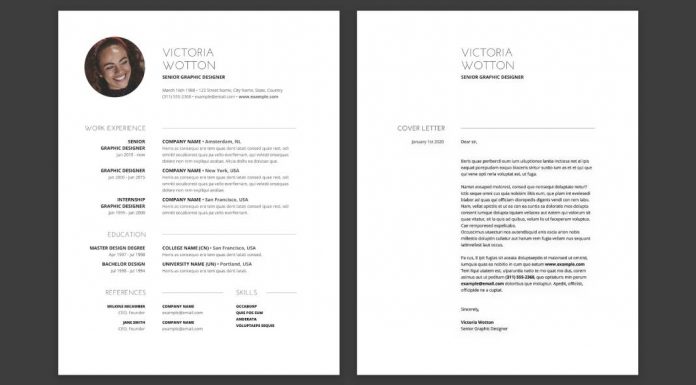
To ensure your resume passes the ATS test, use a clean, single-column layout.[5] Stick to standard fonts like Calibri or Arial and use conventional section headings such as “Work Experience,” “Education,” and “Skills.”[1][3] While creativity is tempting, it’s best to save it for your portfolio and let your resume’s content speak for itself. Always submit your resume as a PDF to preserve its formatting, unless another file type is requested.[3]
4. The Art of Quantifiable Achievements
Recruiters want to see results. Instead of simply listing your job duties, focus on your accomplishments and quantify them whenever possible.[2][5] Numbers provide concrete evidence of your impact and help hiring managers visualize the value you can bring to their team.
Rather than stating that you “managed social media,” specify that you “grew social media engagement by 35% in six months.” Instead of “responsible for sales,” write “exceeded sales targets by 15% for three consecutive quarters.” These specific, metric-driven statements are far more compelling.
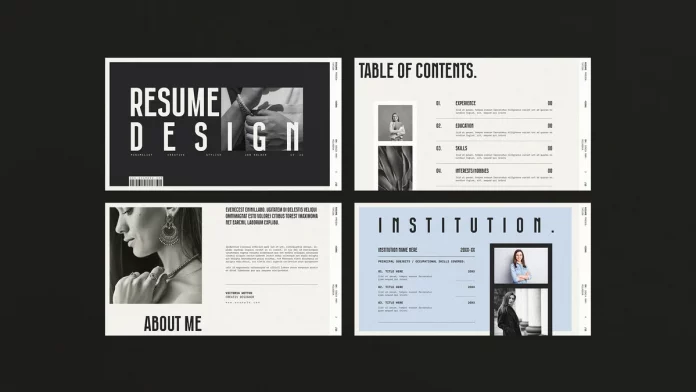
5. Subtle Personal Branding: A Touch of You
While minimalism is key, a touch of personal branding can help you stand out. This doesn’t mean a flashy design, but rather a consistent and professional presentation of yourself across all platforms. A subtle accent color, a personal logo or monogram, or a link to your personal website or online portfolio can add a memorable touch.[4][5] Your resume, LinkedIn profile, and portfolio should all align to create a cohesive professional brand.

6. The Hybrid Resume: The Best of Both Worlds
The hybrid resume format is gaining popularity for its versatility.[4][5] It combines the best elements of the chronological and functional formats. A hybrid resume typically starts with a professional summary and a key skills section, followed by a chronological work history. This allows you to highlight your most relevant qualifications upfront while still providing a clear overview of your career progression.

7. The Strategic Use of Keywords
In the age of ATS, keywords are king.[2] Carefully analyze the job description and identify the key skills, qualifications, and technologies the employer is seeking. Then, strategically incorporate these keywords throughout your resume, particularly in your skills section and work experience descriptions. This will significantly increase your chances of getting past the initial ATS screening.[1]
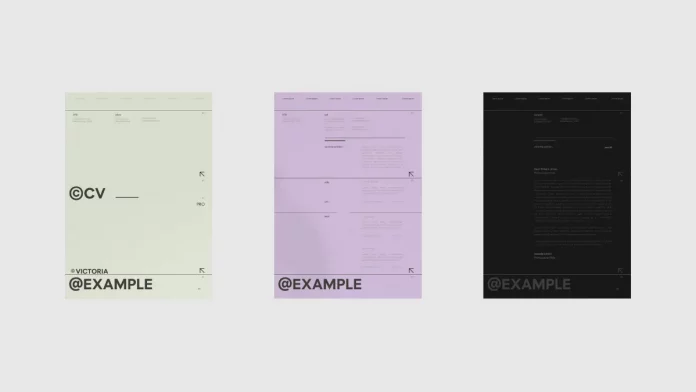
8. Highlighting Soft Skills and Emotional Intelligence
While technical skills are crucial, employers are increasingly recognizing the importance of soft skills and emotional intelligence.[2][4] Abilities like communication, teamwork, problem-solving, and adaptability are highly valued in today’s collaborative work environments.

Weave your soft skills into the descriptions of your work experience. For example, instead of just saying you completed a project, you could say you “collaborated with a cross-functional team to deliver a project on time and under budget.”
9. Seamless Digital Integration
Your resume is no longer a static document. In 2025, it should serve as a gateway to your broader professional presence.[2] Including links to your LinkedIn profile, online portfolio, or personal website is now standard practice. This allows interested hiring managers to easily access more information about your work and accomplishments. Make sure your online profiles are up-to-date and consistent with the information on your resume.
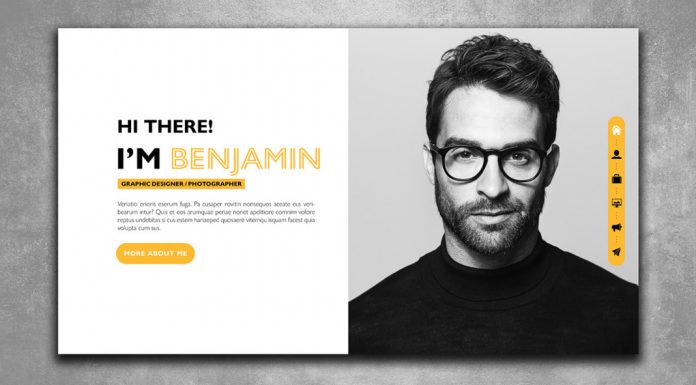
10. Modern, Readable Fonts for a Professional Edge
The font you choose for your resume says more than you might think. While it’s a small detail, it has a significant impact on readability and the overall impression your resume makes. In 2025, the trend is towards modern, clean, and easy-to-read sans-serif fonts.[2] Fonts like Calibri, Helvetica, Arial, and Roboto are excellent choices that are both professional and ATS-friendly.[3] Avoid overused fonts like Times New Roman, which can make your resume look dated.

Crafting Your Future
The resume of 2025 moves beyond a simple chronicle of your past. Instead, it acts as a strategic blueprint for your future. The most effective resumes will prioritize demonstrable skills and quantifiable results over a mere list of duties. Their designs will embrace a purposeful minimalism, ensuring readability for both human recruiters and the Applicant Tracking Systems that act as digital gatekeepers. This strategic approach means every element, from keyword choice to font selection, is made with intention.
Yet, this new resume is not impersonal. It thoughtfully integrates subtle branding and links to your broader digital presence, inviting a deeper look. Ultimately, these resume design trends point to a single, powerful idea: your resume is a dynamic tool for professional marketing. By applying these principles, you are not just listing your experience. You are actively shaping your career narrative for the opportunities that lie ahead.
Feel free to find a curated list of the top 10 resume templates for striking job applications in 2025 here at WE AND THE COLOR. Please note that some of the showcased resume templates require Adobe InDesign installed on your computer. Whether Mac or PC, the latest version is available on the Adobe Creative Cloud website—take a look here.
Sources: