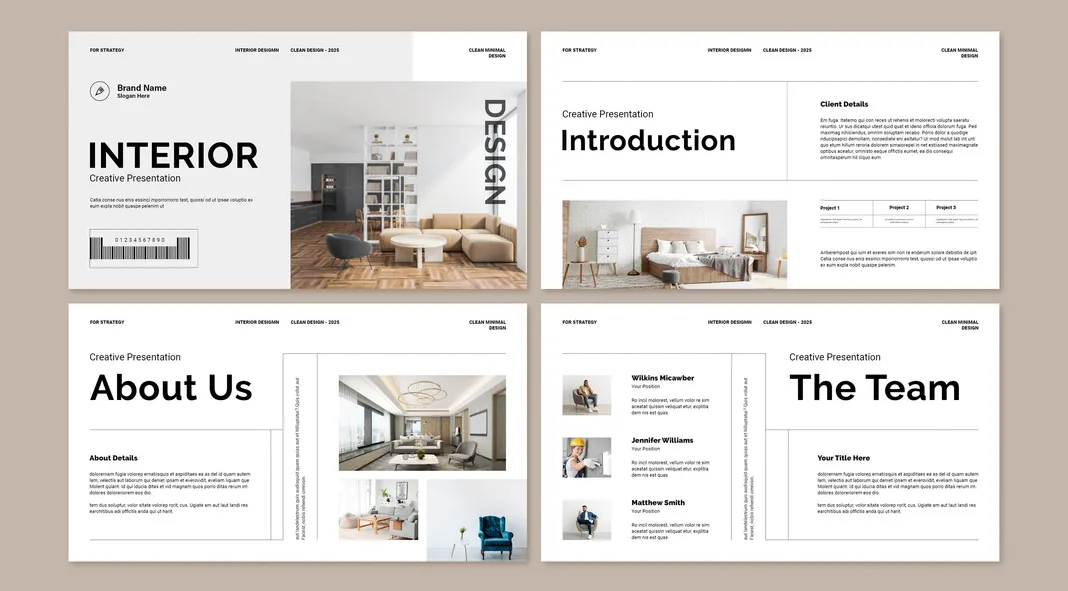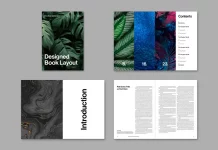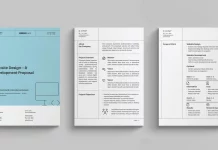This post contains affiliate links. We may earn a commission if you click on them and make a purchase. It’s at no extra cost to you and helps us run this site. Thanks for your support!
It’s no marketing wisdom when I tell you that when it comes to presentations, first impressions are everything. A clean, modern design can elevate your ideas, leaving a lasting impact on your audience. If you’re looking for the perfect tool to impress clients or colleagues, this Interior Design Presentation Template by PixWork might just be the answer. Whether you’re in the interior design field or tackling another creative project, this fully customizable template offers style, flexibility, and functionality in equal measure. So let’s take a closer look at what makes this template stand out.
Please note that this template requires Adobe InDesign installed on your computer. Whether Mac or PC, the latest version is available on the Adobe Creative Cloud website—take a look here.
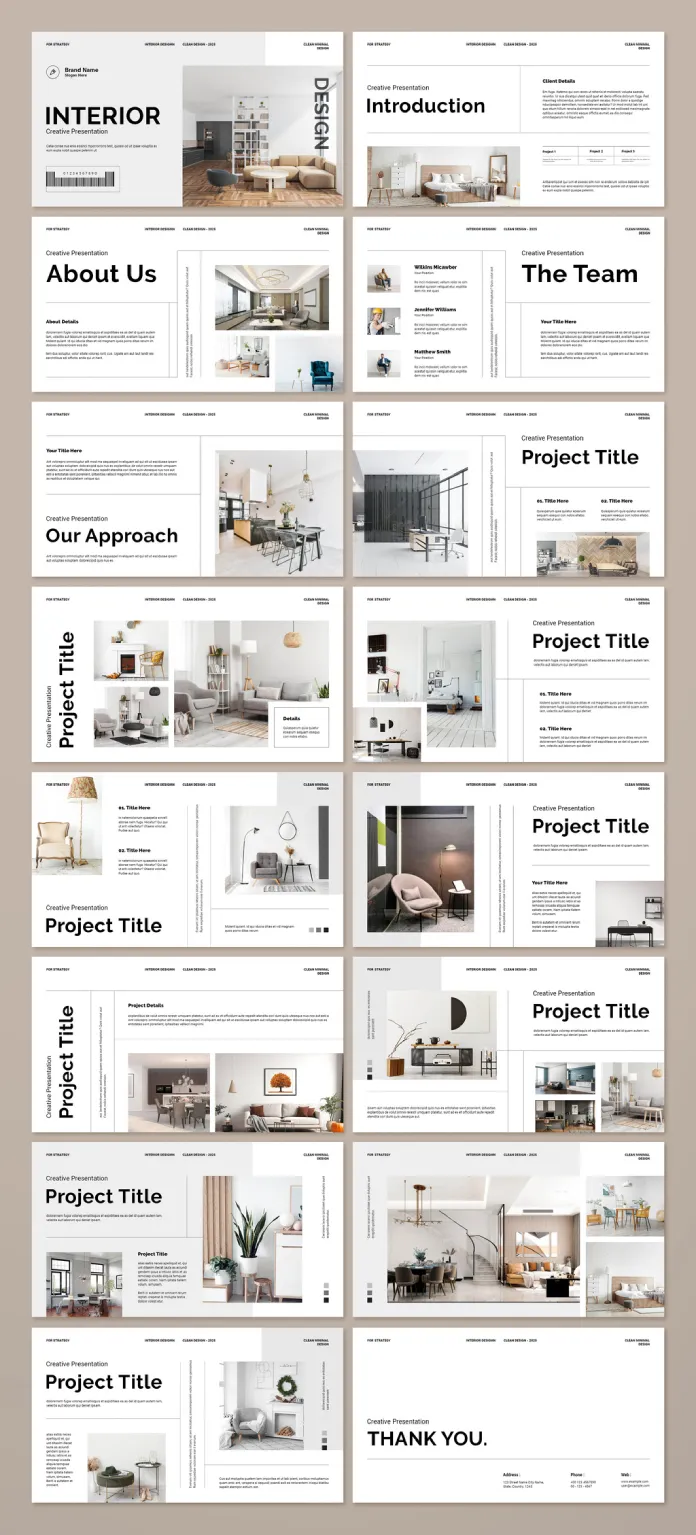
Professional and Versatile Layout
Designed in Adobe InDesign with a resolution of 1920 x 1080 px, this template is optimized for on-screen presentations, making it ideal for pitches, webinars, or client meetings. It includes 16 pre-designed pages that balance clean, modern design with professional content structure. The pages feature sleek grids, minimalistic typography, and generous use of white space, creating a sophisticated and airy aesthetic.
While the template is marketed as an interior design presentation, don’t let that limit your imagination. Its versatile design works for a wide range of industries, from architecture and real estate to creative portfolios, photography showcases, or even project proposals. You can tailor it to fit your specific topic.
Easily Customizable to Fit Your Needs
One of the biggest advantages of this template is its flexibility. The layout is built with placeholders for both text and images, allowing you to seamlessly replace the existing content with your own. You don’t need to be an InDesign expert to make it work. Whether you’re adjusting text blocks, swapping images, or tweaking the colors to align with your brand, the process is straightforward and efficient.
Here are some ways you can customize the template:
- Replace placeholder images with high-quality visuals that showcase your work or concepts.
- Adjust the text for project titles, team introductions, or business proposals.
- Incorporate brand elements like custom colors, fonts, or logos to make it uniquely yours.
With these options at your fingertips, your presentation will feel polished and professional without hours of design work.
Aesthetic and Modern Design Style
The style of this template can best be described as minimalistic, clean, and contemporary. The designers at PixWork have crafted a layout that uses a balanced mix of bold headings, crisp imagery, and structured columns. This keeps the visual flow engaging without overwhelming the audience.
Here are a few standout design features:
- Bold Typography: Headings are prominent and easy to read, instantly drawing attention to key information.
- Clean Grids: Images and text are neatly aligned, ensuring a professional look on every slide.
- Neutral Colors: The use of whites, grays, and subtle accents creates a calm and sophisticated atmosphere.
- Ample White Space: By allowing each element room to breathe, the template exudes confidence and clarity.
This refined style helps your audience focus on the content without distraction—an essential aspect of any effective presentation.
Why This Template is a Game-Changer
Here’s why this template deserves a spot in your design toolkit:
- Time-Saving: You don’t need to build a presentation from scratch. With 16 pre-designed pages, most of the work is done for you.
- Impressive Visual Appeal: Its modern and minimal design ensures your ideas stand out without unnecessary clutter.
- Flexible Use: From creative pitches to professional reports, the template adapts to nearly any topic.
- Ease of Editing: Fully customizable in Adobe InDesign, even users with minimal design experience can make it their own.
- Perfect for On-Screen Viewing: The 1920 x 1080 px layout is ideal for digital presentations on projectors, screens, or virtual calls.
Who Should Use This Template?
This presentation template is ideal for:
- Interior Designers showcasing projects, portfolios, or proposals.
- Architects delivering conceptual plans or design strategies.
- Creatives and Freelancers presenting work to potential clients.
- Businesses pitching new ideas, project updates, or reports.
- Photographers and Visual Artists create elegant project showcases.
The clean design ensures it can work seamlessly across industries and purposes. It’s a blank canvas waiting for your unique touch.
Impress with Minimal Effort
A well-designed presentation doesn’t just convey information; it tells a story, builds trust, and leaves a lasting impression. PixWork’s Interior Design Presentation Template gives you all the tools you need to deliver your ideas with confidence and style.
Whether you’re pitching a big idea, showcasing your portfolio, or presenting to a client, this template ensures you’ll do it in the most professional way possible. What would you like to use this presentation template for? If you like it as much as I do, just grab it, customize it, and get ready to wow your audience—effortlessly.
All images © by PixWork. Feel free to find other trending Templates on WE AND THE COLOR.
Subscribe to our newsletter!