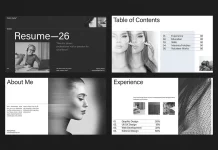This post contains affiliate links. We may earn a commission if you click on them and make a purchase. It’s at no extra cost to you and helps us run this site. Thanks for your support!
Creating a captivating publication often seems like a monumental task, reserved for seasoned designers with years of experience. But what if you could access a shortcut to stunning design? This is where an exceptional InDesign travel magazine layout becomes your most valuable asset. Imagine having a professionally crafted foundation, ready for your unique content, that instantly elevates your travel stories.
This isn’t just about pretty pictures; it’s about presenting your narratives in a way that captivates readers and truly does justice to the experiences you’re sharing. We’re looking at a specific, brilliantly designed template by Adobe Stock contributor Bourjart, a versatile InDesign travel magazine layout that promises to make your publishing aspirations a beautiful reality. Are you ready to explore how?
Please note that this template requires Adobe InDesign installed on your computer. Whether Mac or PC, the latest version is available on the Adobe Creative Cloud website—take a look here.

First Impressions Count: The Power of a Professional Magazine Design
Why is a well-designed layout so crucial, especially for a travel magazine? Think about it. Travel is inherently visual. Readers expect to be transported by breathtaking photography and compelling narratives. A cluttered or amateurish design can instantly detract from even the most amazing content. Conversely, a clean, professional, and engaging InDesign travel magazine layout does several things:
- It builds credibility and trust with your audience.
- It enhances readability, making your stories a pleasure to consume.
- It allows your photography to shine, creating an immersive experience.
- It establishes a strong brand identity for your publication.
This particular template offers a sophisticated starting point, ensuring your magazine looks polished from cover to cover.
Meet the Star: Bourjart’s Masterfully Crafted InDesign Travel Magazine Layout
So, what makes this specific InDesign travel magazine layout stand out? Designed by the talented Adobe Stock contributor Bourjart, this template is a testament to thoughtful design and user-friendliness. It comes packed with features tailored for anyone looking to produce a high-quality travel publication.
Key Features at a Glance:
- Two Standard Sizes: Whether you’re targeting an American audience with US Letter (8.5×11 inches) or an international one with A4, this template has you covered. This flexibility is a significant advantage.
- 16 Pre-Designed Pages: You get a comprehensive set of 16 unique, fully customizable pages. This isn’t just a cover and a couple of internal spreads; it’s a complete magazine structure, including editor’s notes, content pages, feature articles, and more.
- Placeholder Content: All images and texts you see in the preview are simply placeholders. This makes it incredibly easy to visualize your final product and understand where your own content will go. Swapping them out is a breeze in Adobe InDesign.
- Style and Aesthetics: The design is modern, clean, and highly sophisticated. It masterfully balances impactful imagery with legible typography. You’ll notice a strong, classic serif font used for major headlines like “TRAVELER” and “EDITOR,” which lends an air of authority and timelessness. This is beautifully contrasted with a clear, contemporary sans-serif font for body text and subheadings, ensuring excellent readability. The layouts make brilliant use of white space, preventing pages from feeling cluttered and allowing each element to breathe. Full-bleed photographs draw the reader in, while well-structured multi-column grids organize text effectively. The overall impression is one of elegance and engaging visual storytelling, perfect for a “travel magazine template.”
Effortless Customization: Why Adobe InDesign is Your Best Friend
If you’re new to publishing, you might wonder about the software. This magazine layout is designed for Adobe InDesign, and for good reason. Adobe InDesign is widely recognized as the industry gold standard for creating professional brochures, magazines, books, and interactive digital publications. Its robust toolset gives you precise control over typography, layout, and imagery.
With this template, “fully customizable” isn’t just a buzzword. You can:
- Easily drag and drop your own photographs.
- Change all text, including headlines, body copy, and captions.
- Modify colors to match your brand or the mood of a specific article.
- Adjust paragraph styles, character styles, and object styles.
- Add or remove pages as needed.
Even if you’re relatively new to InDesign, the well-organized layers and styles within this professional magazine layout make the editing process intuitive. Think of it as having a professional designer set up the framework; all you need to do is bring your unique vision to life. Are you looking for “how to create a travel magazine in InDesign”? This template provides a massive head start.
Print-Ready Perfection: From Screen to Glossy Page
A crucial aspect of any professional magazine template is its readiness for print. This InDesign travel magazine layout is meticulously prepared for commercial printing.
- CMYK Color Mode: The template is set up in CMYK (Cyan, Magenta, Yellow, Key/Black), which is the standard color model used for professional printing. This ensures that the colors you see on your screen (provided your monitor is reasonably calibrated) will translate accurately to the printed page. RGB, often used for web, can cause unexpected color shifts in print.
- Proper Resolution and Bleeds: While you’ll add your own images, the structure is designed to accommodate high-resolution photos suitable for print. Elements intended to reach the edge of the page are likely set up with bleeds, an essential requirement for printers to avoid unprinted white edges after trimming.
This attention to print-readiness saves you potential headaches and additional costs down the line, making it a reliable “print-ready magazine template.”
Who Can Benefit from This InDesign Travel Magazine Layout?
This versatile template isn’t just for one type of creator. Its appeal is broad:
- Aspiring Publishers: Dream of launching your own travel magazine? This is your launchpad.
- Travel Bloggers: Want to offer a premium, beautifully designed digital or print version of your best content? This layout elevates your blog.
- Small Tourism Businesses: Hotels, tour operators, or travel agencies can create stunning promotional materials or local guides.
- Graphic Designers: Need a high-quality starting point for a client project? This template saves valuable time while ensuring a professional result.
- Photography Enthusiasts: Showcase your travel photography in a sophisticated magazine format.
Essentially, anyone looking to create a visually appealing and professionally structured “customizable magazine template” for travel-related content will find immense value here.
Making It Uniquely Yours: Tips for Personalization
While the template is fantastic as is, the real magic happens when you infuse it with your personal touch. Beyond just swapping images and text for your “easy to edit travel magazine InDesign template Bourjart,” consider these ideas:
- Develop a Unique Color Palette: While the existing colors are great, tailor them to your brand or the specific theme of an issue.
- Experiment with Fonts (Carefully): The provided font pairing is excellent. However, if you have established brand fonts, you can implement them. Just ensure they maintain readability and a professional feel.
- Create Custom Graphic Elements: Add subtle lines, icons, or background textures that reflect your magazine’s style.
- Define Your Photographic Style: Consistency in your image selection (e.g., vibrant and adventurous, or muted and serene) will strengthen your magazine’s identity.
- Craft a Compelling Masthead/Logo: The “TRAVELER” title is a placeholder. Design your own unique magazine title treatment.
This InDesign travel magazine layout is designed to be flexible. Don’t be afraid to experiment and make it truly your own, transforming it into one of the “best InDesign templates for travel publications” tailored to your vision.
The journey from a collection of travel stories and photographs to a beautifully realized magazine can feel daunting. However, with a resource like Bourjart’s InDesign travel magazine layout, that journey becomes significantly smoother, faster, and more creatively fulfilling. It empowers you to focus on what you do best – crafting compelling travel content – while providing the professional design framework to make it shine. Why not take the leap and start bringing your travel publishing dreams to life today?
Feel free to find other trending graphic design assets for different creative needs in the Templates category here at WE AND THE COLOR.