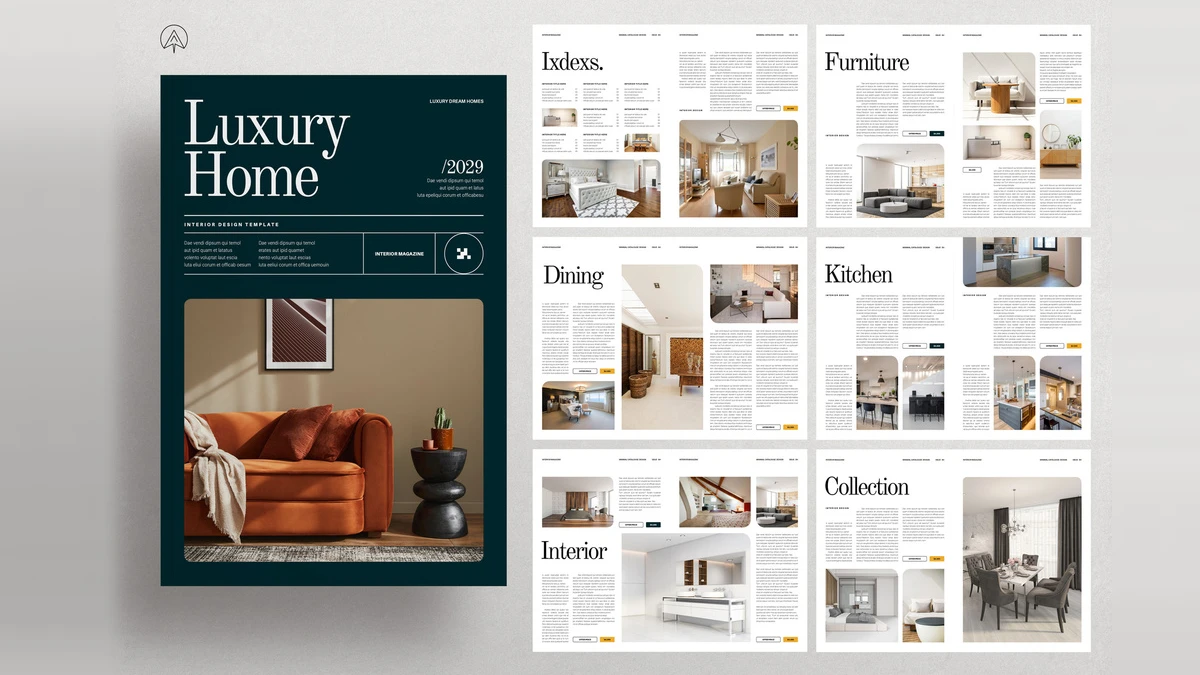This post contains affiliate links. We may earn a commission if you click on them and make a purchase. It’s at no extra cost to you and helps us run this site. Thanks for your support!
In the visually driven realm of interior design, your presentation is your handshake. A brilliant concept can lose its impact without a compelling narrative to support it. This is precisely where a sophisticated interior magazine template becomes an essential instrument for designers, architects, and furniture brands. It is far more than a simple layout. Instead, it acts as a strategic asset to elevate your work, articulate your brand’s identity, and truly captivate your intended audience. We will explore a remarkable Adobe InDesign template from PixWork that promises to achieve exactly that.
Please note that this professional graphic design template requires Adobe InDesign installed on your computer. Whether you use Mac or PC, the latest version is available on the Adobe Creative Cloud website—take a look here.

The Strategic Importance of a Polished Narrative
Why should you place so much emphasis on a professional layout? A thoughtfully designed magazine or catalog accomplishes more than just showcasing projects or products; it skillfully tells a story. It directs the viewer’s eye, establishes a specific mood, and builds a powerful sense of authority and trust. For an interior designer, a polished lookbook can be the single element that secures a new client. For a furniture company, a compelling catalog can effortlessly convert a casual browser into a committed buyer.
However, starting with a blank canvas in Adobe InDesign can feel intimidating. You must consider grids, margins, typography, and color schemes before ever placing your first piece of content. A professional interior magazine template provides a robust framework. Consequently, it saves you valuable time and guarantees a high-quality, impressive result.
Discovering the PixWork Interior Magazine Template
Created by the innovative team at PixWork, this particular interior magazine template for Adobe InDesign is engineered for both aesthetic appeal and practical function. Let’s examine the details that make it a superior choice for anyone working in the furniture and interiors industry.
Core Features for Creative Professionals
- Software: Adobe InDesign
- Format: A4 Size
- Page Count: 16 fully customizable pages
- Color Mode: CMYK (Print-Ready)
- Customization: Simple replacement of text and images
This template is clearly designed with the end-user in mind. Its 16 pre-designed pages provide a rich variety of layouts. These range from impactful cover designs to content-heavy article spreads and detailed product showcases. This inherent versatility allows you to create a comprehensive magazine, a focused furniture catalog, or a stunning design portfolio with equal ease.
What Sets This InDesign Template Apart?
Not all templates offer the same level of quality. The PixWork design distinguishes itself with a clean, modern aesthetic that intentionally places your content in the spotlight. It masterfully uses generous white space, bold typography, and a meticulously organized grid system. This creates a reading experience that is both visually satisfying and incredibly easy to navigate. This minimalist philosophy ensures your beautiful interior photography and persuasive descriptions become the undeniable focus.
The Art of Customization: Tailoring the Template to Your Brand
Perhaps the greatest strength of this interior magazine template lies in its remarkable flexibility. While the pre-designed layouts are expertly composed, they are by no means restrictive. You retain complete creative control to adapt every single element to reflect your brand’s unique identity.
A Simple Path to a Unique Publication
- Open the Template: After downloading, simply open the file in Adobe InDesign.
- Replace Images: The template features placeholder images. You can effortlessly drag and drop your own high-resolution photographs into the designated frames.
- Edit Text: All text fields are completely editable. Click on any text box to insert your own copy, whether it’s a detailed article or a concise product description.
- Adjust Colors: Using the Swatches panel in InDesign, you can modify the entire color palette to align with your brand guidelines in just a few clicks.
- Modify Layouts: Do you need more pages or a different sequence? You can easily duplicate, delete, and reorder pages to perfectly suit your content strategy.
This straightforward customization process empowers both veteran InDesign professionals and newcomers to the software. It allows anyone to produce a professional-grade publication without a significant time investment in learning new skills.
The Technical Foundation: Why Print-Ready Matters
A beautiful design solves only part of the puzzle. Technical precision is absolutely essential for a flawless printed outcome. This template is built in CMYK color mode, the universal standard for professional printing. This ensures the colors you approve on your screen are faithfully reproduced on the physical page. The A4 format is a versatile and widely accepted size for magazines and catalogs. Furthermore, critical details like bleed areas are already configured, which is vital for achieving a clean, edge-to-edge print finish.
Who Should Use This Interior Magazine Template?
The potential applications for this template are extensive, serving a diverse group of professionals within the design community.
- Interior Designers & Architects: Present your portfolio of completed projects in a sophisticated, narrative-driven format. A professionally designed lookbook will certainly leave a lasting and positive impression on potential clients.
- Furniture Brands & Retailers: Develop breathtaking product catalogs that transcend simple item listings. Use the magazine-style layouts to feature your furniture in beautifully styled environments, thereby telling a compelling lifestyle story.
- Home Decor Bloggers & Influencers: Compile your best work into a polished digital magazine. You can also create a print-on-demand publication to offer your audience a tangible way to engage with your content.
- Marketing Agencies: For agencies serving clients in the home and decor industries, this template offers a high-quality, efficient tool for creating impactful marketing materials.
Ultimately, this interior magazine template is an exceptionally powerful tool. It is for anyone seeking to present furniture and interior design content in a polished, engaging, and highly professional manner. It effectively closes the gap between a great idea and a stunning final product. This allows your work to receive the attention and admiration it truly deserves. What story will you choose to tell with it?
Feel free to find other amazing design templates here at WE AND THE COLOR.
Subscribe to our newsletter!