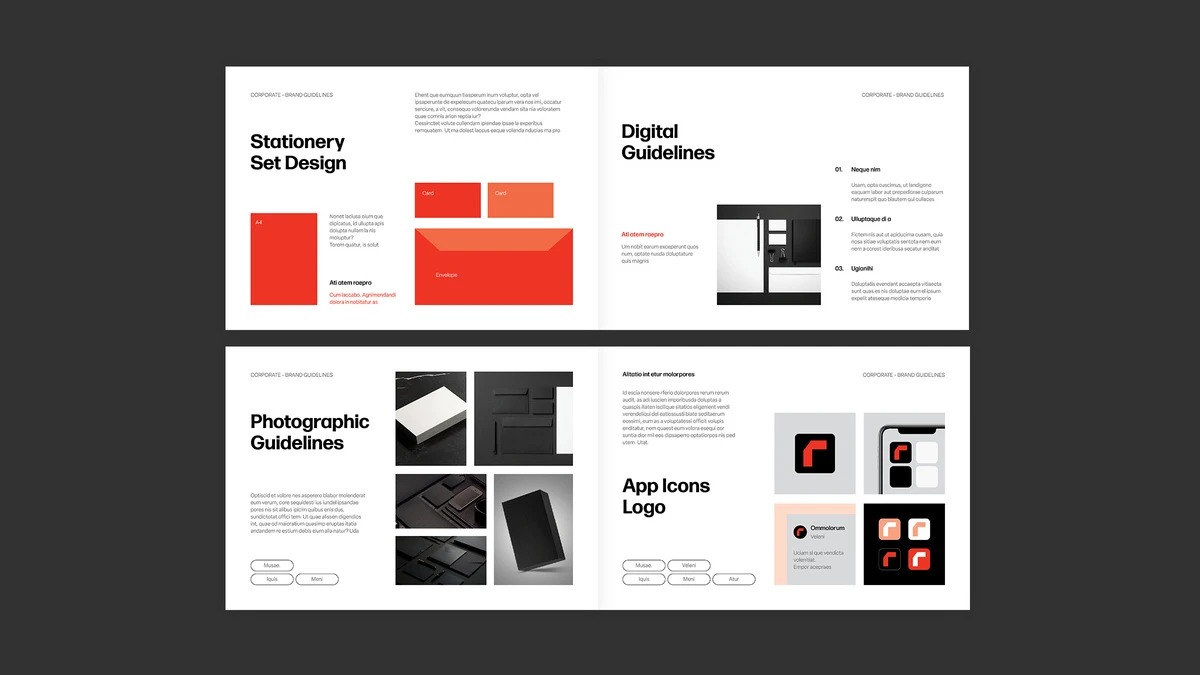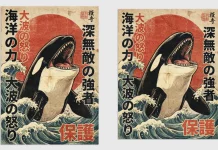This post contains affiliate links. We may earn a commission if you click on them and make a purchase. It’s at no extra cost to you and helps us run this site. Thanks for your support!
Whatever your business, a strong brand identity is the foundation of lasting success. It communicates your values and promises to your audience. This Adobe InDesign brand guidelines template provides the foundation for that communication. It ensures every piece of marketing material remains consistent. This consistency, in turn, builds recognition and trust. Without a clear guide, a brand’s message can become diluted and confusing. This template offers a clear, professional solution to maintain brand integrity.
Please note that this professional design template requires Adobe InDesign installed on your computer. Whether you use Mac or PC, the latest version is available on the Adobe Creative Cloud website—take a look here.
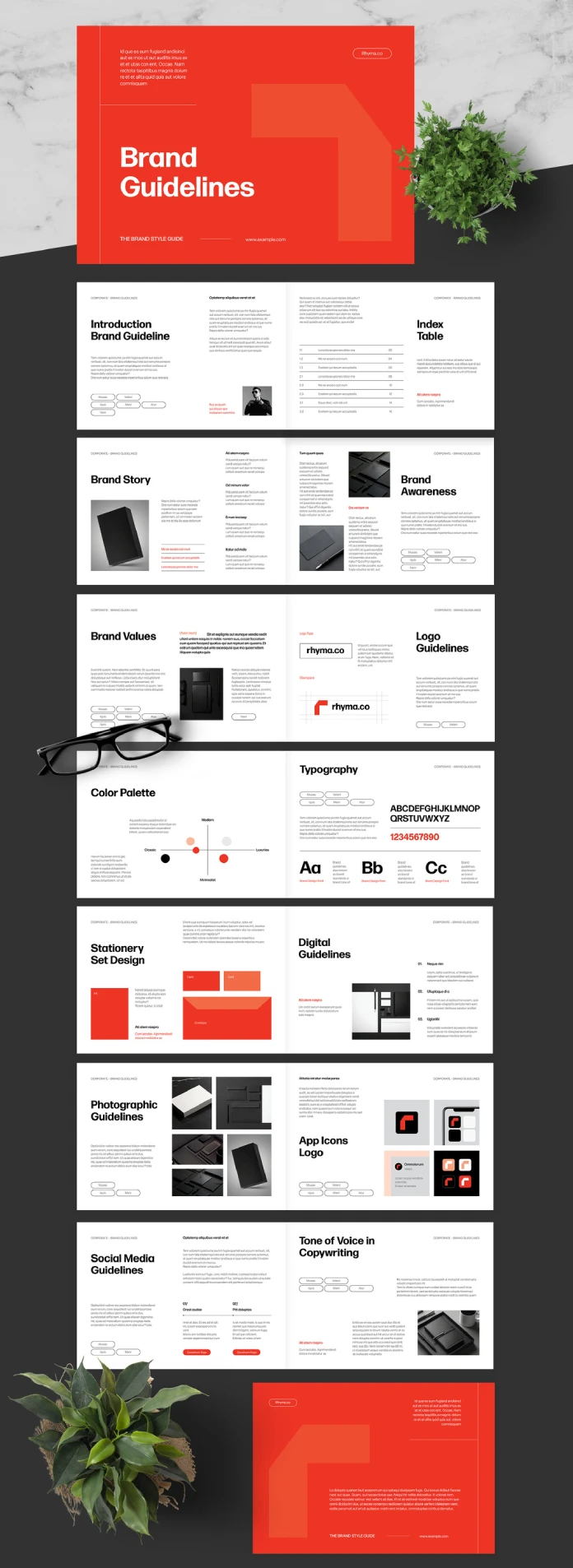
Why Your Business Needs a Professional Brand Style Guide
Think about the most recognizable brands. What do they have in common? They all have a consistent visual identity. This identity is no accident. It is the result of meticulous planning, detailed in a brand style guide. A comprehensive guide dictates everything. It covers logo usage, color palettes, and typography. This document is the single source of truth for your brand’s visual language. It empowers your team and external partners to represent your brand accurately. A well-defined brand book is not a restriction; it is a framework for creativity.
The Power of a Cohesive Brand Identity
A cohesive brand identity distinguishes you from the competition. It makes your brand instantly memorable. When customers see your specific colors or fonts, they should immediately think of you. This InDesign brand guidelines template helps you codify these elements. It ensures every designer, marketer, and developer is on the same page. This alignment prevents inconsistencies that can weaken your brand’s impact. Ultimately, a strong brand identity translates into increased customer loyalty and market share.
Exploring a Modern InDesign Brand Guidelines Template
This specific template, designed by Adobe Stock contributor Afahmy, is a masterclass in clarity and style. It features a clean, minimalist aesthetic. The layout is structured on a grid system, which creates a sense of order and professionalism. Bold splashes of red provide a dynamic contrast to the ample white space. This choice creates a visually engaging yet easy-to-navigate document. The typography is modern and highly legible, perfect for both print and digital applications.
This A4 landscape template includes 16 meticulously designed pages. Each page serves a distinct purpose within the brand guidelines. You will find dedicated sections for:
- Introduction and Brand Story: Set the stage for your brand’s mission and narrative.
- Logo Guidelines: Define clear rules for logo usage, size, and placement.
- Color Palette: Specify primary and secondary colors with their exact values.
- Typography: Outline the fonts to be used for headings and body text.
- Stationery and Digital Design: Showcase applications on business cards, websites, and apps.
- Photography and Iconography: Establish a consistent visual style for images and icons.
- Tone of Voice: Guide copywriters on the appropriate brand personality in writing.
What Makes This A4 Brand Book Template Stand Out?
The thoughtful organization of this InDesign brand guidelines template is its greatest strength. It anticipates the needs of a growing brand. The structure is logical, starting with the core principles and moving to specific applications. For example, the “App Icons Logo” section is particularly relevant in today’s digital-first world. The template uses placeholder text and images, allowing for quick and easy customization. You can simply drag and drop your own content into the pre-designed layouts. This saves countless hours of design work. The file is set up in CMYK color mode, making it perfectly suited for professional printing. This ensures that your printed brand materials will be as vibrant and consistent as their digital counterparts.
How to Create Your Own Brand Guidelines Using This Template
Creating professional brand guidelines has never been easier. This template requires Adobe InDesign to edit. Once you have the software, you can open the file and begin customizing. All elements are fully editable. You can change colors, fonts, and layouts to perfectly match your unique brand identity. The organized layers make it simple to locate and modify specific components. Adding your own text, images, and graphics is an intuitive process. This tool empowers even those with basic InDesign skills to produce a world-class brand book. It is the perfect starting point for building a lasting and memorable brand.
Feel free to find other professional graphic design and branding templates here at WE AND THE COLOR.