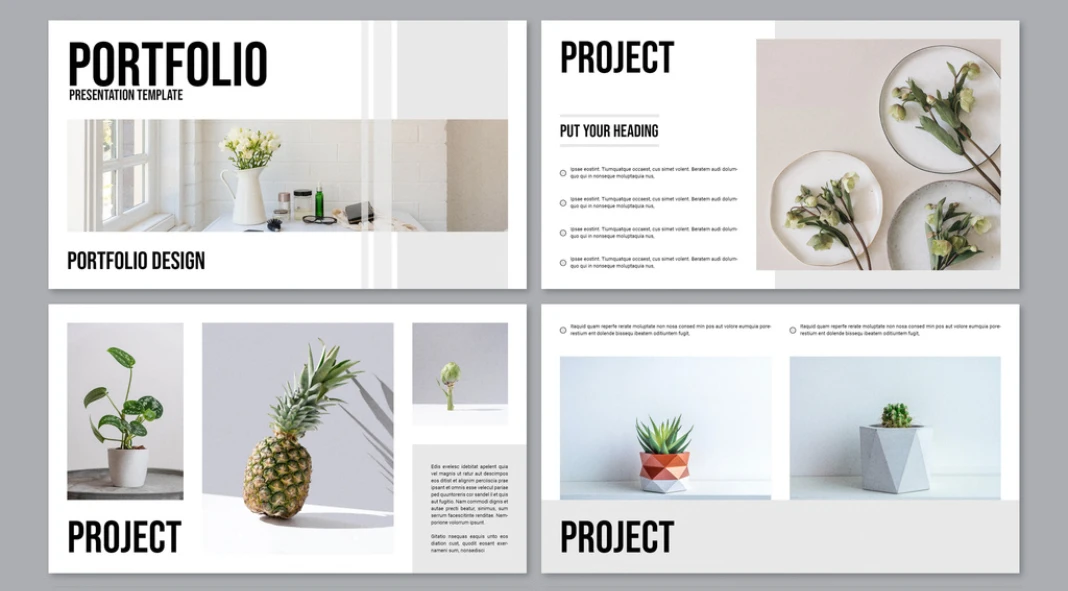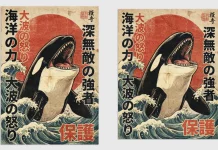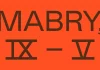This post contains affiliate links. We may earn a commission if you click on them and make a purchase. It’s at no extra cost to you and helps us run this site. Thanks for your support!
PixWork has introduced a versatile portfolio presentation template for Adobe InDesign, catering to creatives who seek a refined and professional way to display their work. This template, formatted at 1920 x 1080 px, is tailored for digital screens and brings a clean, minimalist aesthetic. Below is a detailed exploration of its features, potential uses, and customization ease.
This template requires Adobe InDesign. The latest version is available on the Adobe Creative Cloud website—take a look here.
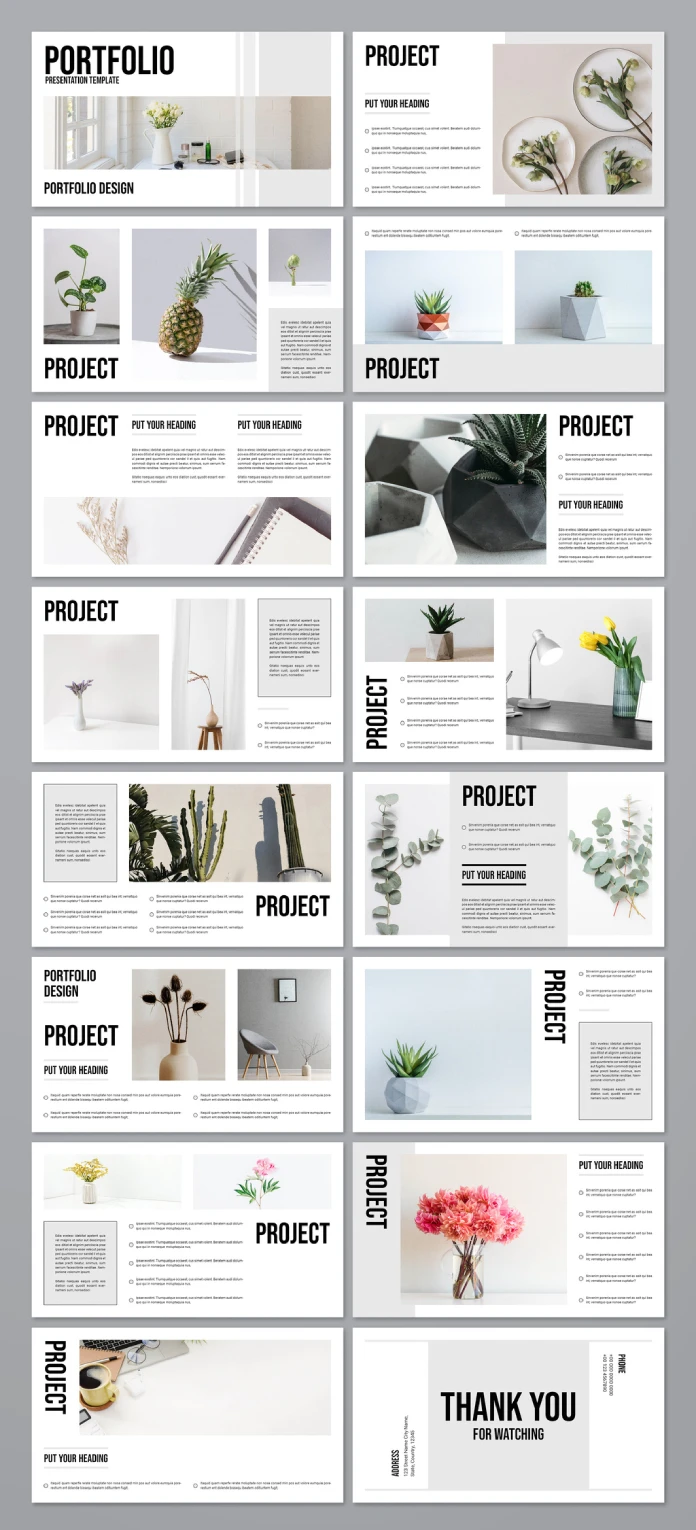
Designed for Visual Impact
PixWork’s portfolio template stands out with its screen-optimized 1920 x 1080 px dimensions. This resolution ensures that all visual elements appear sharp and vibrant, catering to digital portfolios, online presentations, and client showcases. The design leverages ample white space and a clear hierarchy to keep the focus on the user’s content rather than distracting design elements.
Structure and Layout: 16 Pages of Potential
With 16 pre-designed pages, the template offers flexibility without being overwhelming. Each page layout serves a purpose, from introductory slides to project showcases. This thoughtful organization enables designers, photographers, and architects to present their work in a way that’s both structured and engaging. Despite having only placeholders, the variety in page design offers diverse visual arrangements to suit multiple content types, whether imagery, text, or infographics.
Customization Ease: A User-Friendly Experience
PixWork ensures full customization across all 16 pages. Adobe InDesign users can modify colors, fonts, and images to align with personal or brand aesthetics. Since the text and image placeholders are editable, swapping in personalized content is seamless and intuitive. This flexibility allows designers to adapt the template to align with project-specific needs, ensuring each presentation feels unique.
Typography and Visual Consistency
The template emphasizes readability through its well-chosen, minimalistic typography. Each page uses a consistent typographic hierarchy, which supports visual flow and enhances the overall user experience. This attention to detail ensures that the viewer’s focus remains on the showcased work rather than being distracted by inconsistent or overpowering fonts.
Adaptability for Various Professions
While designed with creatives in mind, the template can serve professionals across fields such as marketing, education, and corporate sectors. Its adaptable structure makes it suitable for any context where visual presentation is essential. Users from different professional backgrounds can easily tailor the template to showcase case studies, reports, or visual portfolios.
A Versatile Tool for Digital Presentations
PixWork’s Adobe InDesign portfolio presentation template strikes a balance between simplicity and elegance. By providing an adaptable foundation, it empowers users to customize and create presentations that reflect their brand and work style. For professionals seeking an aesthetically pleasing yet functional presentation tool, this template stands as a solid option.
All images © by PixWork. Browse through WE AND THE COLOR’s Templates section for more.
Subscribe to our newsletter!