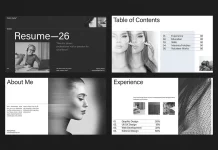This post contains affiliate links. We may earn a commission if you click on them and make a purchase. It’s at no extra cost to you and helps us run this site. Thanks for your support!
Presenting a design is an art form in itself. A brilliant graphic can lose its impact if it’s not shown in a context that does it justice. This is where a high-quality Photoshop poster mockup becomes an essential tool for any creative professional. It bridges the gap between the digital canvas and the real world. The Rose Project has developed a truly exceptional Photoshop mockup featuring a series of three glued posters, offering a level of realism that can elevate any design portfolio or client presentation. With a crisp resolution of 3000 x 2201 px, this tool ensures your work is displayed with the clarity and detail it deserves.
The challenge is often making a digital design feel tangible and authentic. How do you show a client not just the poster, but the story of the poster on a city wall? This is precisely what this mockup achieves. It doesn’t just display an image; it creates an atmosphere.
Please note that this mockup requires Adobe Photoshop. The latest version can be downloaded from the Adobe Creative Cloud website—just look here.

What Makes This Poster Mockup Stand Out?
At first glance, you notice the impeccable realism. These are not flat, perfect rectangles on a sterile background. Instead, the posters are depicted as they would appear in an urban environment: wheat-pasted to a wall, complete with subtle wrinkles, creases, and curling edges. This glued poster texture provides an immediate sense of authenticity. The mockup features the posters against two distinct backgrounds. First, a light gray, pockmarked concrete wall, with streaks of wear and tear, catching soft, dappled light. Subsequently, it offers a darker, almost black, paneled concrete wall, creating a moodier, more intense backdrop.
Furthermore, the collection includes a third variation: three blank, wrinkled white posters. This version is a fantastic starting point, allowing for complete creative freedom without any pre-existing design elements. This flexibility makes the poster mockup incredibly versatile for a wide range of artistic styles and branding needs.
The Genius of Realistic Details
What truly sets this resource apart is its attention to dynamic, real-world elements. In front of the posters, there is a passerby captured in a motion blur. This small but significant detail breathes life into the scene. It transforms a static presentation into a fleeting moment in a busy urban setting. Consequently, your design feels less like an advertisement and more like a part of the city’s fabric.
This motion blur effect creates a natural focal point on your artwork while adding a layer of professional photography to the composition. The lighting is another masterstroke. The soft shadows, seemingly cast by overhead tree branches or a nearby structure, fall across the posters and the wall. This interplay of light and shadow adds depth and dimension, preventing the image from looking flat or computer-generated. Because of these details, the final presentation feels both cinematic and believable.
A Customizable Wrinkled Poster Template PSD for Designers
Functionality is just as important as aesthetics. This Photoshop mockup is built for ease of use. Thanks to well-organized layers and smart objects, customizing the template is a straightforward process. You can effortlessly place your own designs onto the posters. The smart objects automatically adapt your artwork to the wrinkles and lighting of the paper, ensuring a seamless and realistic integration.
Whether you’re an experienced graphic designer or just starting, you will appreciate the intuitive setup. This isn’t just a static image; it’s a powerful and flexible graphic design template. The high resolution guarantees that every detail, from fine text to intricate illustrations, will be rendered sharply. This makes it perfect for creating high-impact visuals for your portfolio, social media channels, or client pitches. You can confidently present your work, knowing it will look professional and compelling.
More Than a Mockup: Versatility in Action
The true value of this urban concrete wall poster mockup lies in its versatility. The different scenes allow you to tailor the presentation to the specific mood of your design.
- The Light Concrete Wall: This option is ideal for clean, modern, or vibrant designs. The bright, airy feel complements colorful artwork and minimalist typography, making the visuals pop.
- The Dark Concrete Wall: For edgier, more dramatic, or sophisticated branding, the dark wall provides a powerful contrast. It can make bold colors appear more saturated and can give a design a more premium, high-end feel.
- The Blank Posters: This minimalist setup puts the focus purely on the texture and form, offering a blank canvas for conceptual work or for designers who want to build their scene from the ground up.
This ability to choose the right environment means you can use the same mockup for various projects without it ever feeling repetitive. What story does your design need to tell? Is it a vibrant piece of street art or a sleek promotional campaign? This tool provides the stage for you to tell it effectively. Ultimately, a great design deserves a presentation that is just as thoughtful and well-crafted. This poster mockup from The Rose Project provides exactly that—a realistic, dynamic, and professional way to showcase your creative vision.
Feel free to find other trending graphic design templates at WE AND THE COLOR.