This post contains affiliate links. We may earn a commission if you click on them and make a purchase. It’s at no extra cost to you and helps us run this site. Thanks for your support!
Download A Modern Masterpiece: Review of Adam’s InDesign Magazine Template.
The art of magazine design has evolved significantly. With the emergence of digital platforms, creating captivating publications that effortlessly blend visual appeal and engaging content has become a formidable task. Fortunately, Adobe Stock contributor Adam has introduced a revolutionary InDesign magazine template that sets new standards in modern design. This review explores the remarkable features of Adam’s creation, which offers 24 diverse layout options for different pages, enabling designers to craft visually stunning magazines effortlessly.
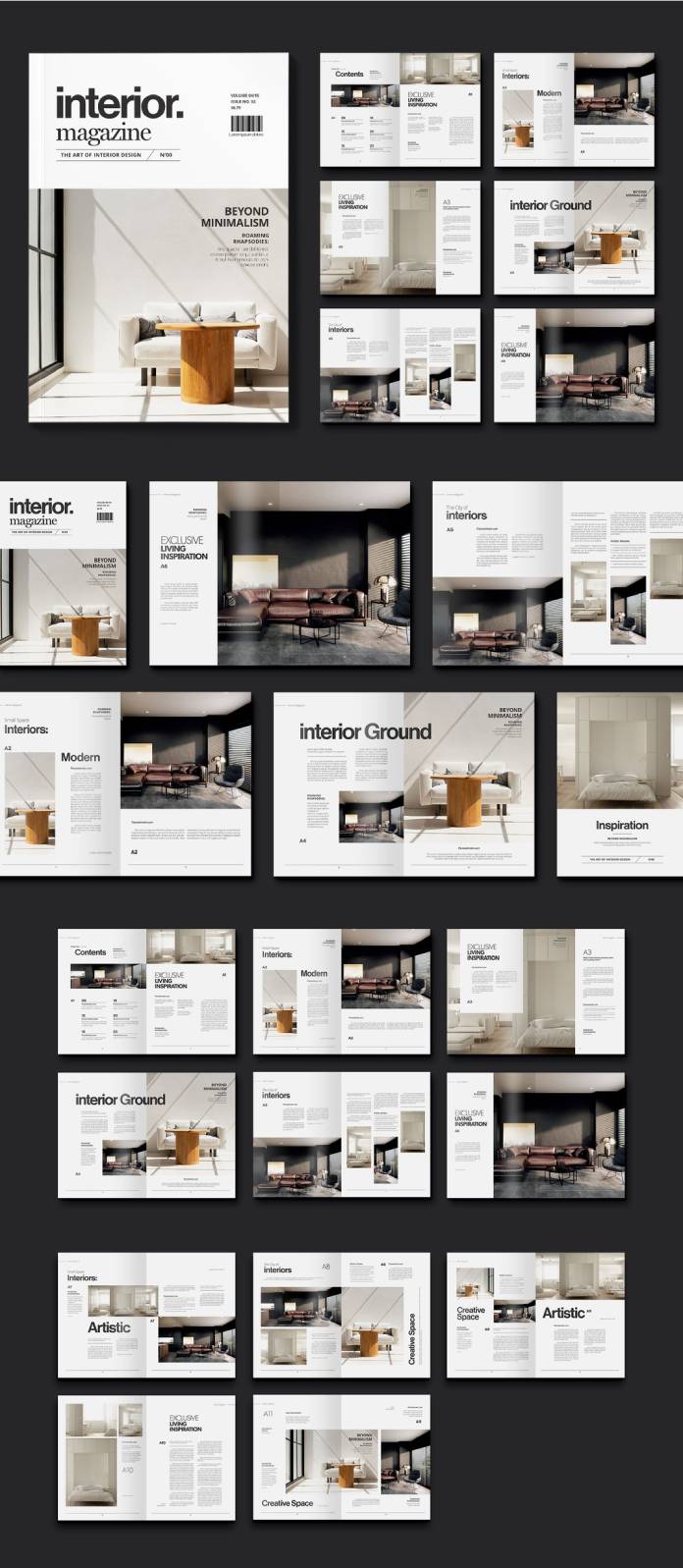
Design and Visual Appeal: Adam’s magazine template is a true testament to his artistic prowess. From the moment you open the template, you are greeted with a harmonious balance of typography, imagery, and whitespace. The layouts are clean, and contemporary, and exude a sense of professionalism. Whether you’re seeking a minimalist approach or a more vibrant aesthetic, this template caters to all preferences with its versatile range of design options. The tasteful use of colors, fonts, and imagery creates a visually pleasing experience for readers, ensuring their attention is captivated from cover to cover.
Layout Options: One of the standout features of this InDesign template is the remarkable diversity it offers in layout options. With 24 distinct page layouts, including cover designs, content pages, feature spreads, and more, Adam has provided an all-encompassing toolkit for designers. The layouts are thoughtfully crafted, striking a balance between visual impact and readability. Each page template seamlessly blends text and visuals, accommodating different article lengths, images, and graphics. This variety allows designers to experiment, ensuring that every magazine created from this template will have its unique character and charm.
User-Friendly Customization: Navigating and customizing Adam’s magazine template is a breeze, thanks to its user-friendly interface. Adobe InDesign users will appreciate the template’s well-organized layers, which make it effortless to modify elements according to their needs. The template is fully editable, enabling designers to replace images, adjust text formatting, and even modify the layout structure if desired. With this level of flexibility, the template becomes a versatile canvas for designers to express their creativity and tailor the magazine to their specific vision.
Print and Digital Compatibility: Adam’s magazine template has been meticulously designed to ensure compatibility with both print and digital formats. The templates are set up with appropriate bleed and margin settings, facilitating easy printing for those who prefer the traditional reading experience. Furthermore, the template embraces the needs of the digital era by ensuring compatibility with various screen sizes and resolutions. Whether your audience consumes content in print or on digital platforms, this template caters to both, making it an ideal choice for versatile publication needs.
In the realm of magazine design, Adam’s InDesign template stands out as a true gem. With its contemporary and visually captivating layouts, combined with its ease of customization and compatibility with multiple formats, this template offers extraordinary value to designers and content creators. Adam’s attention to detail and understanding of modern design trends shine through every page of this template. For those seeking to elevate their magazine projects to new heights, Adam’s InDesign magazine template is a must-have resource that delivers outstanding results.
Don’t hesitate to find more reviews of trending design templates on WE AND THE COLOR.
Subscribe to our newsletter!

















