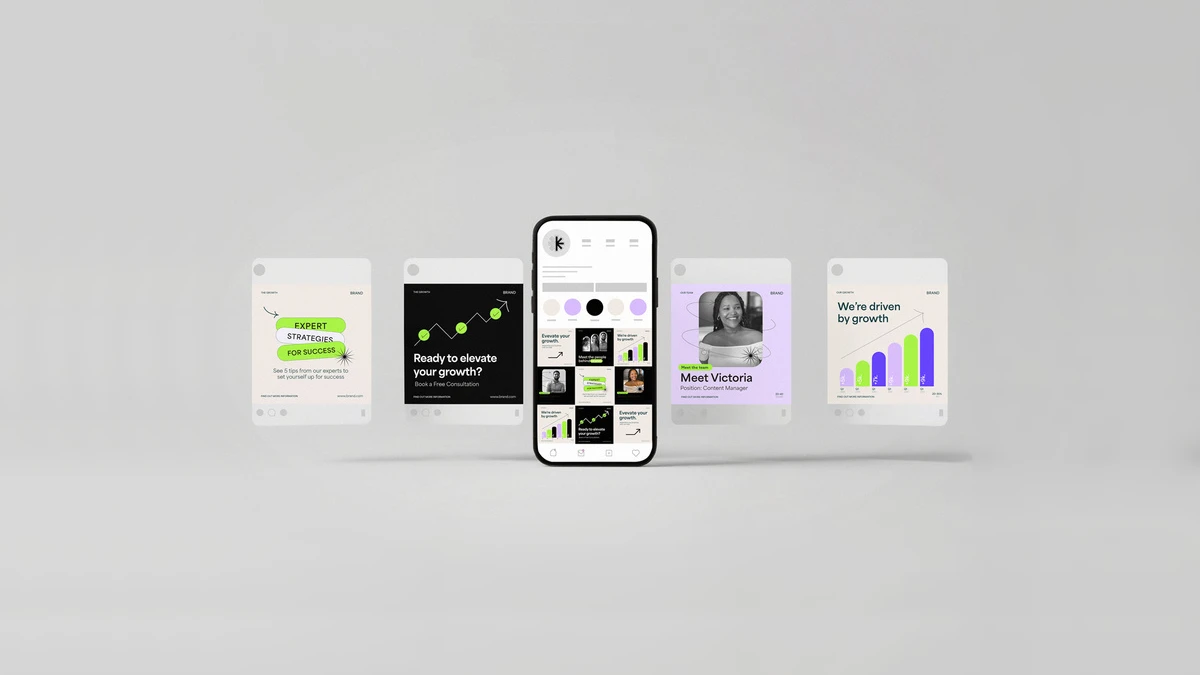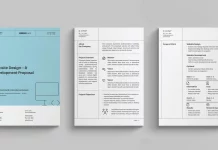This post contains affiliate links. We may earn a commission if you click on them and make a purchase. It’s at no extra cost to you and helps us run this site. Thanks for your support!
A powerful Instagram presence is no longer optional; it is essential for modern brand identity. Curating a visually consistent feed requires careful planning, and this is where a high-quality Instagram Photoshop mockup becomes an indispensable asset. The professional mockup shown here, designed by Wavebreak Media for Adobe Stock, provides the perfect canvas to test, refine, and perfect a visual strategy. It allows designers and marketers to visualize an entire grid, ensuring every element contributes to a cohesive and impactful brand story before a single post goes live.
Please note that this mockup requires Adobe Photoshop. The latest version can be downloaded from the Adobe Creative Cloud website; visit this link.

This specific Instagram Photoshop mockup transforms the abstract process of content planning into a concrete, visual reality. Instead of guessing how new content will fit with existing posts, you can use this high-resolution (5000 x 3333 px) tool to arrange it perfectly. Consequently, you can maintain a harmonious color palette, typographic style, and overall aesthetic with confidence. For agencies and freelancers, presenting a campaign with such a realistic social media mockup demonstrates meticulous planning and elevates a pitch from a simple idea to a tangible, persuasive vision.
Why This Specific Social Media Mockup Stands Out
Visual consistency is the cornerstone of a strong brand identity on Instagram. This particular Instagram Photoshop mockup excels at facilitating this. Its high resolution ensures that every detail of your designs is rendered with clarity, making it ideal for professional client presentations. The template is fully customizable in Adobe Photoshop, giving you complete creative control. You can see how an introductory post leads to a product feature, followed by a user-generated content piece, all within a life-like app interface. This level of detail transforms your ideas from concepts into a compelling narrative.
How to Customize Your Instagram Photoshop Mockup
Using this mockup is remarkably straightforward. The file is built with user-friendly smart object layers. These layers function as placeholders for your own custom content. To add your design, you simply double-click the smart object thumbnail. This action opens a new window containing the placeholder graphic. From there, you can place your own image or design. After you save and close that window, your artwork will automatically appear in the main mockup file, perfectly scaled and positioned. This efficient workflow allows for rapid experimentation with different visual assets.
Strategic Advantages Beyond a Pretty Grid
The benefits of using this Instagram Photoshop mockup extend far beyond simple aesthetics. It offers significant strategic advantages for any marketing team. For instance, you can A/B test different visual concepts without disrupting your live feed. Create two versions of your proposed grid to see which color scheme or image style resonates more strongly. Additionally, this tool is invaluable for internal team collaboration. A marketing manager can use the mockup to align on campaign visuals before the design team invests significant time and resources. This proactive approach saves time, minimizes revisions, and ensures everyone is aligned.
Planning with a Realistic Instagram Post Mockup
A realistic Instagram post mockup for Photoshop is perfect for mapping out a long-term content calendar. By arranging posts for the upcoming weeks or even a full month, you can develop a more sophisticated content narrative. This allows you to strategically plan for holidays, product launches, or important brand announcements. Using a “fully customizable social media feed template” helps identify potential content gaps and reveals opportunities to engage your audience. Ultimately, it empowers you to build a content strategy that is both visually stunning and strategically sound.
Discover other professional graphic design templates in the reviews here at WE AND THE COLOR.