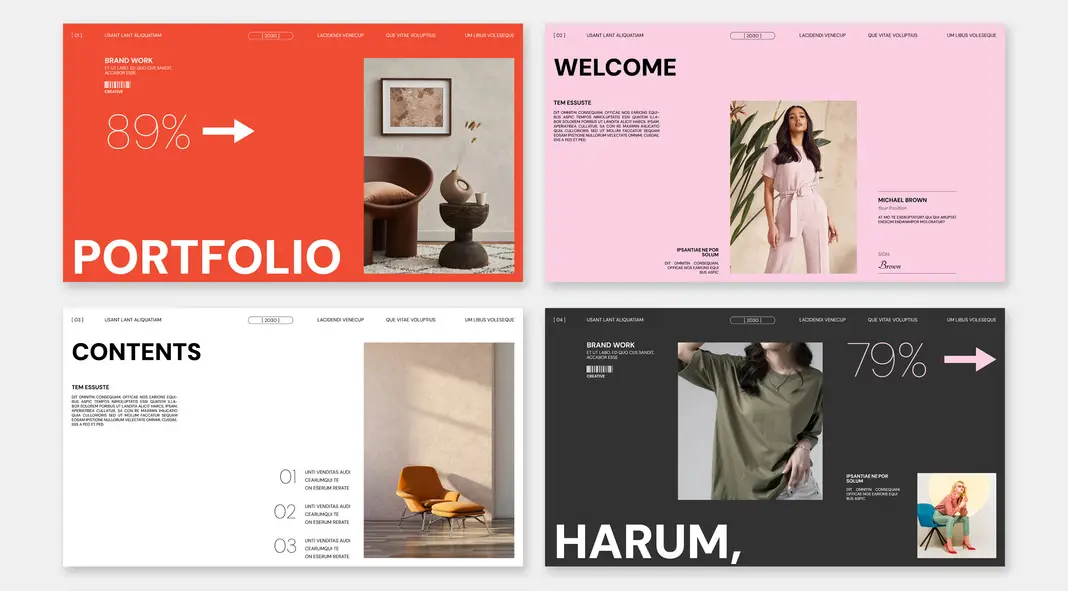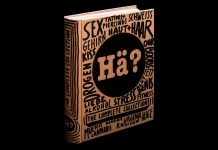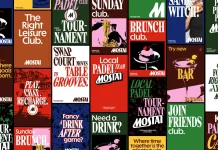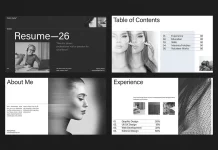This post contains affiliate links. We may earn a commission if you click on them and make a purchase. It’s at no extra cost to you and helps us run this site. Thanks for your support!
When it comes to presenting creative work, a visually compelling and professional portfolio can make all the difference. PixWork’s InDesign template offers a sleek and modern design to help designers, photographers, and other creatives create presentations that leave a lasting impression. This article explores how to effectively use this 16-page template to craft a stunning portfolio presentation.
Please note that this file requires Adobe InDesign. The latest version is available on the Adobe Creative Cloud website—take a look here.
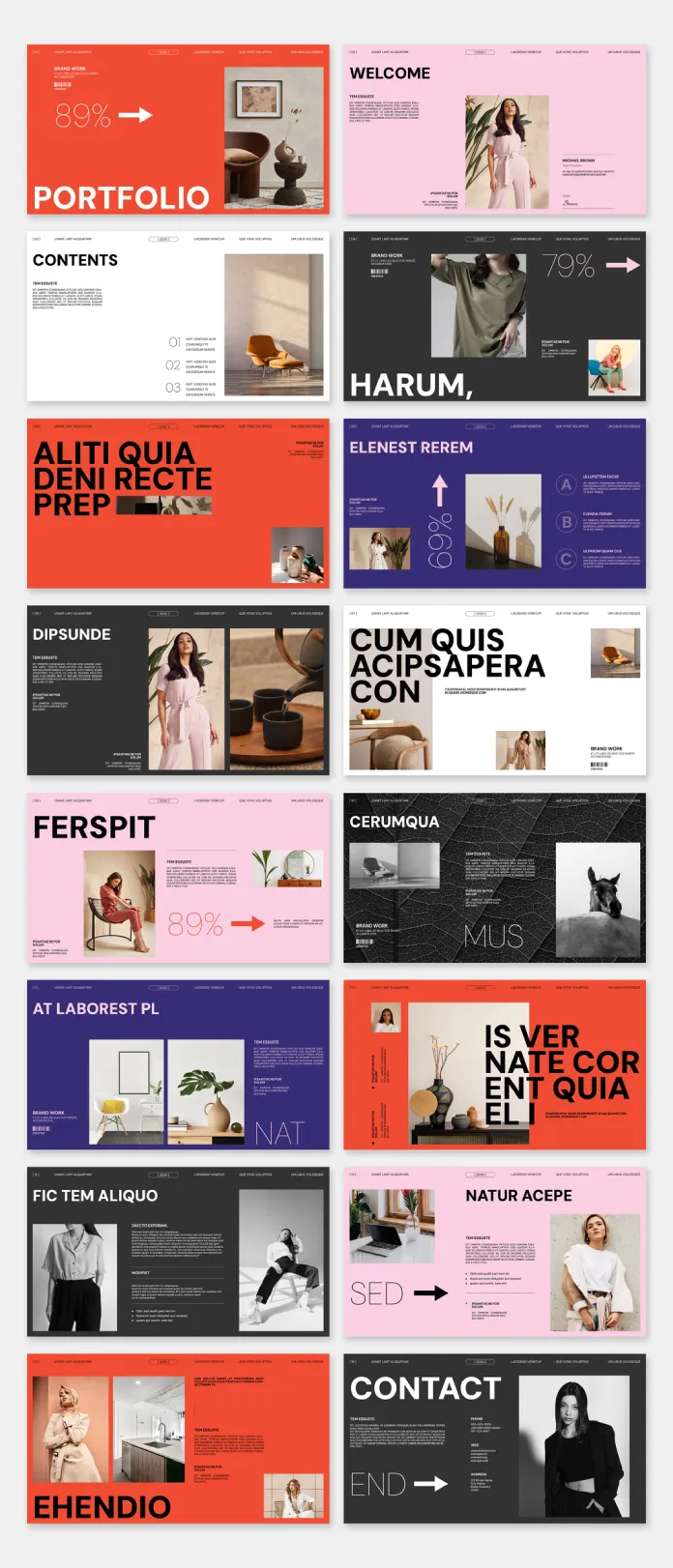
A Versatile Template for Digital Presentations
PixWork’s portfolio template is designed for screen presentations, with a resolution of 1920 x 1080 pixels. Each of the 16 pre-designed pages follows a uniform, modern layout, ensuring consistency throughout the presentation. Whether showcasing branding projects, interior designs, or photography, this template provides the flexibility to cater to a wide range of creative industries.
Fully Customizable for Unique Branding
Customization is the key feature of this template. All text, images, and layout elements are placeholders, making it easy to personalize every page in Adobe InDesign. Users can quickly replace the placeholder content with their own work. This adaptability allows creatives to tailor the design to reflect their unique style and branding.
Clean and Modern Design Language
The template features a bold yet minimalistic design. Strong typography and a harmonious use of negative space emphasize the showcased work. Its structured grid layout guides the viewer’s eyes naturally from one element to the next. With an emphasis on clarity and elegance, the design ensures that the content shines without unnecessary distractions.
Time-Saving and User-Friendly
Efficiency is a priority for many professionals, and this template delivers on that front. Its intuitive structure allows users to create a polished portfolio presentation in no time. The organized layers and master pages simplify the design process, even for those new to Adobe InDesign. Additionally, the drag-and-drop functionality ensures that even complex edits feel effortless.
Why This Template Stands Out
- Consistent Layout: The uniformity across all pages maintains a cohesive look, which is essential for professional presentations.
- Scalable Design: With its high resolution, the template ensures excellent clarity on various screens, making it ideal for client presentations or online portfolios.
- Attention-Grabbing Details: The bold use of color blocks, clean typography, and dynamic image placement draw attention to key elements of the portfolio.
Tips for Creating an Impactful Portfolio
- Curate Your Work Thoughtfully: Select pieces that best represent your skills and creativity. Quality always outweighs quantity.
- Use Strong Visuals: High-resolution images ensure that your work is displayed at its best. Pair images with concise, descriptive text.
- Stick to Your Branding: Replace placeholder colors and fonts with your brand identity to create a consistent and professional look.
- Tell a Story: Arrange the pages in a way that narrates a clear progression or theme, keeping the viewer engaged from start to finish.
PixWork’s InDesign template is a versatile tool for creating standout portfolio presentations. Its combination of user-friendly features, modern design, and adaptability makes it an excellent choice for creative professionals looking to showcase their work effectively. By leveraging this template, users can save time while ensuring their portfolio reflects a high level of professionalism and creativity.
For those ready to elevate their portfolio presentations, this template provides the perfect starting point.
All images © by PixWork. Feel free to find other trending graphic design resources on WE AND THE COLOR.
Subscribe to our newsletter!