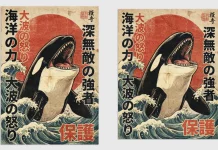This post contains affiliate links. We may earn a commission if you click on them and make a purchase. It’s at no extra cost to you and helps us run this site. Thanks for your support!
Present your poster designs in an eye-catching and hyper-realistic way with this poster mockup made for use in Adobe Photoshop.
For every graphic designer, mockups are very useful to present their poster designs the right way even before it is actually printed. The following poster mockup by Adobe Stock contributor @X10 is one of the best we could find. Made in a high-resolution of 5000 x 3333px, this Photoshop mockup is suitable for a great variety of graphic design projects ranging from print to web. Thanks to the well-organized layers, you only need basic Photoshop skills to edit the file and add your own design.
Every design or color you choose for your poster will look hyper-realistic with the motion blur passenger in the front. The brick wall in the back of the glued print results in an authentic urban style. Once you have placed your own graphics on the poster, the slightly wrinkled texture will still be visible to give your work a natural look and feel.
Please note, the download file requires Adobe Photoshop. You can get the latest version from the Adobe Creative Cloud website, just have a look here. Feel free to see more of the mockup below or click on the following link to download the file.

Do not hesitate to find other graphic design resources in our extensive Templates category. The section is filled with plenty of useful products for creative professionals such as textures, icons, vector graphics, website themes, add-ons, stock images, just to name a few. Furthermore, you can see lots of inspiring projects in the Graphic Design and Branding categories.
Subscribe to our newsletter!