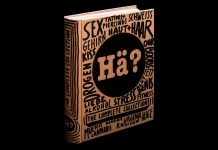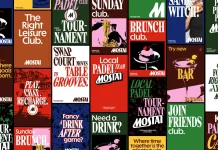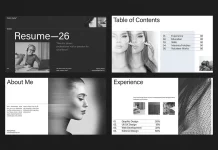This post contains affiliate links. We may earn a commission if you click on them and make a purchase. It’s at no extra cost to you and helps us run this site. Thanks for your support!
Unleash creativity with Grkic Creative’s torn paper collage effect for use in Adobe Photoshop.
Where pixels dance and creativity knows no bounds, we stumbled upon a captivating visual technique: the Torn Paper Collage Effect. Imagine a world where torn fragments of reality intertwine with the surreal, revealing hidden narratives beneath their jagged edges. Today, we delve into this mesmerizing technique, dissecting its essence, and exploring the artistry behind it.
Please note that this template requires Adobe Photoshop. You can get the latest version from the Adobe Creative Cloud website—just look here.
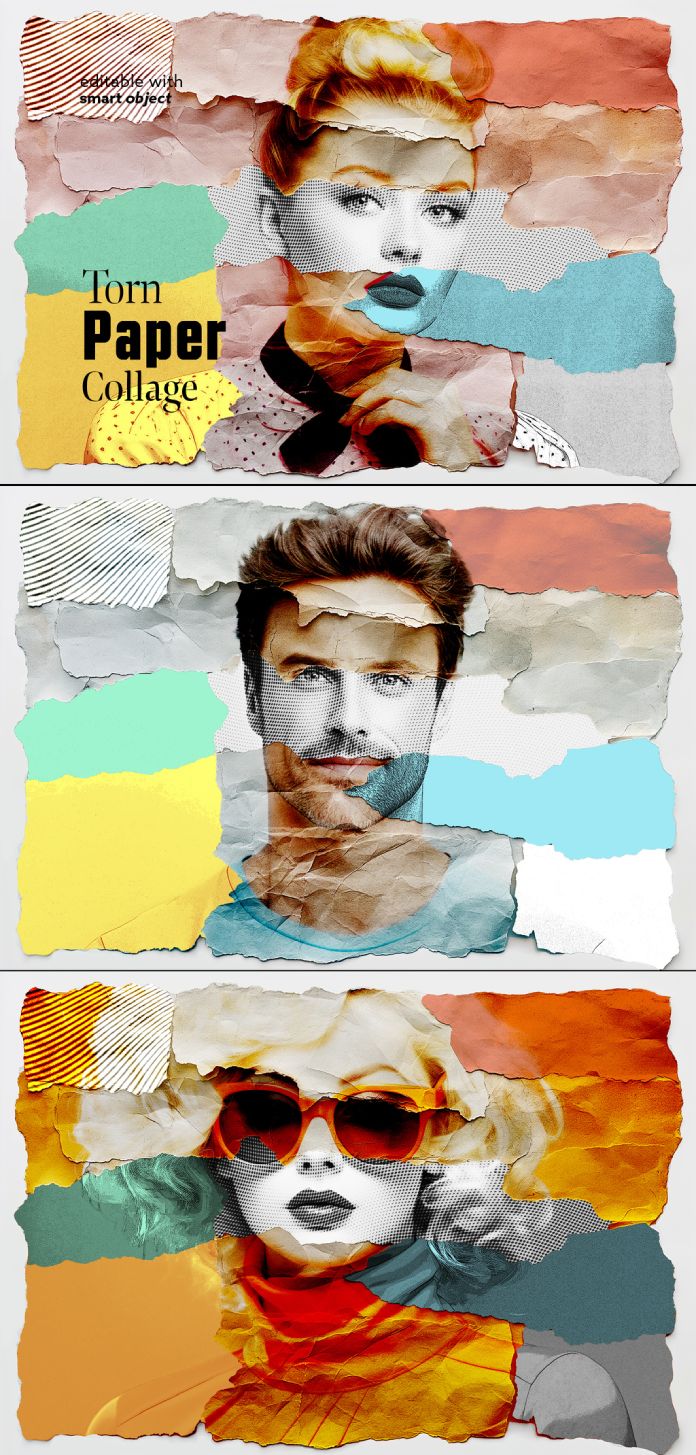
The Genesis: Grkic Creative’s Creation
Our journey begins with the brilliant minds at Grkic Creative. These digital sorcerers have been weaving magic since the Fotolia era, leaving their indelible mark across the web. Their latest creation, the Torn Paper Collage Effect, beckons us to peer through the rifts of perception.
The Anatomy of Torn Paper
1. Rip and Reveal
Picture this: an old photograph, weathered by time, torn at the edges. But instead of fading memories, it reveals a parallel universe—a glimpse of what lies beyond. Grkic Creative’s effect mimics this delicate dance of destruction and revelation. With each tear, a new layer emerges, like secrets whispered through the cracks.
2. The AI Alchemy
Ah, the intrigue! Some elements within this collage are birthed by artificial intelligence. They defy convention, blurring the lines between reality and imagination. Perhaps an AI muse whispers to the artist, suggesting shapes and textures that mere mortals cannot fathom. It’s a dance of man and machine—an exquisite tango.
The Professional Coolness
As professionals, we don’t merely create; we curate experiences. Here’s how to infuse cool professionalism into your torn paper collages:
- Minimalism: Less is more. Restrained tears, subtle hues—let the viewer lean in.
- Typography: Overlay torn letters. Words half-revealed, like ancient secrets.
- Depth: Use shadows and highlights. Make the torn edges pop.
- Storytelling: Every tear has a tale. Craft captions that invite curiosity.
The Torn Paper Collage Effect transcends pixels. It’s a portal to the unseen, a bridge between worlds. So, fellow creators, grab your virtual scissors, tear through reality, and let your imagination spill forth. Grkic Creative set the stage; now it’s your turn to dance.
Remember: In the torn, we find beauty.
Don’t hesitate to find more recommended graphic design templates on WE AND THE COLOR.